Power on/off, Powering on, Powering off – Xerox WorkCentre M118-M118i-15205 User Manual
Page 14
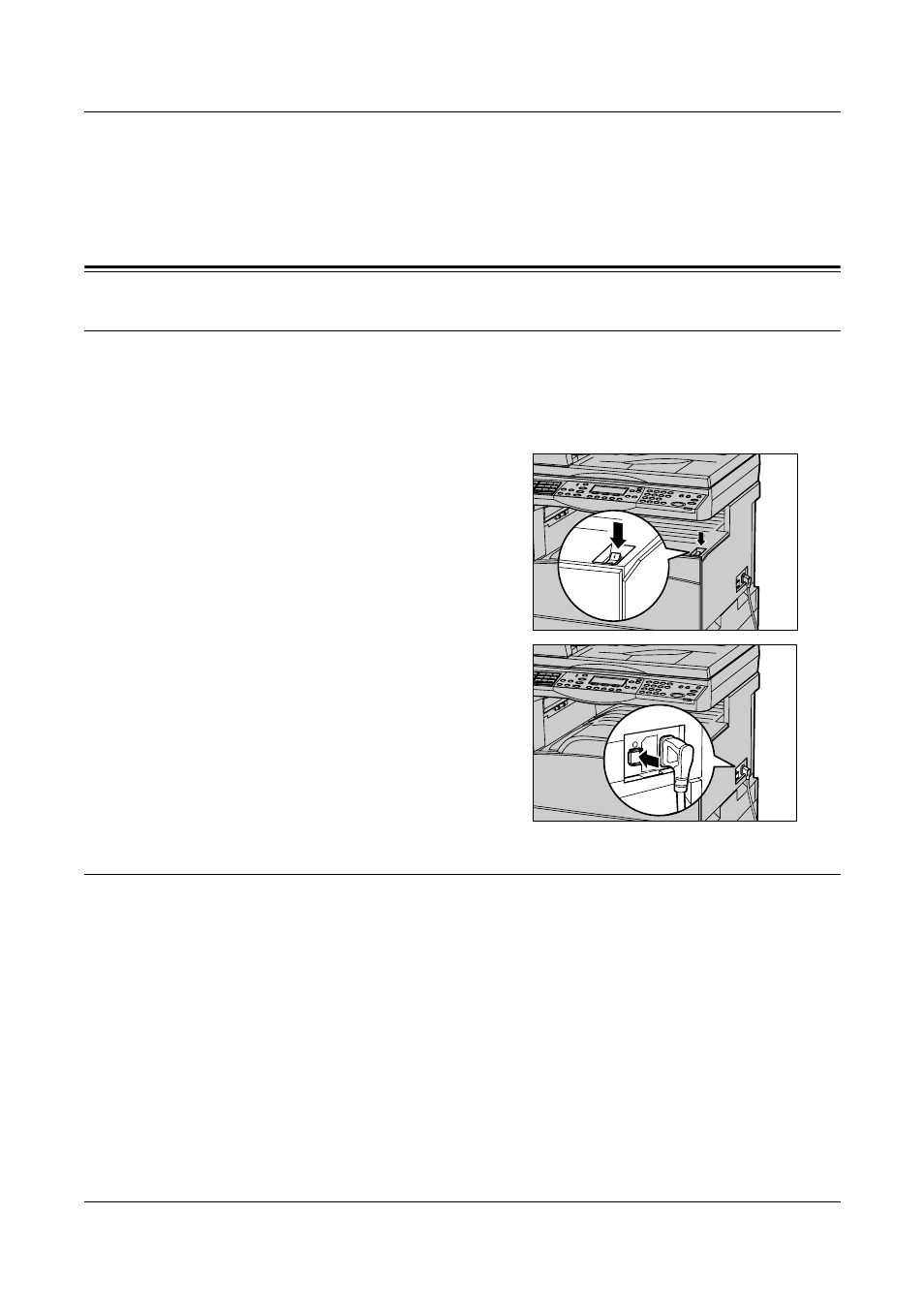
2 Product Overview
14
Xerox CopyCentre/WorkCentre 118 System Administration Guide
NOTE: Depending on the configuration, the Document Glass Cover is attached
instead of the Document Feeder. A maximum of three optional paper trays can be
attached.
Power On/Off
Powering On
Make sure that the machine is connected to a suitable power supply and that the power
plug is firmly connected to the electrical outlet. For more information, refer to the
Specifications chapter of the User Guide.
The machine is ready to make copies about 25 seconds after the power is switched on.
1.
Press the power switch to the
position.
NOTE: If the machine does not start up,
check that the
of the machine is in the reset position.
Powering Off
If the Fax option is installed, make sure that the
control panel is off before you switch off the machine. If you switch off the machine
while the
be deleted. After charging for 30 hours, the machine is able to keep stored documents
for an hour.
NOTE: Wait at least 20 seconds between powering the system on and off. Failure to
do this could cause damage to the disk.
- WorkCentre M118-M118i-15827 WorkCentre M118-M118i-15509 WorkCentre M118i-2984 WorkCentre M118-M118i-4180 WorkCentre M118-6146 WorkCentre M118-2843 WorkCentre M118-4112 WorkCentre M118-M118i-6214 WorkCentre M118i-6287 WorkCentre M118-M118i-2911 WorkCentre M118i-4253 WorkCentre M118-M118i-10214 WorkCentre M118-M118i-9865 WorkCentre M118-M118i-9540 WorkCentre M118i-3004 WorkCentre M118-M118i-2938 WorkCentre M118-M118i-4207 WorkCentre M118-6166 WorkCentre M118i-4273 WorkCentre M118-M118i-6241 WorkCentre M118-4132 WorkCentre M118-2863 WorkCentre M118i-6307 WorkCentre M118-M118i Pomoc-14170 WorkCentre M118-M118i Pomoc-14046 WorkCentre M118-M118i Pomoc-13910
