Xerox DocuColor 242-252-260 con Creo Spire CX260-15300 User Manual
Page 2
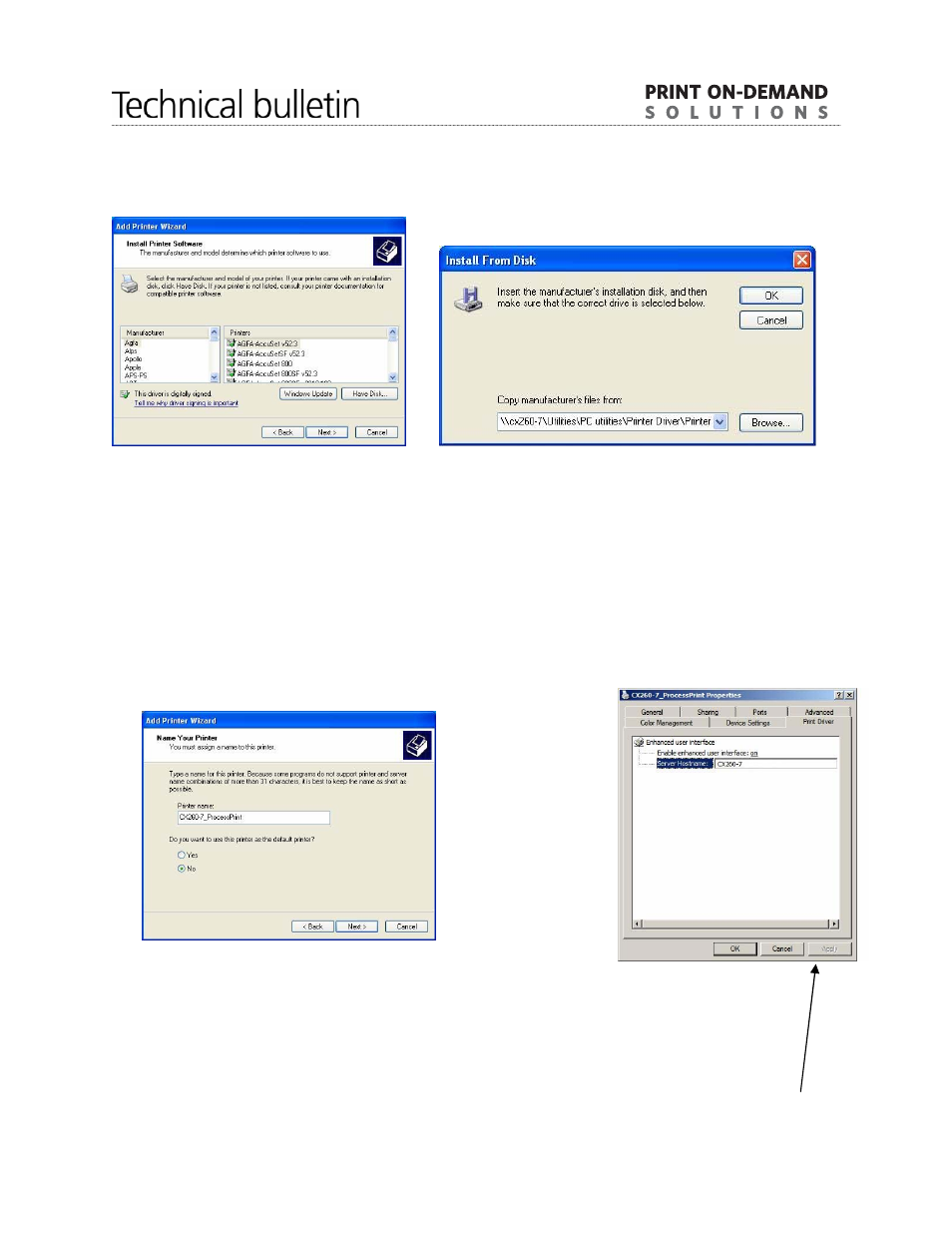
Page 2 of 4
8. Note: If you install the Creo LPR printer for the first time you need to do the following:
Select Have Disk… and type the link of your Color Server and select Browse…
When the Add Printer wizard prompts you to enter the location of the .INF file, browse to your Spire Color
Server and select: Utilities\PC utilities\Printer Driver\Printer driver application\Win2000_XP_2003 folder.
Select the desired region and paper size folder and then select the .INF file.
9. In
the
Name Your Printer box, rename the default printer name (AdobePS CXxxxx) and type the
exact printer name from the Color Server Virtual Printers list, for example, CX260-7_ProcessPrint.
Click Next.
10. Now click Start and select Settings > Printers and Faxes (Windows XP) or Printers (Windows
2000, 2000 Pro, XP and 2003).
11. Right-click the new LPR printer and select Properties –> Print Driver tab.
12. Type in the Server Hostname the exact color server IP address or host name, and then click OK.
- DocuColor 242-252-260 con Creo Spire CX260-15642 DocuColor 242-252-260 con Creo Spire CX260-14688 DocuColor 242-252-260 con Creo Spire CX260-16192 DocuColor 242-252-260 avec Creo Spire CX260-13093 DocuColor 242-252-260 avec Creo Spire CX260-12492 DocuColor 242-252-260 avec Creo Spire CX260-12112 DocuColor 242-252-260 avec Creo Spire CX260-11483 DocuColor 242-252-260 with Creo Spire CX260-5166 DocuColor 242-252-260 with Creo Spire CX260-1224 DocuColor 242-252-260 with Creo Spire CX260-7407 DocuColor 242-252-260 with Creo Spire CX260-3570 DocuColor 242-252-260 mit Creo Spire CX260-9632 DocuColor 242-252-260 mit Creo Spire CX260-9948 DocuColor 242-252-260 mit Creo Spire CX260-8984 DocuColor 242-252-260 mit Creo Spire CX260-10564 DocuColor 242-252-260 with Creo Spire CX260-1227 DocuColor 242-252-260 with Creo Spire CX260-3573 DocuColor 242-252-260 with Creo Spire CX260-7410 DocuColor 242-252-260 with Creo Spire CX260-5169 DocuColor 252 z Creo Spire CX260 Pomoc-14112 DocuColor 252 z Creo Spire CX260 Pomoc-14255 DocuColor 252 z Creo Spire CX260 Pomoc-13973 DocuColor 252 z Creo Spire CX260 Pomoc-13832 DocuColor 242-252-260 con Creo Spire CX260-18688 DocuColor 242-252-260 con Creo Spire CX260-17130 DocuColor 242-252-260 con Creo Spire CX260-18112 DocuColor 242-252-260 con Creo Spire CX260-17737
