Retrieving scans, Press start, Select settings – Xerox WorkCentre 7755-7765-7775 con EFI Fiery Controller-15776 User Manual
Page 13: Press machine status
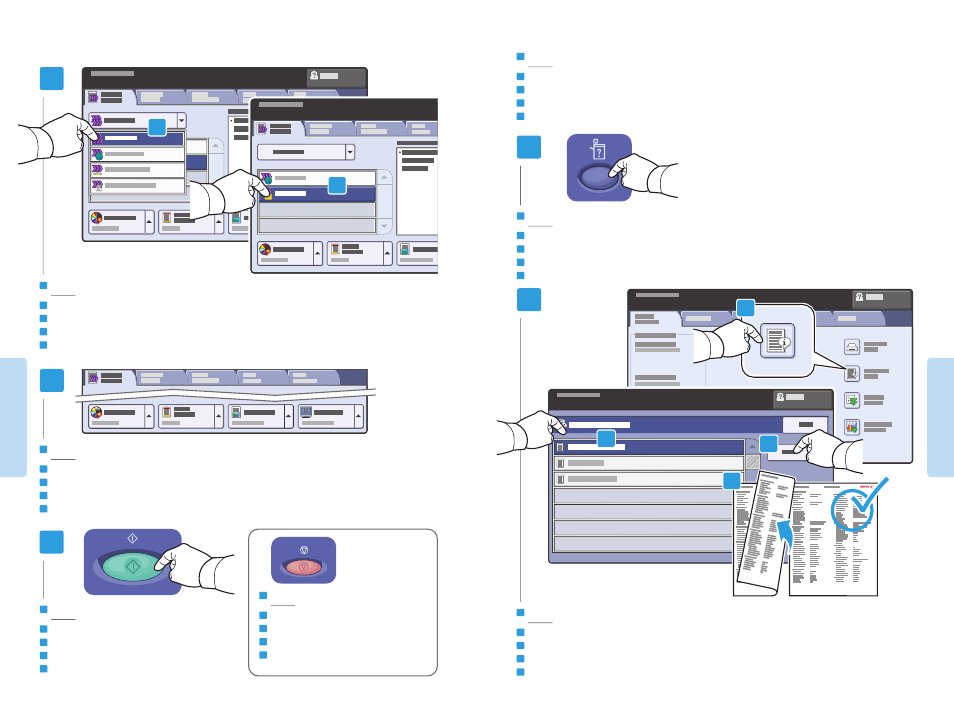
13
Sc
anning
Sc
anning
3
5
4
2
3.1
3.2
2.1
2.2
2.3
2.4
1
Dans
Tous les modèles, puis _PUBLIC
Da
Tutti i modelli, selezionare _PUBLIC
Unter
Alle Profile die Option _PUBLIC auswählen
Selecteer
_PUBLIC bij Alle sjablonen
EN
FR
IT
DE
NL
From
All Templates, select _PUBLIC
Imprimez le
relevé de configuration pour obtenir l'adresse IP de l'imprimante
Ottenere l'indirizzo IP della stampante: stampare il
Rapporto di configurazione
Ermittlung der Geräte-IP-Adresse:
Konfigurationsbericht ausdrucken
Zoek het IP-adres van de printer op: druk het
Configuratie-overzicht af
EN
FR
IT
DE
NL
Get printer’s IP Address: print the
Configuration Report
Appuyez sur
Démarrer
Premere
Avvio
Starttaste drücken
Druk op
Start
EN
FR
IT
DE
NL
Press
Start
Sélectionnez les paramètres
Selezionare le impostazioni
Einstellungen auswählen
Selecteer de instellingen
EN
FR
IT
DE
NL
Select settings
Arrêt: interrompt ou arrête le travail
Arresta: sospende o annulla il lavoro
Stopp: Auftrag unterbrechen oder abbrechen
Stoppen: een opdracht tijdelijk stopzetten
of annuleren
EN
FR
IT
DE
NL
Stop: Pause or cancel job
Appuyez sur
État de la machine
Premere
Stato macchina
Taste
Gerätestatus drücken
Druk op
Apparaatstatus
EN
FR
IT
DE
NL
Press
Machine Status
EN
FR
IT
DE
NL
Retrieving Scans
Récupération des numérisations
Recupero delle scansioni
Abrufen von Scans
Scans ophalen
- WorkCentre 7755-7765-7775 con EFI Fiery Controller-15137 WorkCentre 7755-7765-7775 con built-in controller-15772 WorkCentre 7755-7765-7775 con built-in controller-15133 WorkCentre 7755-7765-7775 con EFI Fiery Controller-15420 WorkCentre 7755-7765-7775 con built-in controller-15416 WorkCentre 7755-7765-7775 mit EFI Fiery Controller-9776 WorkCentre 7755-7765-7775 mit built-in controller-9772 WorkCentre 7755-7765-7775 mit built-in controller-10156 WorkCentre 7755-7765-7775 mit built-in controller-9468 WorkCentre 7755-7765-7775 mit EFI Fiery Controller-9472 WorkCentre 7755-7765-7775 mit EFI Fiery Controller-10160
