Copying, Copie copia kopieren kopiëren, Basic copying – Xerox WorkCentre 7755-7765-7775 con EFI Fiery Controller-15776 User Manual
Page 10: Touch all services , then touch copy, Load original
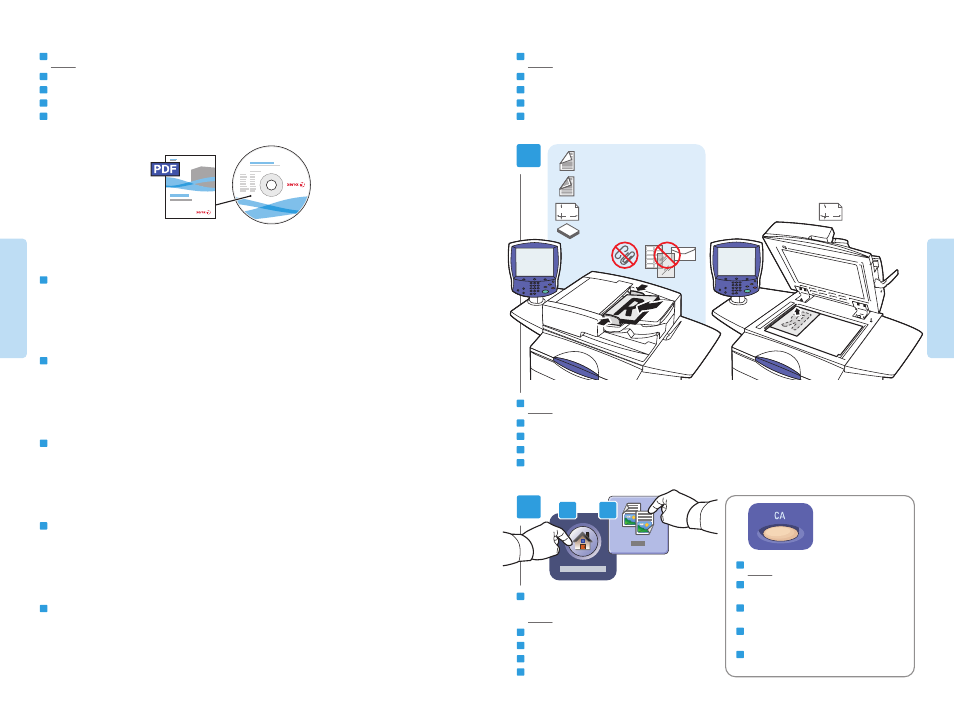
10
Copying
Copying
2
2.1
2.2
38 – 200 g/m
2
(26 lb. Text – 74 lb. Cover)
50 – 128 g/m
2
(20 lb. – 34 lb. Bond)
X: 140 – 432 mm (5.5 – 17 in.)
Y: 210 – 297 mm (8.26 – 11.69 in.)
≤250 (80 g/m
2
)
X
Y
1
X: 452 mm (17.7 in.)
Y: 334 mm (13.1 in.)
X
Y
EN
FR
IT
DE
NL
Copying
Copie
Copia
Kopieren
Kopiëren
EN
FR
IT
DE
NL
Basic Copying
Copie de base
Nozioni di base sulla copia
Einfaches Kopieren
Eenvoudige kopieertaken
FR
Pour plus d'informations sur les paramètres et les procédures avancées, consultez le chapitre
Copie
dans le
Guide d'utilisation figurant sur le DVD Software and Documentation (du logiciel et de la
documentation) ou accessible en ligne.
IT
Per ulteriori informazioni su impostazioni e procedure avanzate, vedere il capitolo
Copia nella Guida per
l'utente che si trova sul CD Software and Documentation (Software e documentazione) o in linea.
DE
Detaillierte Informationen zu Einstellungen und komplexeren Aufträgen sind im Kapitel
Kopieren
im
Benutzerhandbuch auf der DVD Software and Documentation (Software und Dokumentation)
oder im Internet zu finden.
NL
Raadpleeg voor meer informatie over instellingen en geavanceerde procedures het hoofdstuk
Kopiëren in
de
Gebruikershandleiding op de DVD Software and Documentation (Software en documentatie) of online.
EN
For more details on settings and advanced procedures,
see the
Copying chapter in the User Guide located
on your
Software and Documentation disc or online.
Sélectionnez
Tous services, puis Copie
Premere
Tutti i servizi, quindi Copia
Betrieb und dann Kopieren antippe
Selecteer
Alle functies en vervolgens Kopiëren
EN
FR
IT
DE
NL
Touch
All Services,
then touch
Copy
Annuler tout: annule tous les paramètres
précédemment sélectionnés
Cancella tutto: cancella le impostazioni
precedenti
Alles löschen: löscht zuvor gemachte
Einstellungen
Alle wissen: alle vorige instellingen worden
gewist
EN
FR
IT
DE
NL
Clear All: clears previous settings
Chargez l'original
Caricare l'originale
Vorlage einlegen
Plaats het origineel
EN
FR
IT
DE
NL
Load original
- WorkCentre 7755-7765-7775 con EFI Fiery Controller-15137 WorkCentre 7755-7765-7775 con built-in controller-15772 WorkCentre 7755-7765-7775 con built-in controller-15133 WorkCentre 7755-7765-7775 con EFI Fiery Controller-15420 WorkCentre 7755-7765-7775 con built-in controller-15416 WorkCentre 7755-7765-7775 mit EFI Fiery Controller-9776 WorkCentre 7755-7765-7775 mit built-in controller-9772 WorkCentre 7755-7765-7775 mit built-in controller-10156 WorkCentre 7755-7765-7775 mit built-in controller-9468 WorkCentre 7755-7765-7775 mit EFI Fiery Controller-9472 WorkCentre 7755-7765-7775 mit EFI Fiery Controller-10160
