Sending a batch transmission, Sending a batch transmission 48 – Konica Minolta magicolor 4690MF User Manual
Page 54
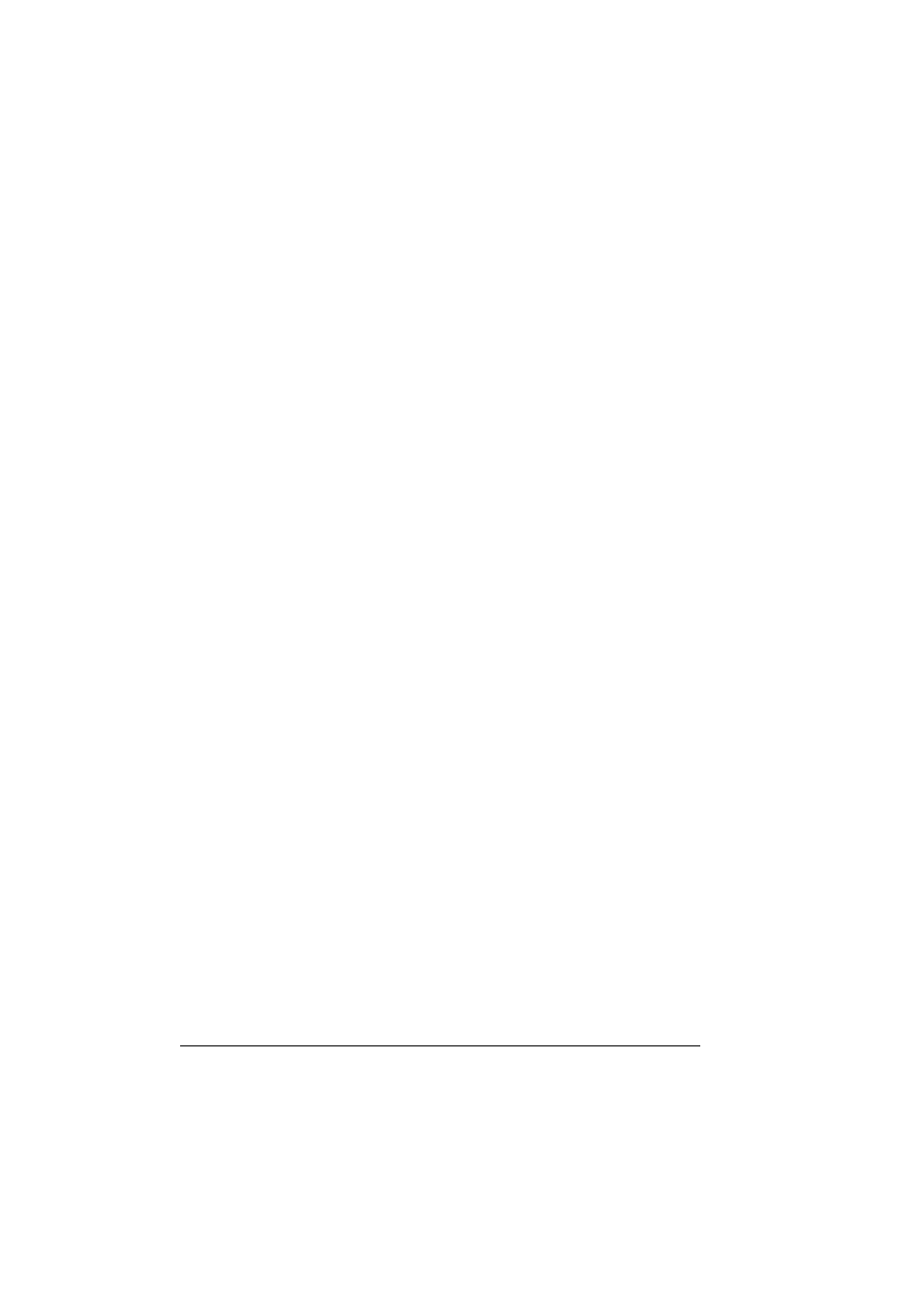
Sending a Batch Transmission
48
"
To send a broadcast transmission to multiple destinations, refer to
“Sending a Fax to Multiple Recipients (Broadcast Transmission)” on
page 45. After all recipients have been specified, press the Start key
to begin scanning. After scanning is finished, the machine with enter a
standby state.
"
If the specified speed dial number is registered with batch transmis-
sion settings, the fax will be sent at the time specified for the batch
transmission.
6
Press the Start key to begin scanning, and then the machine enters trans-
mission standby mode.
"
If you want to cancel a timer transmission, select
CANCEL
RESERV.
. For details, refer to “Canceling (Deleting) a Document
Queued in Memory for Transmission” on page 53.
Sending a Batch Transmission
Multiple documents can be scanned and stored in the memory of this
machine to be sent together to a single destination at a specified time.
"
From the UTILITY menu, batch transmission settings (transmission
time) must have been registered with a speed dial number in advance.
For details, refer to “Using the Speed Dial Function” on page 43.
1
Position the document to be faxed.
2
If desired, adjust the image quality.
"
For details, refer to “Adjusting the Image Quality” on page 40.
3
Select destinations for the batch transmission from the favorite list, or
specify their speed dial number.
"
For details on selecting destinations from the favorite list, refer to
“Using the Favorite List” on page 42.
"
For details on specifying destinations by their speed dial number, refer
to “Using the Speed Dial Function” on page 43.
4
Press the Start key.
The machine automatically starts scanning the document, then sends it at
the specified time.
"
To cancel a batch transmission, select CANCEL RESERV.. For details,
refer to “Canceling (Deleting) a Document Queued in Memory for
Transmission” on page 53.
