11 overwrite all data function, Overwrite all data function -68 – Konica Minolta bizhub C352 User Manual
Page 87
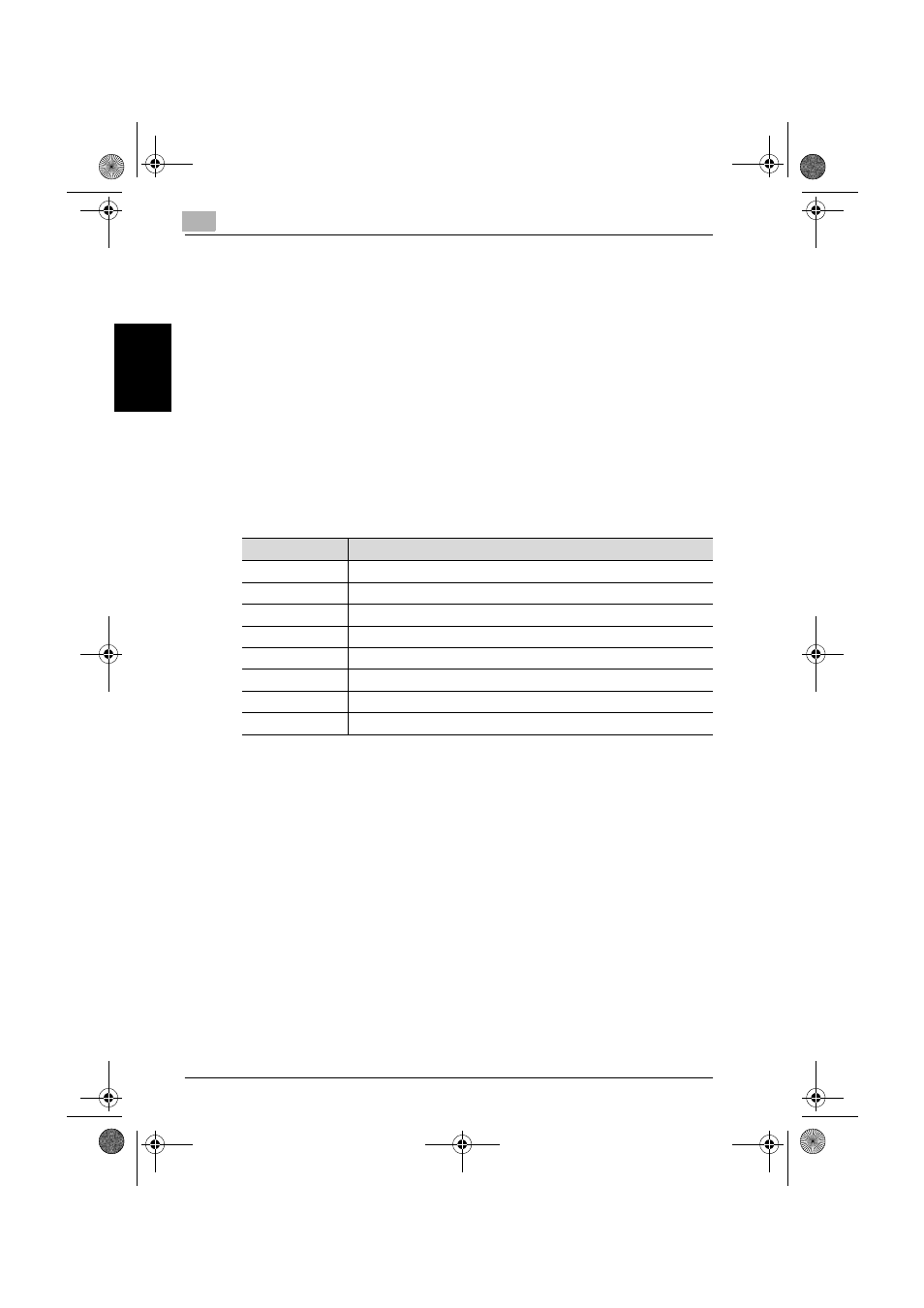
2
Administrator Operations
2-68
C352
Ad
minist
ra
to
r Op
er
at
ions
Chapter 2
2.11
Overwrite All Data Function
When access to the Administrator Setting mode by the Administrator of the
machine via the control panel is authenticated, the machine enables setting
of the operation of the Overwrite All Data function.
When the machine is to be discarded, or use of a leased machine is termi-
nated at the end of the leasing contract, the Overwrite All Data function over-
writes and erases all data stored in all spaces of the HDD. The function also
resets all passwords saved in the NVRAM to factory settings, preventing leak
of data. For details of items that are cleared by the Overwrite All Data func-
tion, see “Types of Data Cleared by Overwrite All Data Function” on
page 1-12.
The HDD Overwrite Method offers the choice of eight different modes, [Mode
1] through [Mode 8]. Overwrite All Data takes about less than one hour in
[Mode 1] at the minimum and about 9 hours in [Mode 8] at the maximum.
Mode
Description
Mode 1
Overwrites once with 0x00.
Mode 2
Overwrites with random numbers
→ random numbers → 0x00.
Mode 3
Overwrites with 0x00
→ 0xff → random numbers → verifies.
Mode 4
Overwrites with random numbers
→ 0x00 → 0xff.
Mode 5
Overwrites with 0x00
→ 0xff → 0x00 → 0xff.
Mode 6
Overwrites with 0x00
→ 0xff → 0x00 → 0xff → 0x00 → 0xff → random numbers.
Mode 7
Overwrites with 0x00
→ 0xff → 0x00 → 0xff → 0x00 → 0xff → 0xaa.
Mode 8
Overwrites with 0x00
→ 0xff → 0x00 → 0xff → 0x00 → 0xff → 0xaa → verifies.
c352_security_E.book 68 ページ 2007年4月11日 水曜日 午前10時52分
