Konica Minolta bizhub C352 User Manual
Page 166
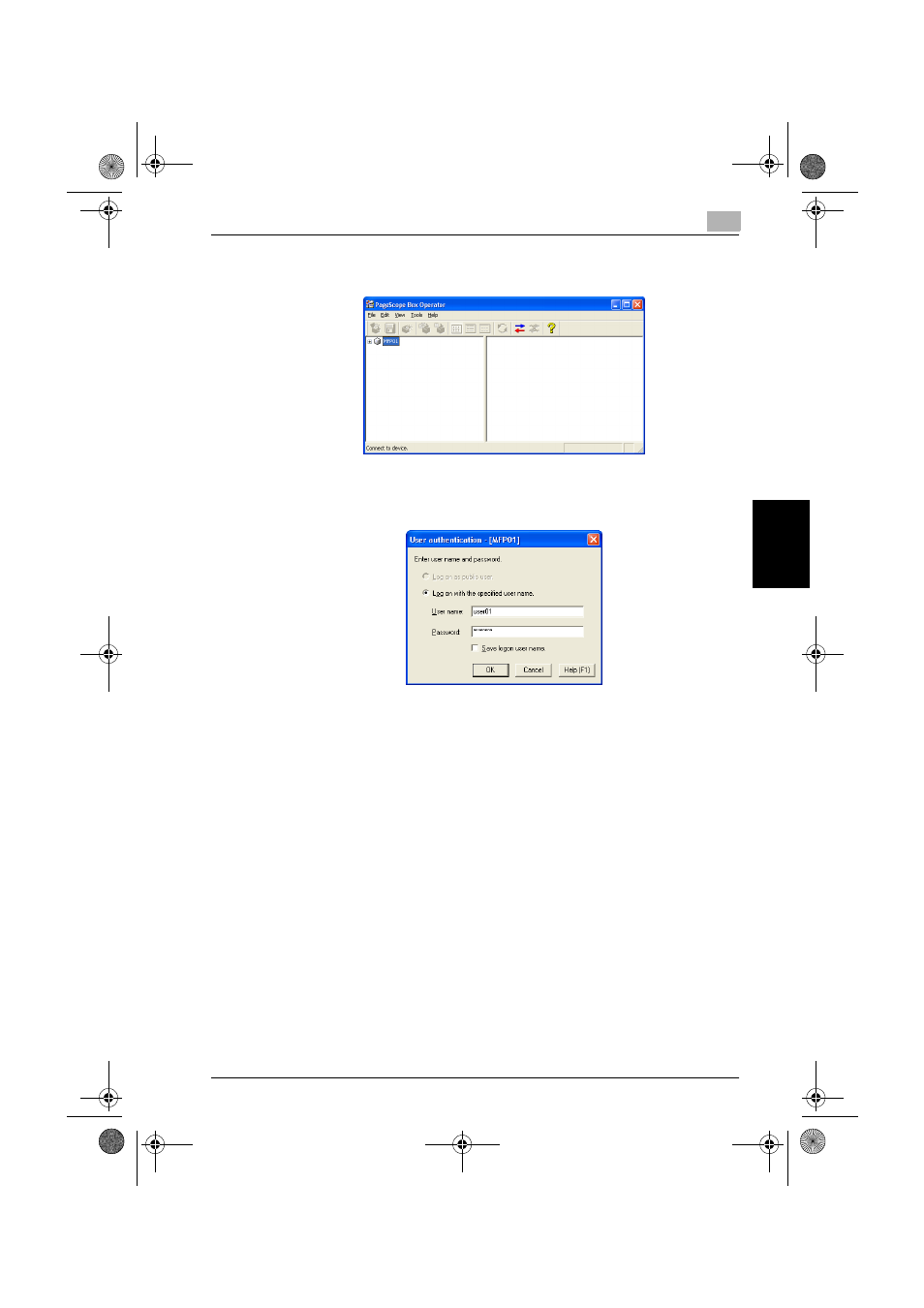
Application Software
4
C352
4-11
Application Software
Chapter 4
2
Double-click this machine and then click [Connect].
3
Type the User Name and the 8-to-64-digit User Password.
?
What steps must be performed if ON (External Server) is set for the
authentication method?
%
If [ON (External Server)] is set for the authentication method and
two or more external servers are installed, enter “@domain name”
following the User Name so as to identify the specific server that
validates the user’s authentication. For details, ask the Administra-
tor of the machine.
4
Click the [OK].
?
What happens if a wrong User Password is entered?
%
If the User Password entered does not correspond to the registered
User Name, a message appears that tells that authentication has
not been successful. Click [OK] and then enter the correct User
Password.
c352_security_E.book 11 ページ 2007年4月11日 水曜日 午前10時52分
- Magicolor 3100 (28 pages)
- Magicolor 3100 (42 pages)
- PAGEPRO 9100 (178 pages)
- 1300 Series (4 pages)
- bizhub PRO 920 (8 pages)
- BIZHUB PRO bizhubPRO920 (410 pages)
- bizhub PRO C5500 (12 pages)
- bizhub PRO 920 (178 pages)
- bizhub PRO 1200 (31 pages)
- bizhub PRO 920 (76 pages)
- C203 (45 pages)
- Magicolor 2480 MF (46 pages)
- SU3 (112 pages)
- IP-511 (122 pages)
- C652 (6 pages)
- Image Controller IC-205 (106 pages)
- SU-502 (156 pages)
- FK-505 (190 pages)
- bizhub 180 (256 pages)
- bizhub 162 (256 pages)
- Copier 2223 (123 pages)
- 920 (76 pages)
- 7075 (311 pages)
- MAGICOLOR 2300 (172 pages)
- MAGICOLOR 2300 (34 pages)
- MAGICOLOR 2300 (156 pages)
- MAGICOLOR 2300 (182 pages)
- Magicolor 2300DL (50 pages)
- MAGICOLOR 2300 (72 pages)
- FAX2900/FAX3900 (60 pages)
- magicolor 1690MF (12 pages)
- magicolor 1690MF (325 pages)
- magicolor 1690MF (113 pages)
- magicolor 1690MF (2 pages)
- magicolor 1690MF (49 pages)
- magicolor 4690MF (9 pages)
- magicolor 1690MF (285 pages)
- magicolor 2550DN A00V014 (67 pages)
- PagePro 1250E (2 pages)
- 7450 (9 pages)
- magicolor 2430 DL (4 pages)
- BIZHUB 250/350 (14 pages)
- magicolor 4650 (260 pages)
- PagePro 5650EN (46 pages)
- PagePro 5650EN (394 pages)
