Konica Minolta bizhub C352 User Manual
Page 28
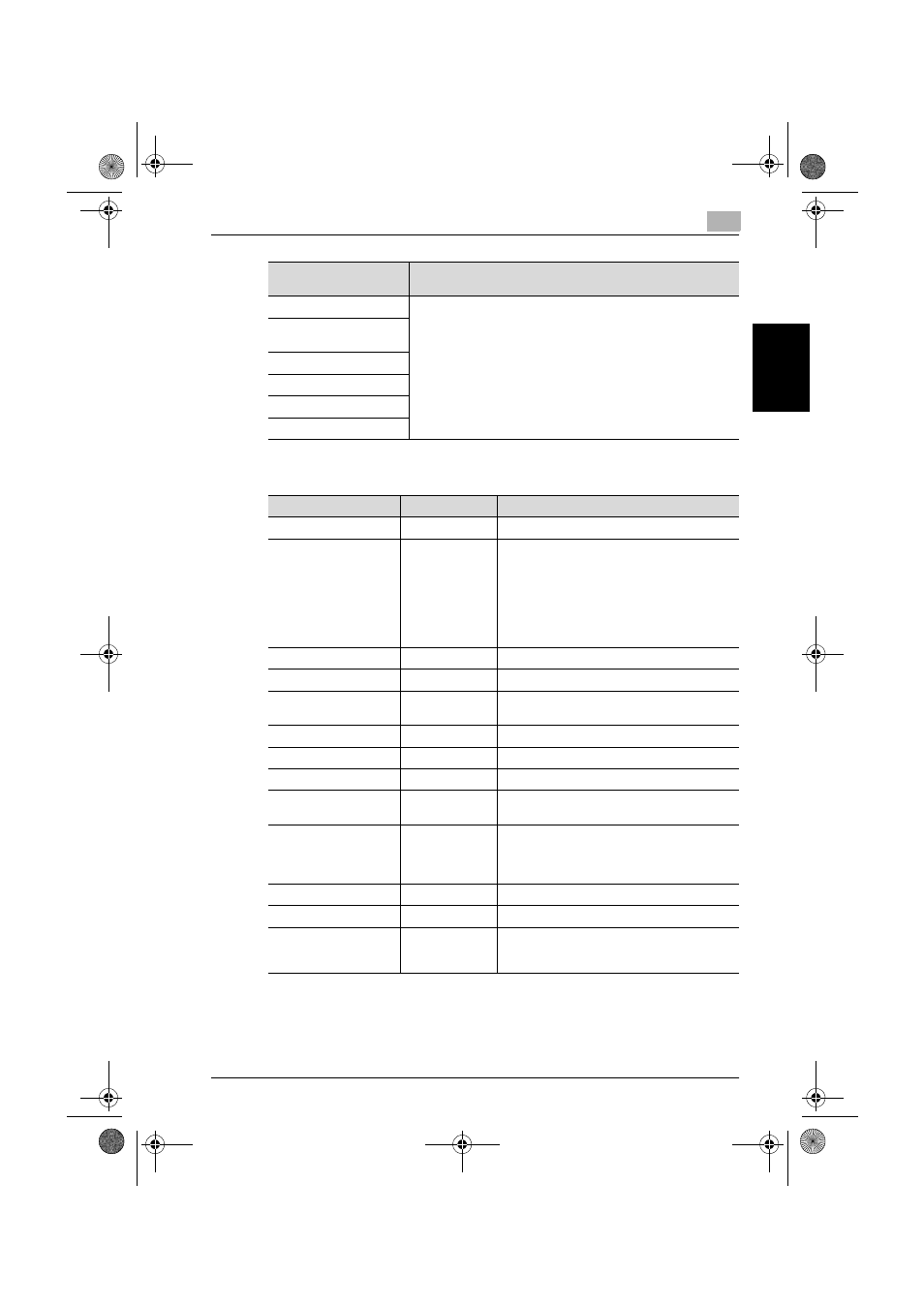
Administrator Operations
2
C352
2-9
Ad
minist
ra
to
r Op
er
at
ions
Chapter 2
Setting the Enhanced Security mode to [ON] changes the setting values of
the following functions.
Image Controller Setting
Calls for setting made by the Service Engineer. For details, ask
your Service Representative.
Management Function
Choice
CE Password
CE Authentication
CS Remote Care
HDD
Settings to be Made in
Advance
Description
Function Name
Factory Setting
When Enhanced Security mode is set to [ON]
Password Rules
OFF
ON (not to be changed)
Prohibit Function When
Auth. Error
Mode 1
Mode 2 (not to be changed)
Three times is set.
* In association with Secure Document Access
Method, the method is changed from authenti-
cation using Secure Document ID and pass-
word (Mode 1) to that using the password with
the secure document first narrowed down by
Secure Document ID (Mode 2).
Public User Access
Restrict
Restrict (not to be changed)
User Name List
OFF
OFF (not to be changed)
Print Without Authenti-
cation
Restrict
Restrict (not to be changed)
User Box Admin. Setting
Restrict
Restrict (not to be changed)
SSL
OFF
ON (not to be changed)
FTP Server
ON
OFF (not to be changed)
SNMPv1/v2c
Read/Write en-
abled
Only Read is enabled (not to be changed)
SNMP v3 Security Level
and auth/priv-password
auth/priv-pass-
word
The security level can be selected from among
[auth-password] and [auth/priv-password].
An 8-digit-or-more auth-password and priv-
password can both be set.
Print Data Capture
Allow
Restrict (not to be changed)
Network Setting Clear
Enabled
Restrict
Incorrect User Box No.
Entry
Print (Show Error Message can be changed, but
the function cannot be changed to Auto Create
User Box)
c352_security_E.book 9 ページ 2007年4月11日 水曜日 午前10時52分
