Chapter 1 overview, 1 introduction – Advantech EKI-2526M User Manual
Page 10
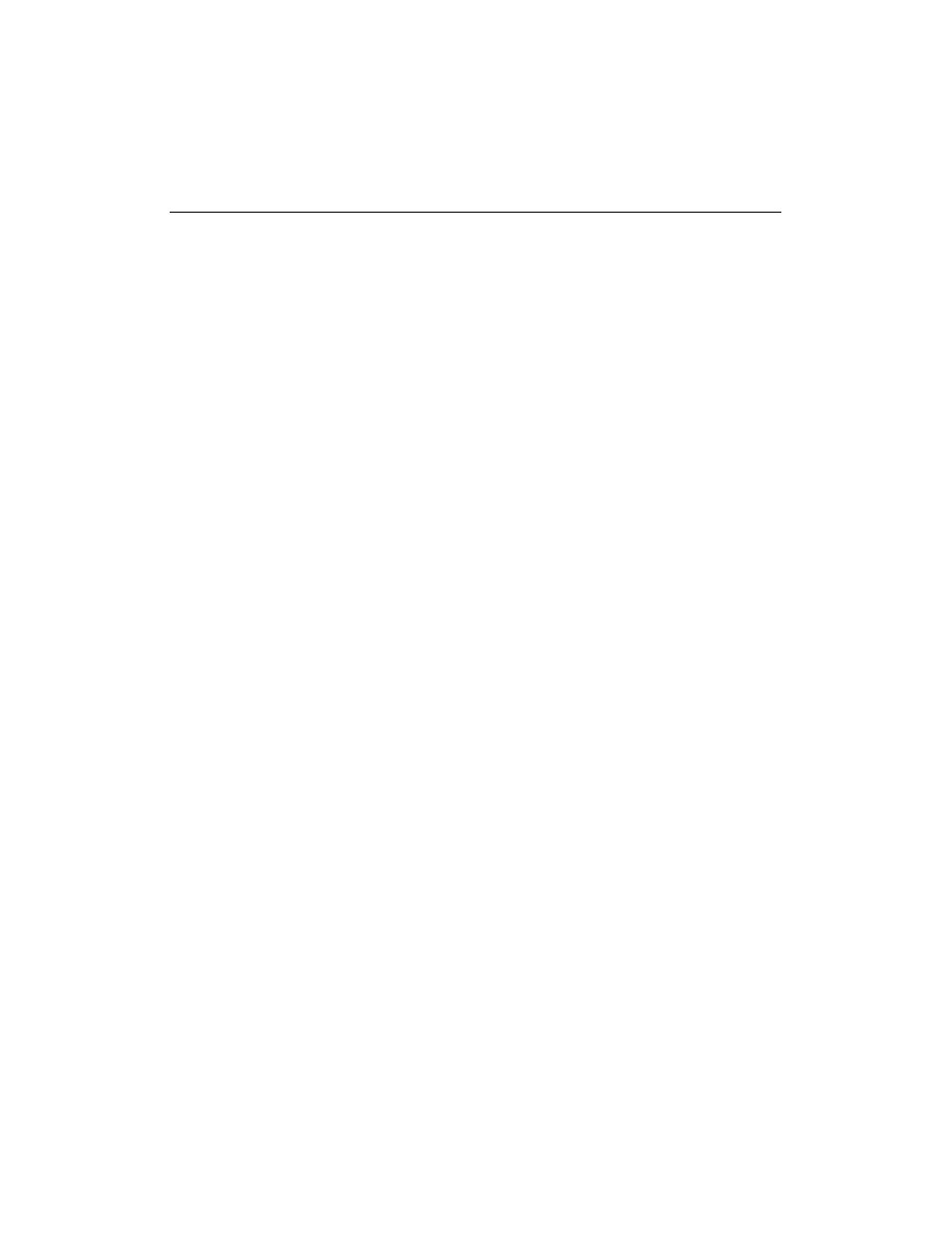
EKI-2525M & 2526M User Manual-V2.1-051507 2
Chapter 1 Overview
1.1 Introduction
The EKI-2525M/2526M is a cost-effective solution and meets the high reliability
requirements demanded by industrial applications.
1.1.1
High-Speed Transmissions
The EKI-2525M/2526M is an industrial switch which provides you with one (EKI-2525M)
or two (EKI-2526M) fiber port for your fiber optic cable to make a long-distance
connection. The EKI-2525M or EKI-2526M includes a switch controller that can
automatically sense transmission speeds (10/100 Mbps). The RJ-45 interface can also
be auto-detected, so MDI or MDI-X is automatically selected and a crossover cable is
not required. All Ethernet ports have memory buffers that support the store-and-
forward mechanism. This assures that data is properly transmitted.
1.1.2
Dual Power Input
EKI-2525M/2526M redundant power input design is with power reserve protection to
prevent the switch device broken by wrong power wiring. When one of power input is
fail, P-Fail LED will turn on and send an alarm through a relay output for notifying user.
1.1.3
Flexible Mounting
EKI-2525M/2526M is extremely compact (37 x 140 x 95 mm) and can be mounted on a
DIN-rail or a panel, so it is suitable for any space-constrained environment.
1.1.4
Advanced Protection
EKI-2525M/2526M supports up to 3,000 VDC surge protection for power line, and also
supports 4000V ESD for Ethernet ports. With these 2 strong protections, it can secure
equipment against unregulated voltage and make systems safer and more reliable.
Further, EKI-2525M/2526M provides currency overload protection with a resettable
fuse to ensure that the device component won’t be damaged by overload current.
1.1.5
Wide Operating Temperature
The operating temperature of the EKI-2525M/2526M is between -40 ~ 75 (wide
operating temperature model) or -10 ~ 60 (standard model). With such a wide range,
you can use the EKI-2525M/2526M in some of the harshest industrial environments
that exist.
1.1.6
Easy Troubleshooting
LED indicators make troubleshooting quick and easy. Each 10/100 Base-TX port has 2
LEDs that display the link status, transmission speed and collision status. Also the
three power indicators P1, P2 and P-Fail help you diagnose immediately.
