Configuration menu overview 47 – Konica Minolta Magicolor 5450 User Manual
Page 61
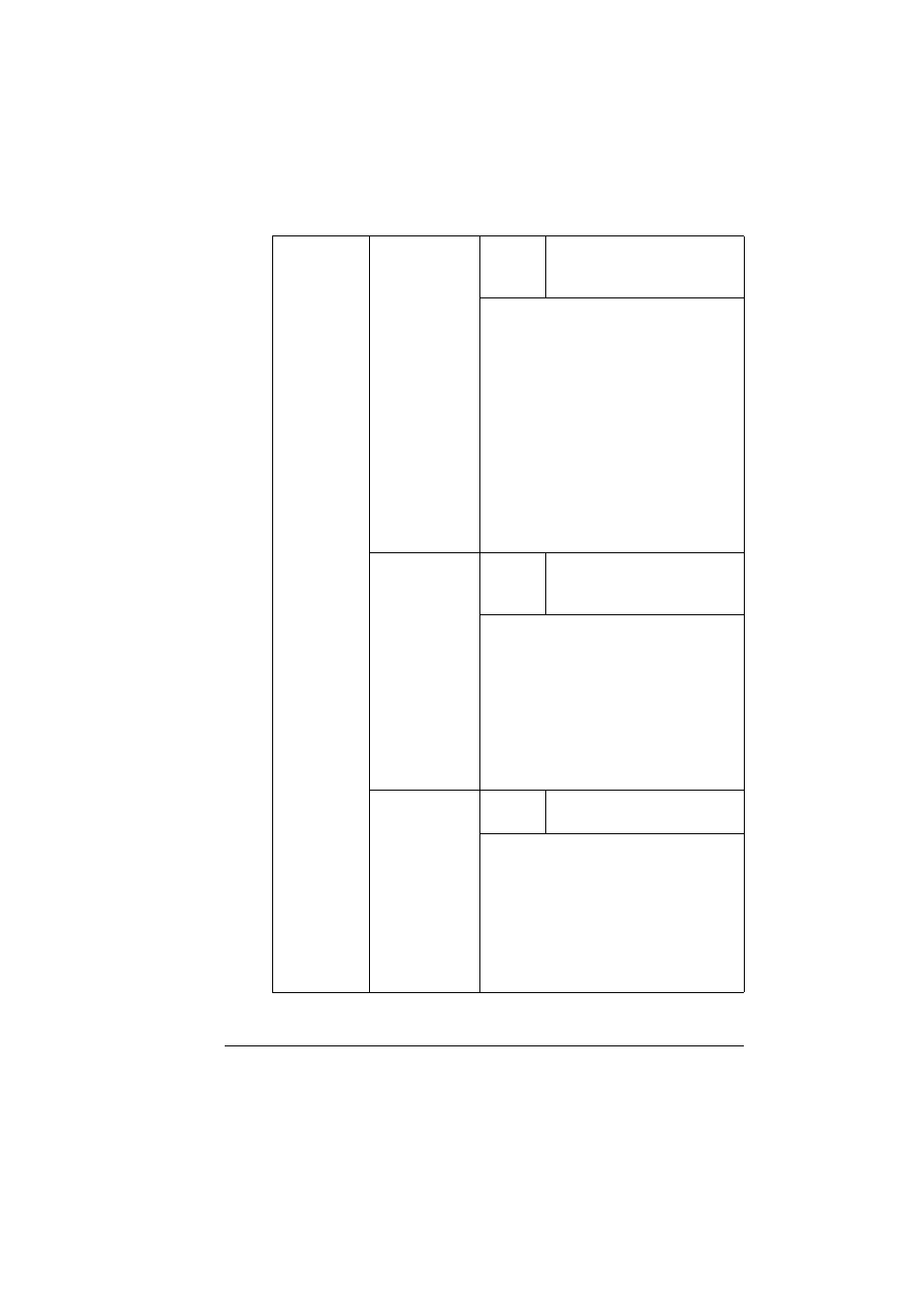
Configuration Menu Overview
47
RGB
INTENT
Settings
VIVID/PHOTOGRAPHIC/
RELATIVE COLOR/
ABSOLUTE COLOR
Specify the characteristic when converting
RGB text data to CMYK data.
If
VIVID
is selected, a vivid output is
produced.
If
PHOTOGRAPHIC
is selected, a brighter
output is produced.
If
RELATIVE COLOR
is selected,
relative color is applied to the RGB source
profile.
If
ABSOLUTE COLOR
is selected,
absolute color is applied to the RGB
source profile.
RGB GRAY
Settings
COMPOSITE BLACK/
BLACK AND GRAY/BLACK
ONLY
Specify how black and grays are
reproduced in RGB text data.
If
COMPOSITE BLACK
is selected, black
is reproduced using the CMYK colors.
If
BLACK AND GRAY
is selected, black
and gray are reproduced using black only.
If
BLACK ONLY
is selected, black is
reproduced using only black.
HALFTONE
Settings
LINE ART/DETAIL/
SMOOTH
Select how halftones are reproduced.
If
LINE ART
is selected, halftones are
reproduced with high precision.
If
DETAIL
is selected, halftones are
reproduced with detail.
If
SMOOTH
is selected, halftones are
reproduced with smoothness.
