Konica Minolta bizhub PRESS 1250P User Manual
Page 9
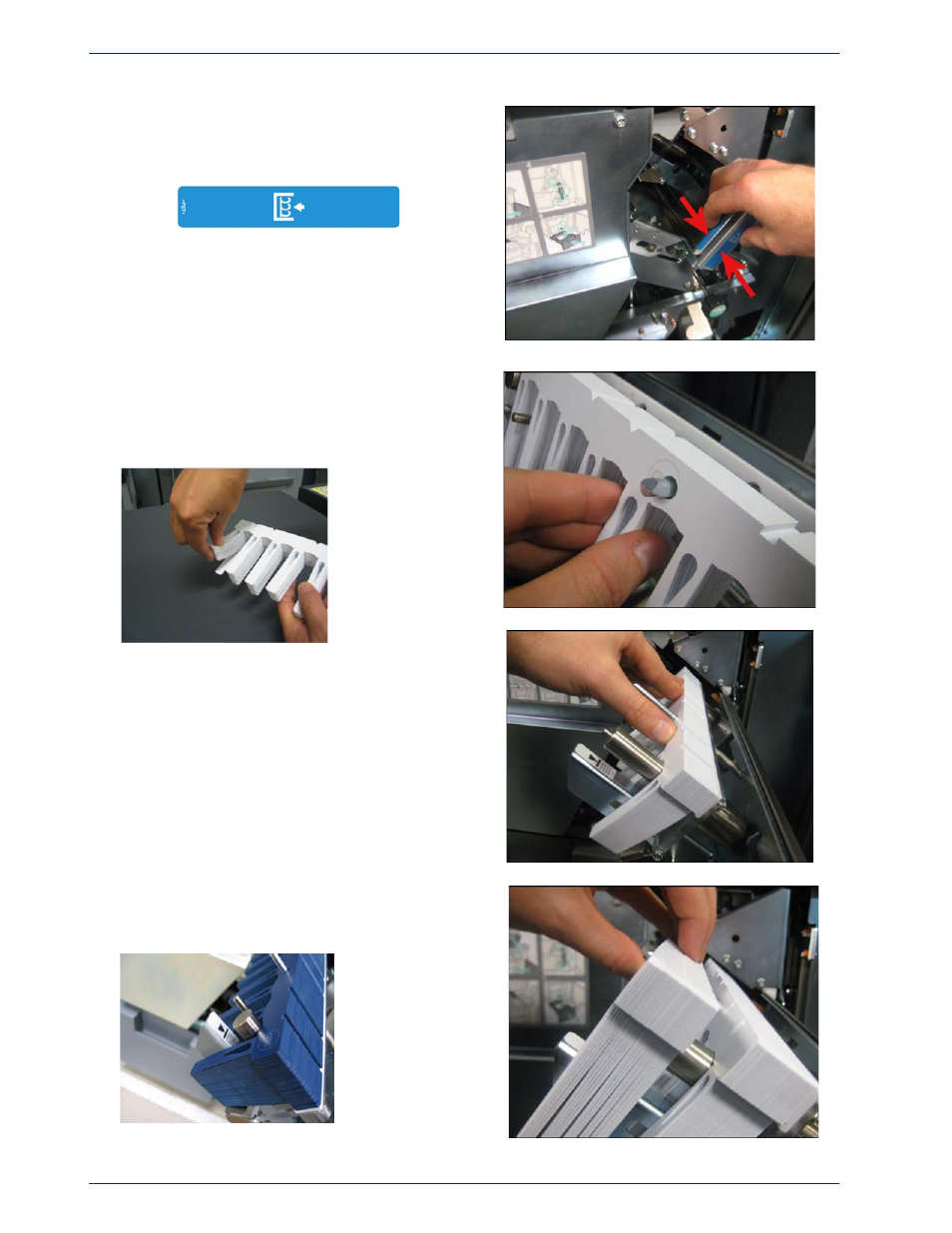
R e v 1 . 0
. . .. . . .. . . . . . .. . . .. . . .. . . .. . .. . . .. . . .. . . .. . . .. . . .. . . .111111111111111 ‘‘‘‘‘‘‘‘‘‘‘‘‘‘‘‘‘‘‘‘‘‘‘‘ ‘‘
J u ly 2 0 1 2
5.2 INSTALLING ELEMENTS INTO THE GP-502
1. Open the front door of the GP-502. Then locate the
element drawer, which can be identified by the label
shown below.
Open the element drawer by squeezing the two blue
handles together
.
2. Install the elements by aligning the locating hole on
the elements with the rod on the element drawer.
Install the elements after flipping the rear side of the
elements to remove any dust that may be present.
3. Press the elements firmly into place to secure the
adhesive to the element drawer. Failure to perform this
task could lead to element feeding trouble within the
GP-502.
4. A maximum of 115 elements can be installed into the
element drawer. To install additional elements place
them on top of the elements that are already in the
drawer. Always press the elements firmly in the drawer
to properly secure them. Do not overfill the element
drawer; doing so will cause the elements to be
damaged when the drawer is closed.
Elements should be installed into the drawer not to
exceed the Max label.
Continued on next page
9
