Konica Minolta bizhub PRESS 1250P User Manual
Page 16
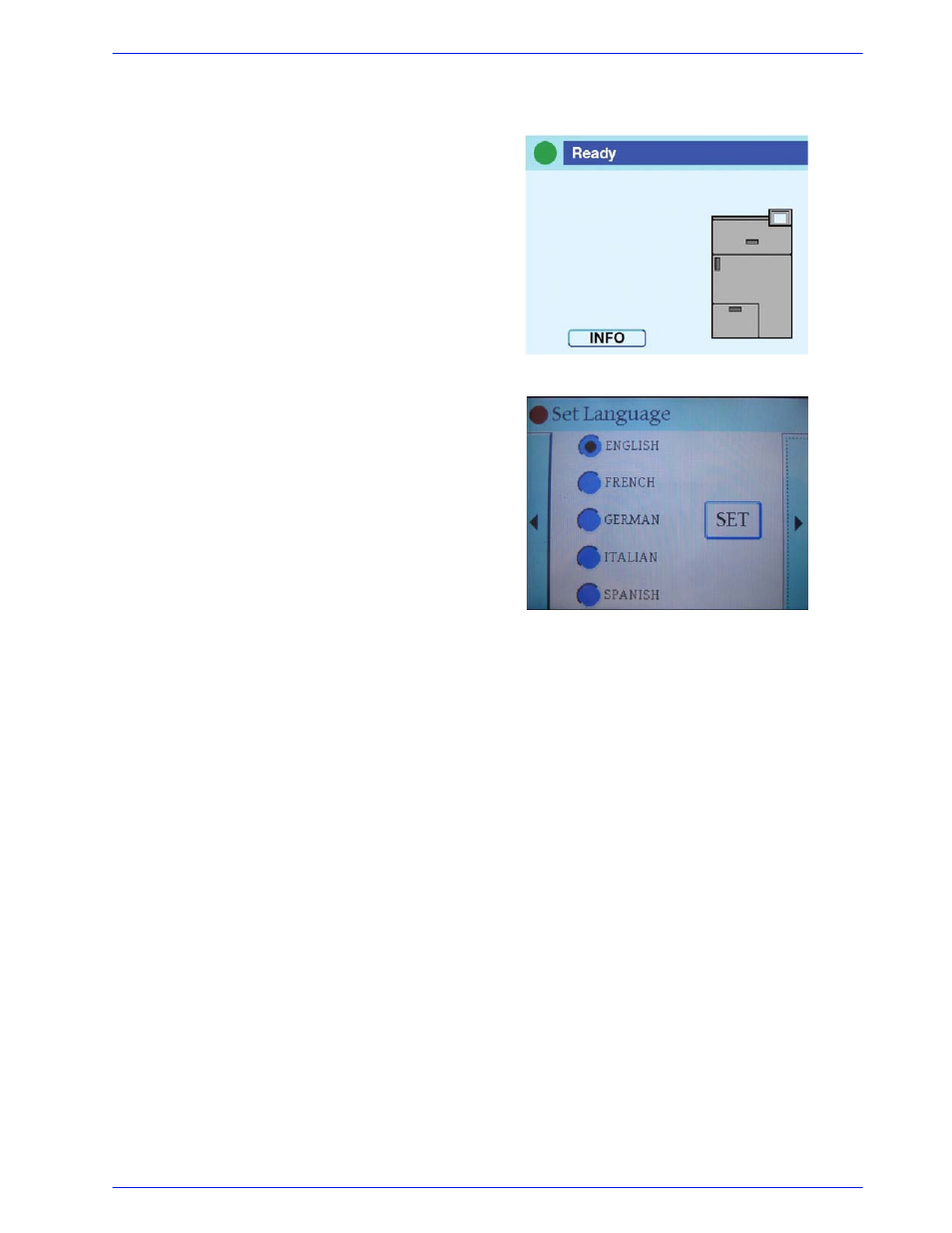
Rev 1 .0
. . . .. . . .. . . . . .. . . .. . . .. . . .. . . .. . . .. . . .. . . .. . . .. . . .. . . 111111111111111‘‘‘‘‘‘‘‘‘‘‘‘‘‘‘‘‘‘‘‘‘‘‘‘ ‘‘
J uly
.
20 12
9. Language Selection
The display located on the GP-502 is capable of displaying
text in five different languages, of which are list below:
•
...
English
•
...
French
•
...
German
•
...
Italian
•
...
Spanish
To change the languages follow the below instructions.
1. Select the [INFO] button on the GP-502 home
screen. See (Fig. 1).
2. The screen shown in (Fig. 2) should now be
displayed.
3. Press the blue circle next to the desired language.
The selected language will then show a black circle
within the blue circle.
4. When finished making the language selection press
[SET].
NOTE: If no change in the language is desired, press
the arrow on the left side of the screen to return to
the home screen.
16
Fig. 1
Fig. 2
