Konica Minolta bizhub PRESS 1250P User Manual
Page 15
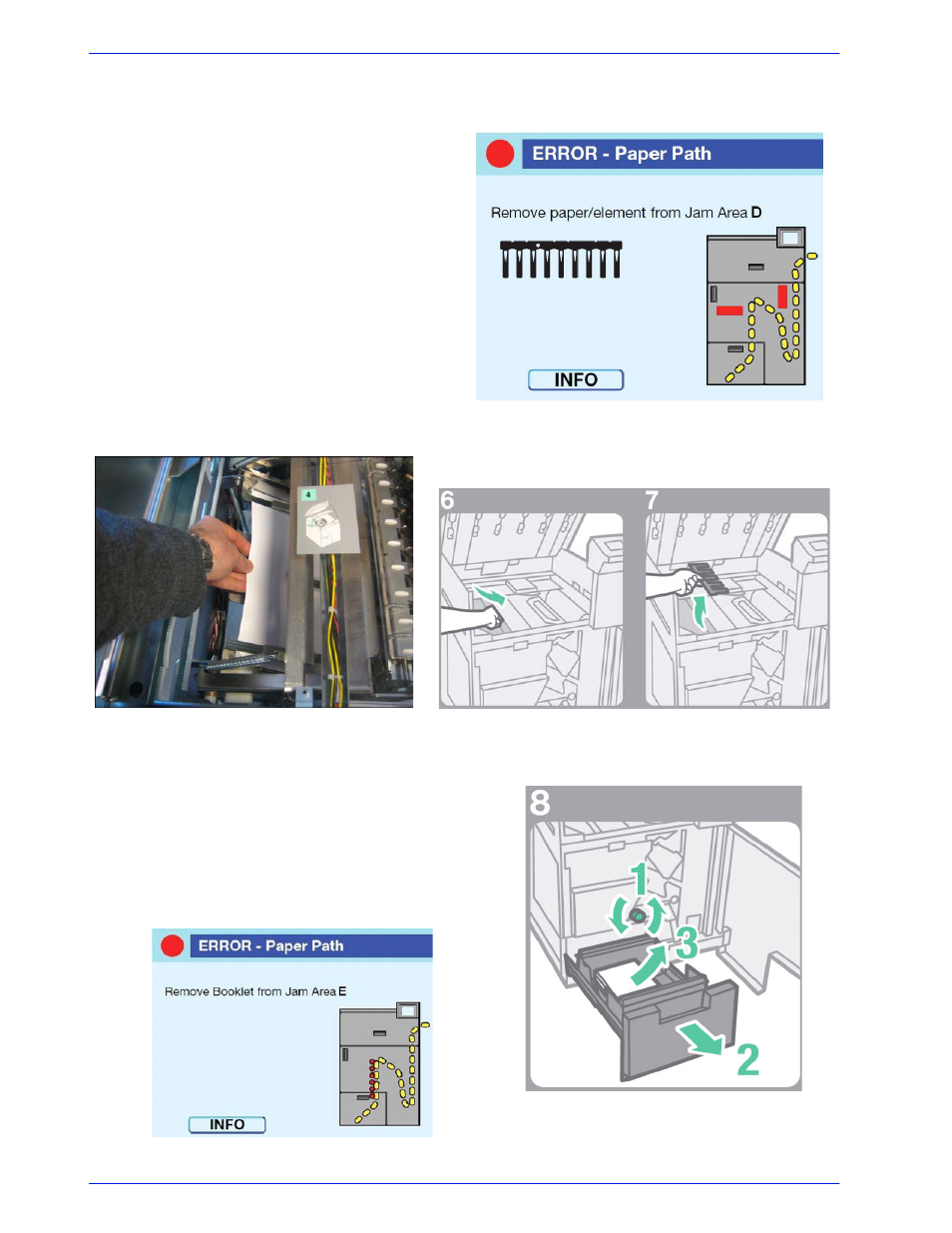
R ev 1. 0
. . .. . . .. . . . . . .. . . .. . . .. . . .. . .. . . .. . . .. . . .. . . .. . . .. . . .111111111111111‘‘‘‘‘‘‘‘‘‘‘‘‘‘‘‘‘‘‘‘‘‘‘‘ ‘‘
J u ly 20 12
8.3 Element Jam Clearance
If while binding, the GP-502 jams, then the
binding element that jammed and the sheets will
need to be removed by the operator. When this
type of jam occurs the GP-502 will display the
screen shown in (Fig. 1).
Begin by opening the top cover and the front door.
Remove the sheets from the paper tray (Fig. 2)
Next remove the jammed element as shown in
(Fig. 3). Now inspect the bind paper path of the
machine for any jammed paper.
8.4 Book Jam Clearance
If while ejecting a finished book the GP-502 jams, then
the completed book may need to be removed from the
bind path. (Fig.4)
To clear the jam first open the front door, then rotate the
knob GP4 to full exit the book into the drawer. Once the
book has cleared the book chute the book drawer can be
opened. (Fig.5)
15
Fig. 1
Fig. 2
Fig. 3
Fig. 5
Fig. 4
