What’s new in the connector – Konica Minolta eCopy User Manual
Page 7
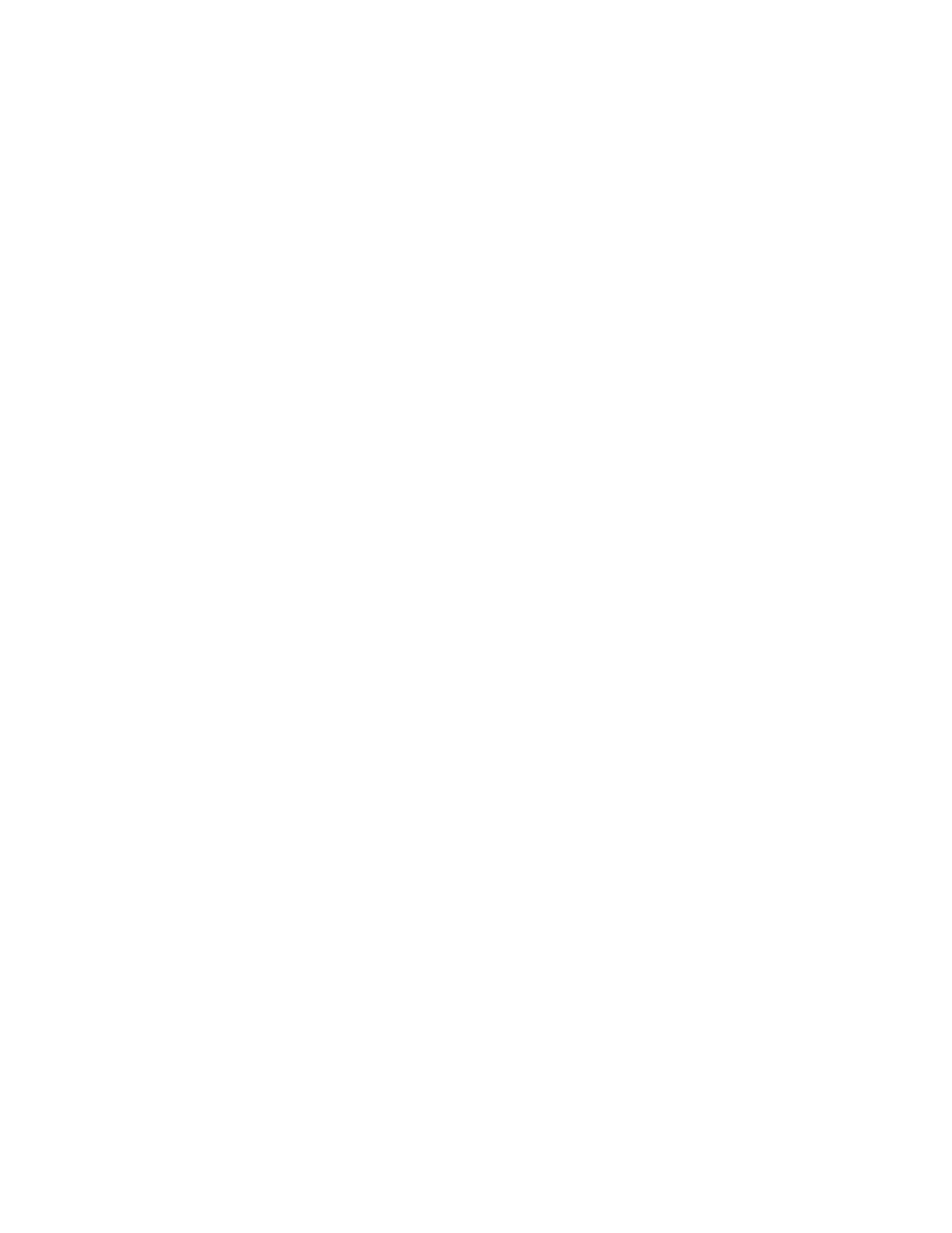
eCopy™ Connector for Livelink ECM™ Administrator’s Guide
|
3
What’s new in the connector
New and updated functionality in this version of the connector includes:
■
Connector profiles: You can now activate multiple profiles per connector, on a single
scanning device. Each profile is represented by a separate button, and there can be up to
nine buttons for each device.
■
Support for Express connector profiles (see “Configuring an Express connector profile”
on page 12). Express connector profiles allow you to pre-configure scanning, storage, and
index settings. Users at the device can scan and store the document by simply pressing the
connector button on the main screen and then clicking Next.
■
Username Type Ahead: There are now three options to configure this feature and allow for
faster use of the connector at the device (see Table 1).
■
Support for ShareScan OP 4.0 functionality: The connector uses the full range of
ShareScan OP 4.0 features and enhancements in particular:
■
Support for Session Logon: When you enable Session Logon, users only need to log on
a single time to the ShareScan OP client; their logon information is effective for the
entire session. The users do not have to enter their logon information each time they
select a connector during the current session; the Services Manager passes the session
logon information to the connector. You can configure this feature, on the System
Properties pane, for use with Windows Active Directory or Novell Directory Services
(NDS).
■
Batching: Enables you to create a connector profile that splits a stack of pages into
separate documents. The connector creates a new document after a fixed number of
pages, when the file reaches a specified size, or when it finds a blank page.
For more information on Connector Services, see the ShareScan OP Installation and Setup
Guide. or the ShareScan OP Administration Console Help.
