12 administrator mode, Basic operation, Administrator mode -41 – Konica Minolta bizhub C250 User Manual
Page 300: Basic operation -41
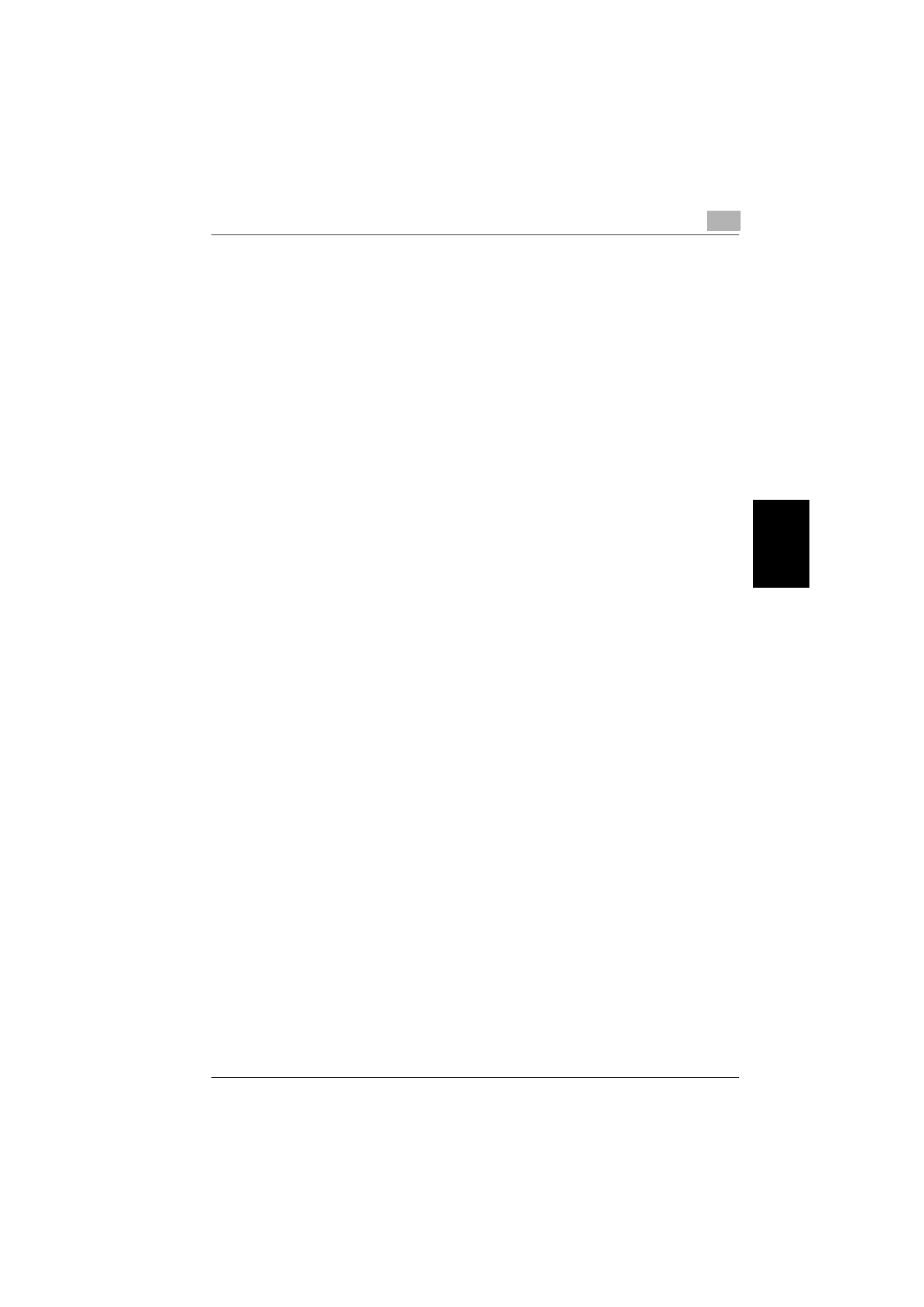
Specifying Settings Using PageScope Web Connection
4
C250
4-41
Spe
c
if
ying
Set
ti
ng
s Usin
g Pag
e
Scope
We
b Co
nne
ctio
n
Chapter 4
4.12
Administrator Mode
In Administrator mode, you can perform system configuration of the ma-
chine. Six tabs (System, Job, Box, Print, Scan and Network) are available.
For the procedure to log on to Administrator mode, refer to “Logging On to
Administrator Mode” on page 4-13.
Basic Operation
1
Click the appropriate tab and select the function from the menu on the
left.
2
Set the items that appear through direct input or by selecting from the
drop-down list.
3
Click [Apply] to apply the settings.
This manual is related to the following products:
