Displaying the job history list, Displaying the job history list -77 – Konica Minolta bizhub C250 User Manual
Page 110
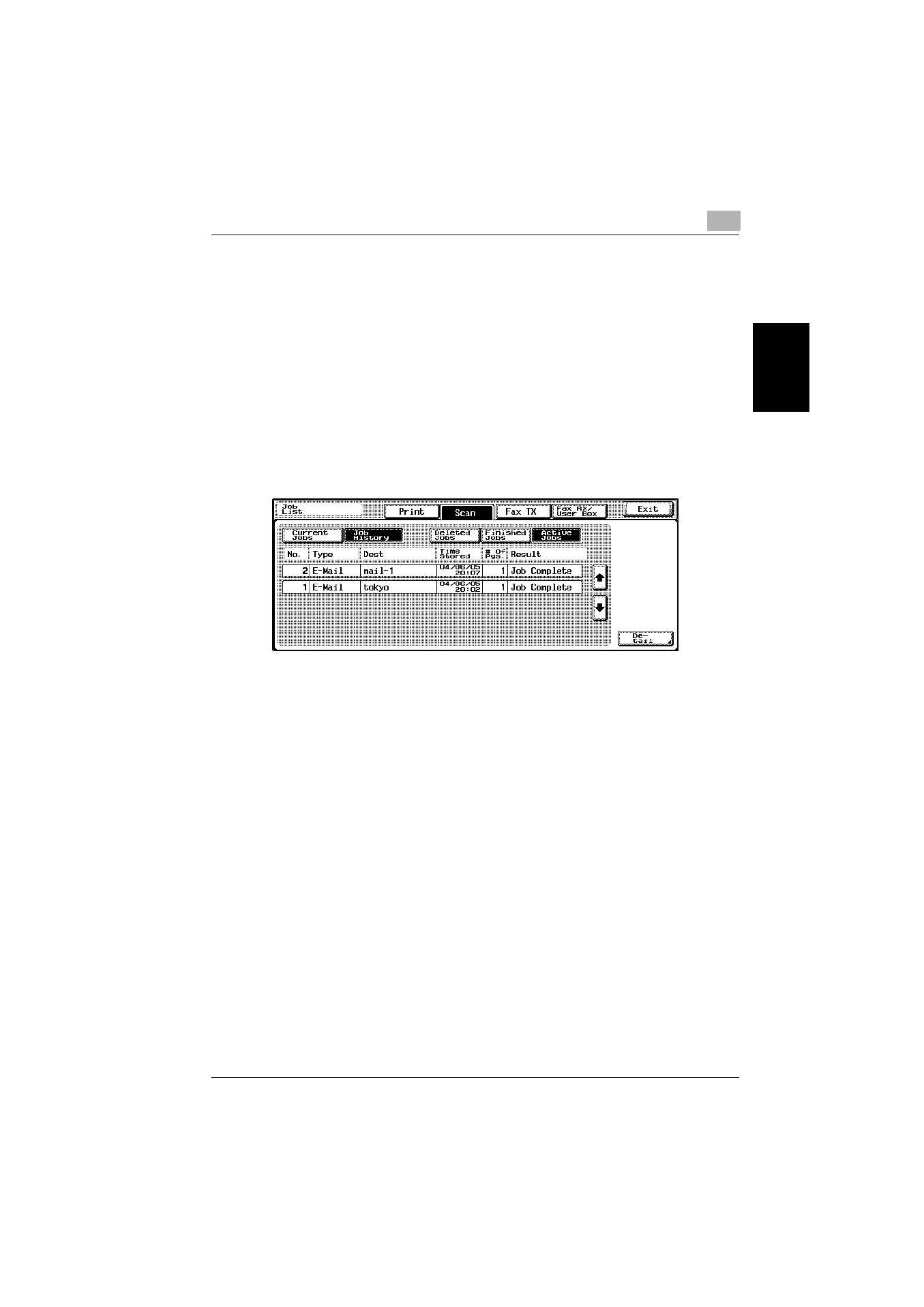
Scanning Documents
2
C250
2-77
Scan
nin
g
Do
cu
men
ts
Chapter 2
Displaying the Job History List
1
Touch [Job List].
The Print tab of the Job List screen appears.
2
Touch [Scan].
The Current Jobs list of the Scan tab appears.
3
Touch [Job History].
The Active Jobs list appears in the Job History list of the Scan tab.
The first screen that appears when [Job History] is touched contains
the Active Jobs list.
4
Touch the button corresponding to the desired list.
–
Deleted Jobs: Displays only the jobs that were deleted before com-
pletion.
–
Finished Jobs: Displays only the jobs that were completed normal-
ly.
–
Active Jobs: Displays all jobs.
The Job History list is displayed.
This manual is related to the following products:
