Ip filtering, Ip filtering -53 – Konica Minolta bizhub C250 User Manual
Page 164
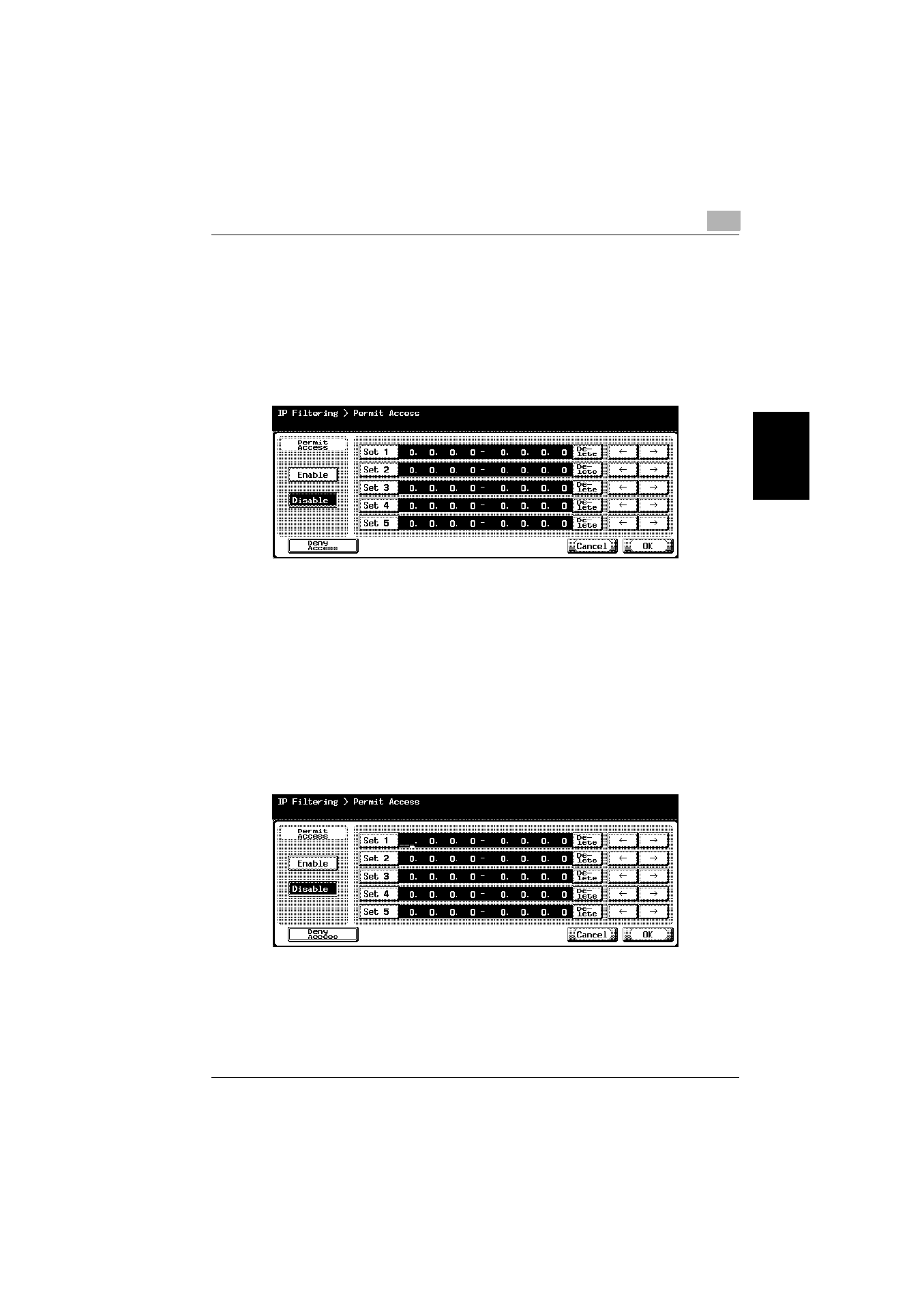
Specifying Settings From the Control Panel
3
C250
3-53
Sp
ec
ifyin
g
Set
tin
gs
F
ro
m
th
e
Co
nt
ro
l Pa
ne
l
Chapter 3
IP Filtering
The IP addresses in the specified ranges can be permitted or denied.
1
In TCP/IP Setting screen 5/5, touch [IP Filtering].
The IP Filtering > Permit Access screen appears.
2
Touch [Enable] or [Disable] under “Permit Access”.
3
Touch the button for a set (Set 1 to Set 5), and then use the keypad to
type in the address range.
–
The range setting cannot include “0.0.0.0”. For example, to specify
all addresses before 192.168.1.20, specify the range from 0.0.0.1 to
192.168.1.20.
–
Touch [Deny Access] to specify the IP addresses to refuse access.
The procedure for setting the IP addresses is the same as on the
Permit Access screen.
–
To edit the values that you entered, touch [
←
] or [
→
] to move the
cursor to the desired area, touch [Delete], and enter the new value.
–
To clear all values, press the [C] (clear) key.
4
Touch [OK].
IP filtering is set.
