Konica Minolta OpenText RightFax User Manual
Page 8
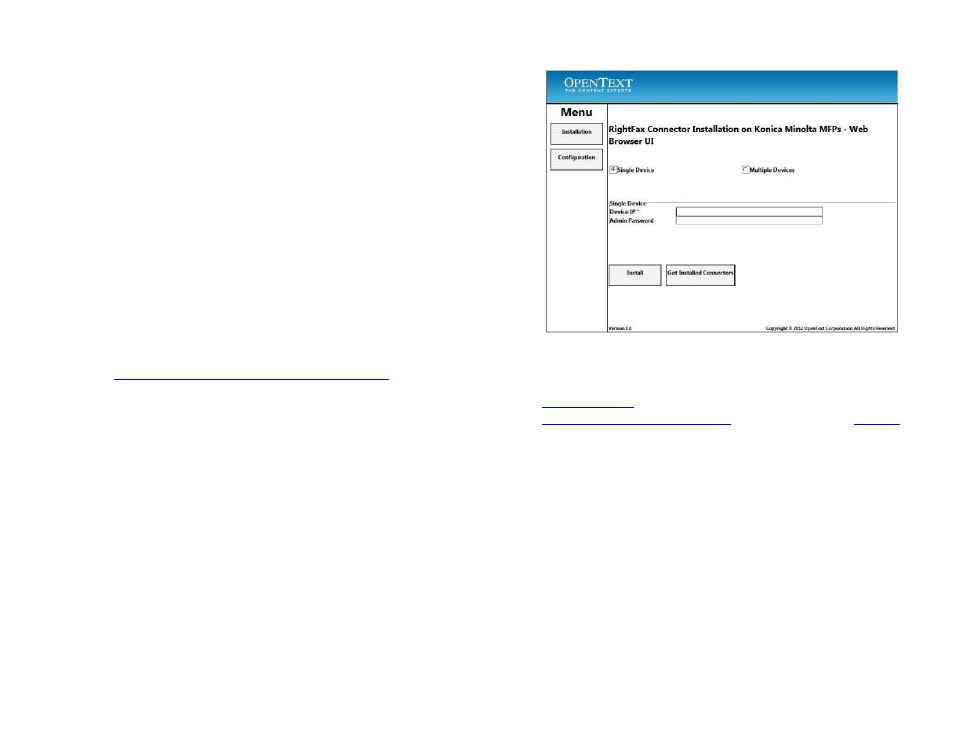
OpenText Konica Minolta bEST iOption MFP Conn.
for RightFax 10.5 Administrator’s Guide
8
You may need to start the services if they are not running. If
the services are not running, perform the following steps:
1. On the
Start
menu of the RightFax server, click
All Programs
and then click
OpenText
. Click
RightFax EDC Monitor
.
2. On the EDC Monitor
Tools
menu, click
Services
.
3. Click
Start All Services
.
4. Click
Close
to close the window.
Installing the OpenText RightFax bEST Connector
for Konica Minolta MFP on Konica Minolta MFP
Devices
To install the OpenText RightFax bEST Connector for Konica
Minolta MFP on a Konica Minolta MFP device, do the following:
1. Open a Web browser on the RightFax server.
2. In the address field, enter
The Installation page appears.
Note:
If you run into a compilation error or server error, ensure that
"Network Service" and "IIS_IUSRS" users in the server have full
permissions in the following two folders:
C:\Windows\Temp
C:\Windows\Microsoft.NET\Framework\
Files
To Install the connector on a single device
1. Select the
Single Device
option.
2. In the
Device IP
box, enter the IP address of the Konica
Minolta MFP.
3. In the
Admin Password
box, enter the administrator
password of the device.
4. Click
Install
.
