Konica Minolta OpenText RightFax User Manual
Page 12
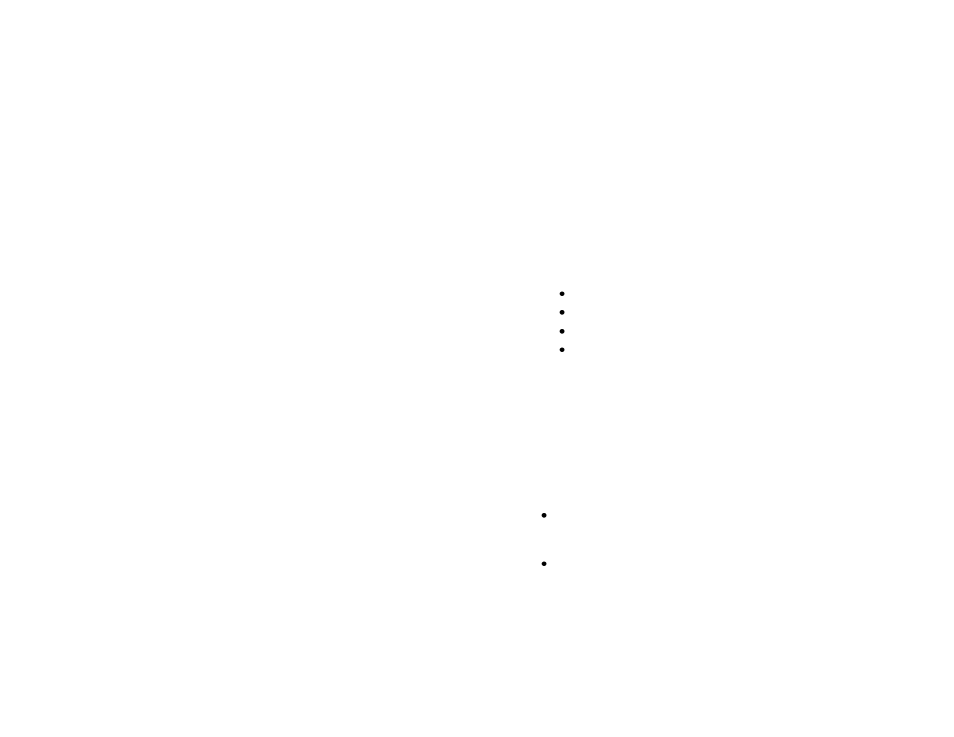
OpenText Konica Minolta bEST iOption MFP Conn.
for RightFax 10.5 Administrator’s Guide
12
3. Save and close the Config file.
4. Restart the KMBSHealthChecker service in Windows services.
5. With a web browser, open the registration URL using https.
6. Uninstall the connector from the device (see
“Uninstalling the
OpenText RightFax bEST Connector for Konica Minolta MFP
from Konica Minolta MFP Devices”
on
page 9)
and re-install it
(see
“Installing the OpenText RightFax bEST Connector for
Konica Minolta MFP on Konica Minolta MFP Devices”
on
page 8.)
Securing OpenAPI communication
The bEST Connector for Konica Minolta MFP and RightFax
communicate using OpenAPI for exchanging control requests.
To secure this channel, create a .p12 certificate for the RightFax
server. This certificate needs to be configured for this channel.
1. In a text editor, open the configuration file at:
RightFax\EDC\Modules\Konicabest\WebApp\web.config
2. Add the following nodes in the
configuration file:
value="{CertificatePath}" />
Note:
Ensure that a blank password is supplied during the creation
of the certificate file. This is the limitation with Konica Minolta's
current implementation of the Managed SSL.
Troubleshooting the bEST Connector for Konica
Minolta MFP
Event Logging
The connector application logs are saved to
RightFax\EDC\Modules\KonicabEST\WebApp\logs\
RightFax4KonicabEST.txt
To change the logging level, edit the configuration file.
1. In a text editor, open the web.config file
RightFax\EDC\Modules\Konicabest\webapp\web.config
2. Edit the
Valid options are:
Error only logs error messages. This is the default.
Warning logs warning and error messages.
Information logs information, warning, and error messages.
Verbose logs all events and messages.
Example:
3.
Save the configuration file.
Registration Application Events Logging
There are two logs for the connector available in the following path:
RightFax\EDC\Modules\KonicabEST\WebApp\logs\
RightFax4KonicabEST.txt contains information about
registration application events. The logging level is controlled
by the RFSwitch4Konica switch.
OpenAPISDK1.txt contains information about OpenAPI events
taking place during registration and deregistration. The logging
level is controlled by the KMBTOpenAPILogLevelString switch.
To change the logging level, edit the configuration file:
