Overlay window, 5 overlay window – Konica Minolta MS7000 MKII User Manual
Page 67
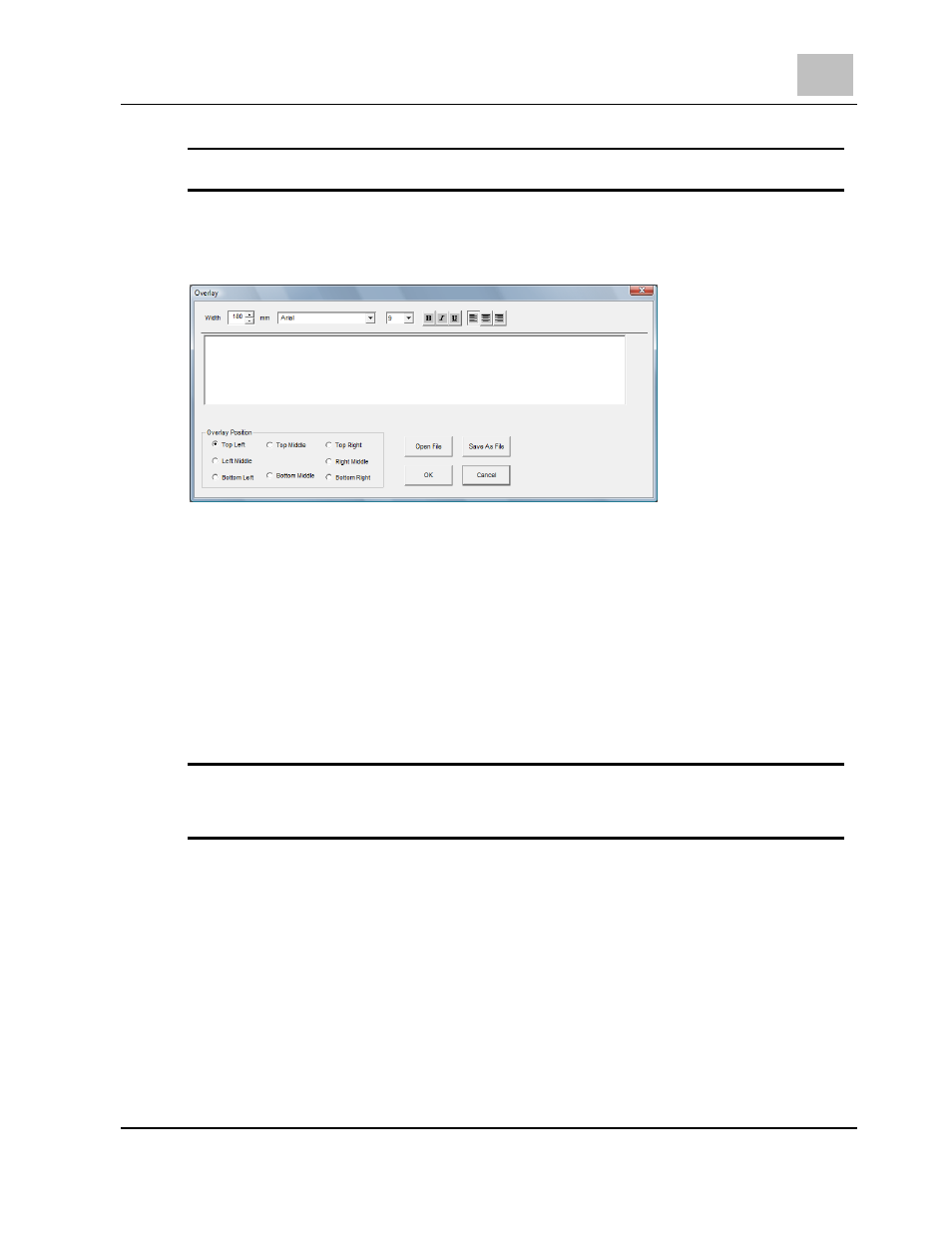
Special Function
6
MS6000 MKII/MS7000 MKII
6-7
Note
It takes about 30 seconds to one minute to communicate with the scanner.
6-5 Overlay
Window
¾
Setting of character - Selects the character area, font, font-size and others, and
input the prints.
¾
Overlay Position - Select the overlay position. There are eight places in total: four
corners of the paper and the center of four sides.
¾
Open File - Open the file which specified the contents of overlay.
¾
Save As File - Save the specified contents as files.
¾
OK - Determine the contents of the overlay.
¾
Cancel - Cancels the determined contents.
Note
Please set the value from 5 to 190mm when prompted on the screen.
Please do not perform other operations while setting the value.
This manual is related to the following products:
