The preview window, Custom size name, Rulers – Konica Minolta MS7000 MKII User Manual
Page 55: The window, Custom size name -7, Rulers -7, The window -7, 3 the preview window
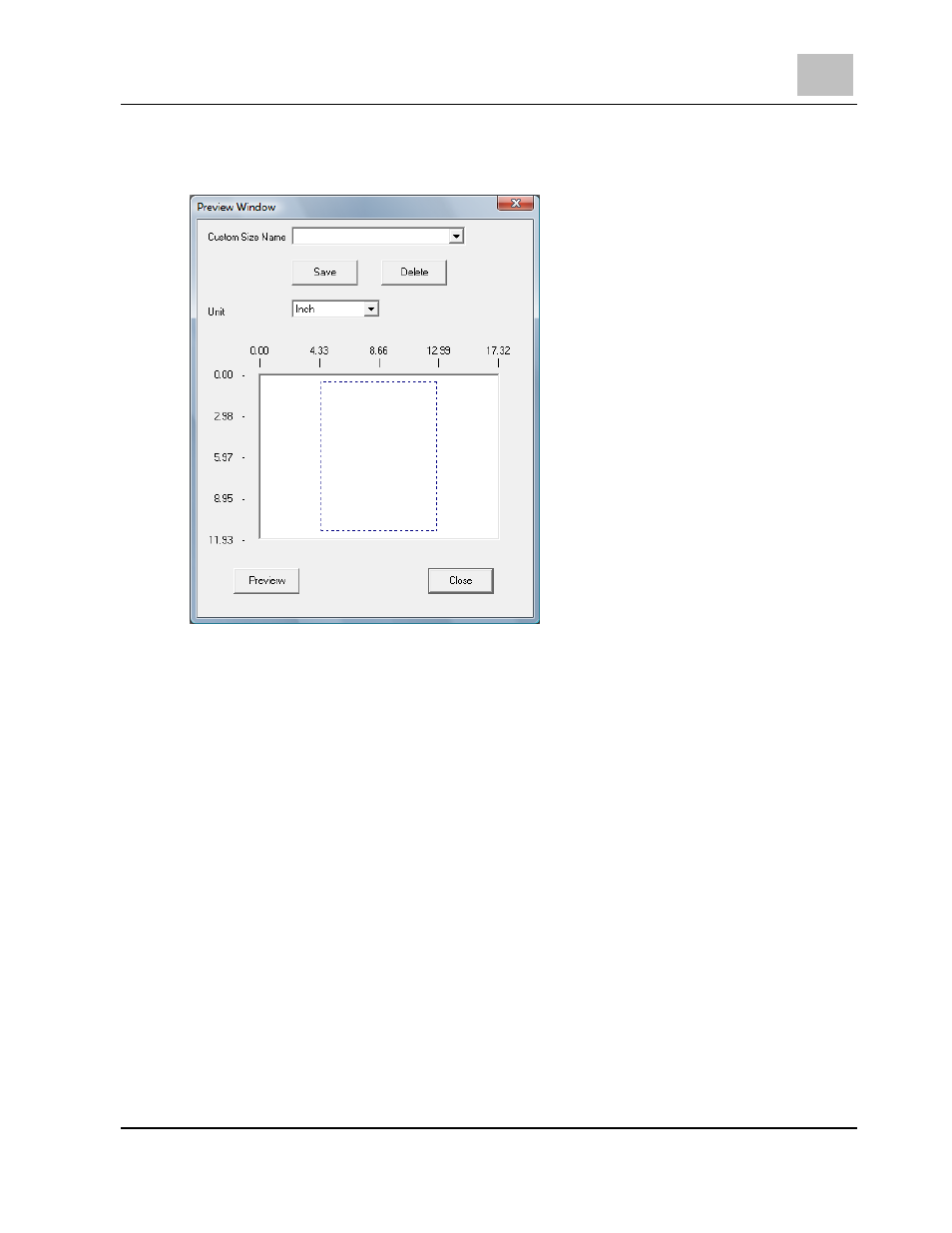
The MS7000 MKII TWAIN Driver User’s Guide
5
MS6000 MKII/MS7000 MKII
5-7
5-3 The Preview Window
Custom Size Name
When registering the preset specified scanning size, input the name on the Custom Size
Name column.
¾
Save - Save the name and data which is specified on range of the Preview Window.
¾
Delete - Delete the saved name and data which is selected on the Custom Size
Name column.
Rulers
¾
Unit - When specifying the scanning size area on a preview window an inch or
millimeter measure can be chosen on the Unit column.
The Window
The specified scanning size (reading area of the scanner for the screen) is displayed on
the preview window as a dashed line.
The scanning size of a dashed line can be specified by using a mouse.
This manual is related to the following products:
