Image adjustment, Engineering enhancement, Overlay – Konica Minolta MS7000 MKII User Manual
Page 66: Select overlay, Enable overlay, Engineering enhancement -6, Select overlay -6, Enable overlay -6, 3 image adjustment, 4 overlay
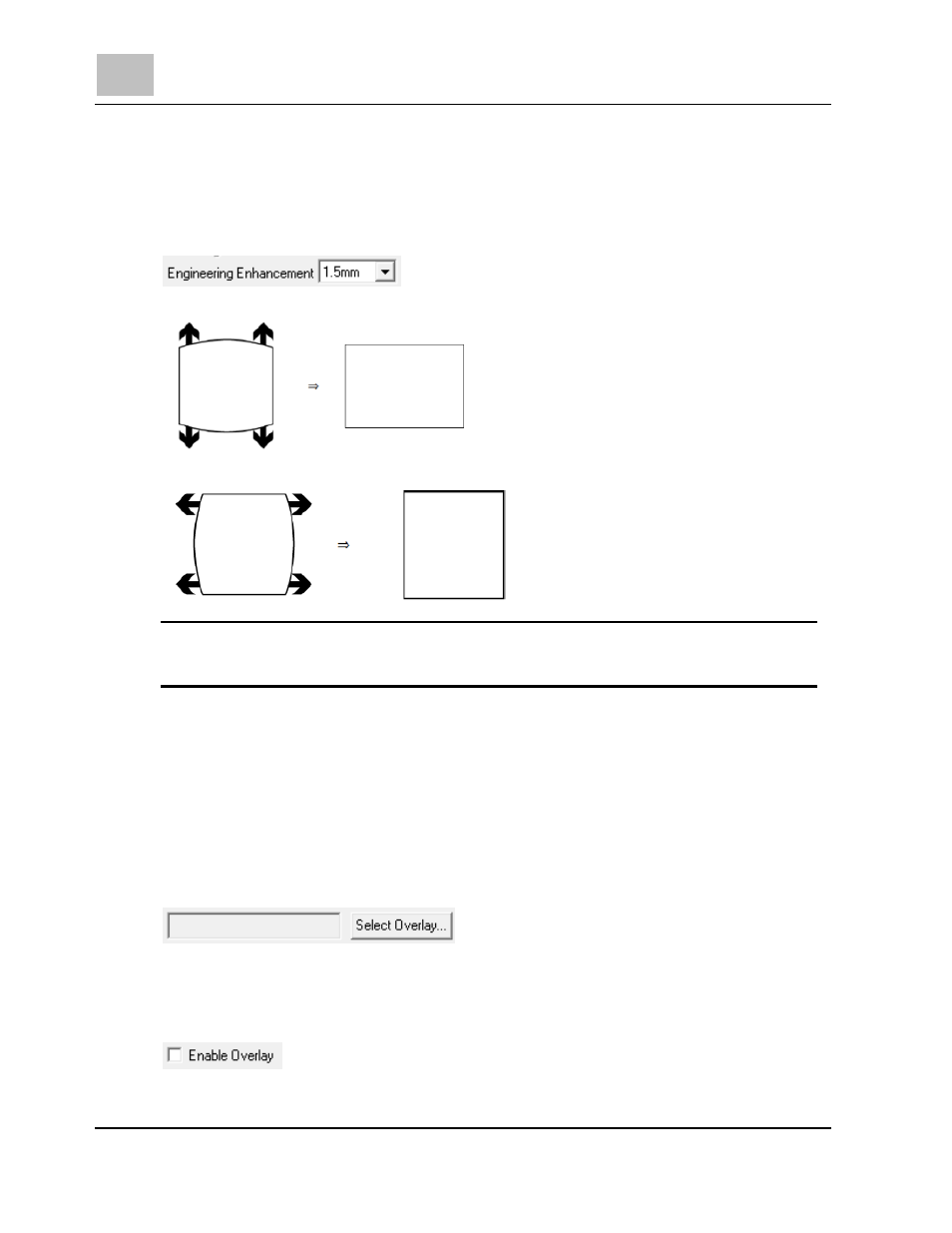
6
Special
Function
6-6
MS6000 MKII/MS7000 MKII
6-3 Image
Adjustment
Engineering Enhancement
Corrects the image distorted to the barrel type.
MS7000 MKII: The image distorted to the barrel type as follows is corrected.
MS6000 MKII: The image distorted to the barrel type as follows is corrected.
Note
The above-mentioned illustrations are exaggerated and drawn rather than
actually produced distortion.
6-4 Overlay
When outputting directly from the scanner to the printer, the specified character can be
printed.
Select Overlay
When the “Select Overlay” window is selected, the character overlay dialog is started.
Enable Overlay
When printing directly from the scanner to the printer, the Font that is specified in the
“Character Selection” is printed out.
