Centering, Automatic deskew, Lamp – Konica Minolta MS7000 MKII User Manual
Page 47: Auto lamp off, Brightness and contrast, Exposure mode, Centering -7, Automatic deskew -7, Auto lamp off -7, Exposure mode -7
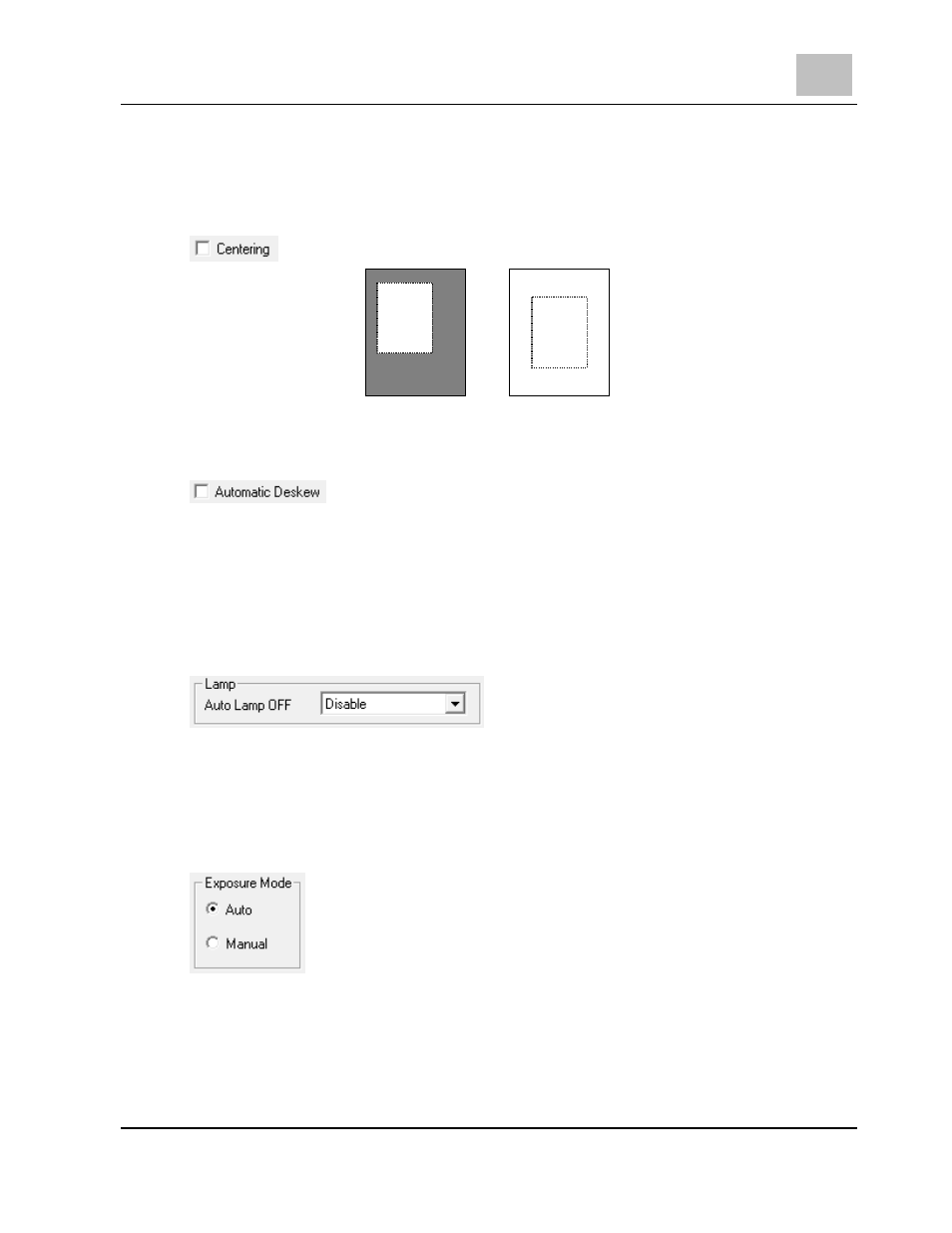
The MS6000 MKII TWAIN Driver User’s Guide
4
MS6000 MKII/MS7000 MKII
4-7
Centering
When selecting the Centering mode, the outside of the image is masked out, and the
remaining image is centered.
OFF ON
Automatic Deskew
The skewed image will be corrected.
4-6 Lamp
Auto Lamp OFF
When the Auto Lamp OFF mode is selected, the lamp turns off automatically. The initial
default setting is “Disabled”.
4-7 Brightness and Contrast
Exposure Mode
Select “Auto” or “Manual” as the exposure control
¾
Auto - The density is controlled automatically in corresponding with the original.
¾
Manual - The density can be manually controlled.
ABCD
EFGH
IJKL
ABCD
EFGH
IJKL
This manual is related to the following products:
