6 printing document data, Printing document data -11 – Konica Minolta bizhub 360 User Manual
Page 50
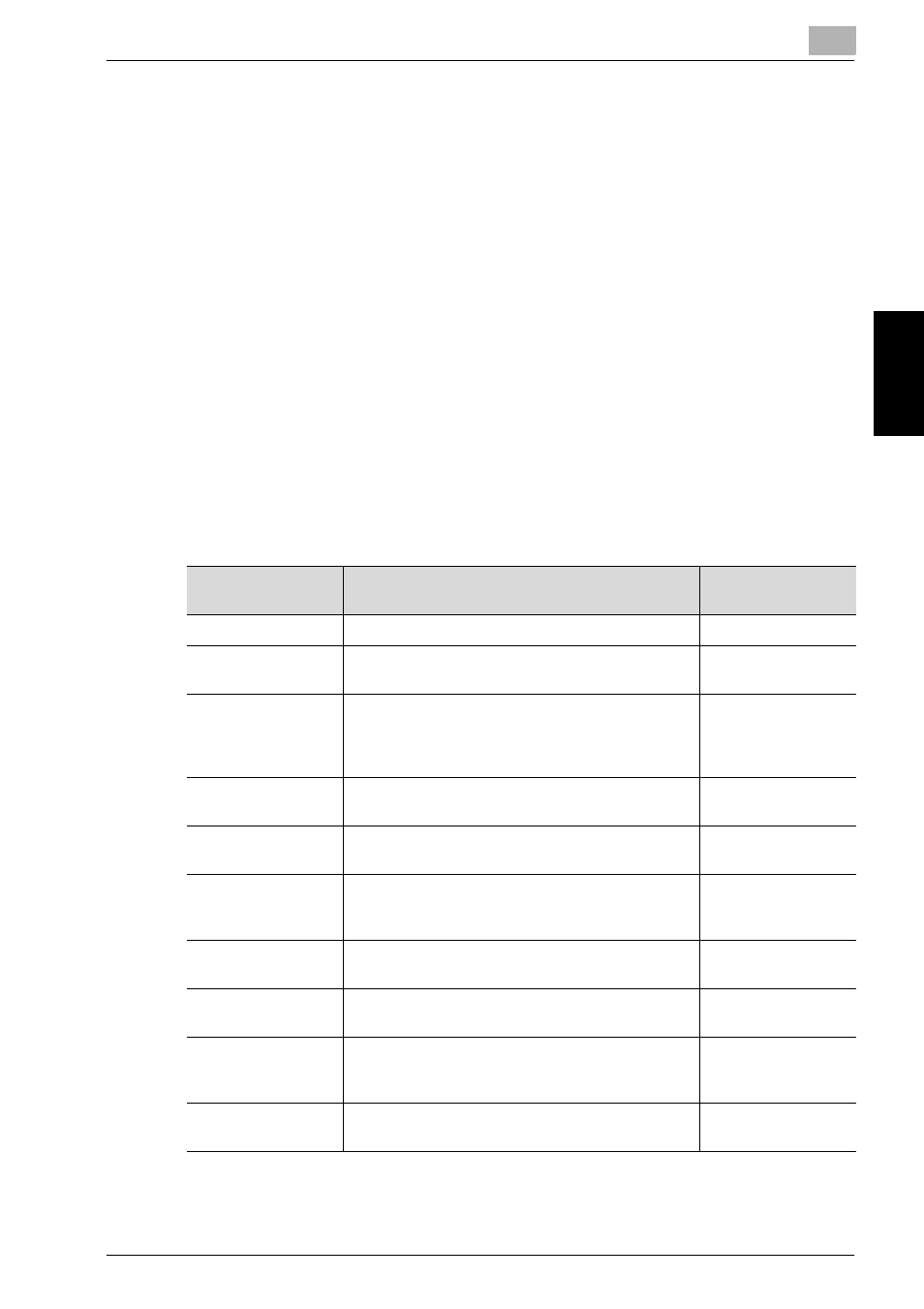
Printing a Document from a Public User Box/Personal User Box
3
bizhub 360
3-11
Prin
tin
g
a Docume
nt
f
rom a Pub
lic Use
r Box/
Per
s
o
nal User Box
Chapter 3
3.6
Printing Document Data
A document saved in a box can be printed. When printing the document, ad-
ditional settings, such as those for the number of copies and double-sided
printing, can be specified. In addition, a proof copy can be printed as a sam-
ple before printing or multiple documents can be bound together and print-
ed.
!
Detail
For details on printing a proof copy, refer to “Printing a Proof Copy” on
page 3-41.
!
Detail
For details on combining multiple documents for printing, refer to “Com-
bined Printing” on page 3-42.
Available
Functions
Description
Page Reference
# of Sets
Specifies the number of copies to be printed.
1-Sided/2-Sided
Select whether a single-sided or double-sided
copy is to be printed.
Finishing
A setting is made to decide whether or not to
conduct Sort, Group and Offset.
In addition, Staple and Punch settings can also be
specified.
Folding
Documents can be folded at their center and
bound with staples.
Page Margin
The document can be printed with a binding
margin.
Chapters
The document can be printed with the specified
page, for example, the first page of a chapter, on
the front side of the sheet.
Cover Mode
Documents can be printed with cover pages add-
ed to the front and back.
Insert Sheet
A sheet can be inserted for the specified page.
The copy can also be printed on the insertion.
Stamp/Overlay
Items are printed such as the date and hour of
printing, page serial number, overlay, stamp, and
watermark.
p. 3-27, p. 3-30,
p. 3-33, p. 3-36,
p. 3-39
Edit Margin
The position and width of the margins can be
specified for the front and back sides.
