Specifying printer driver settings, Common buttons, Layout – Konica Minolta bizhub C20PX User Manual
Page 75: Specifying printer driver settings 57, Common buttons 57 layout 57, Specifying printer driver settings 1
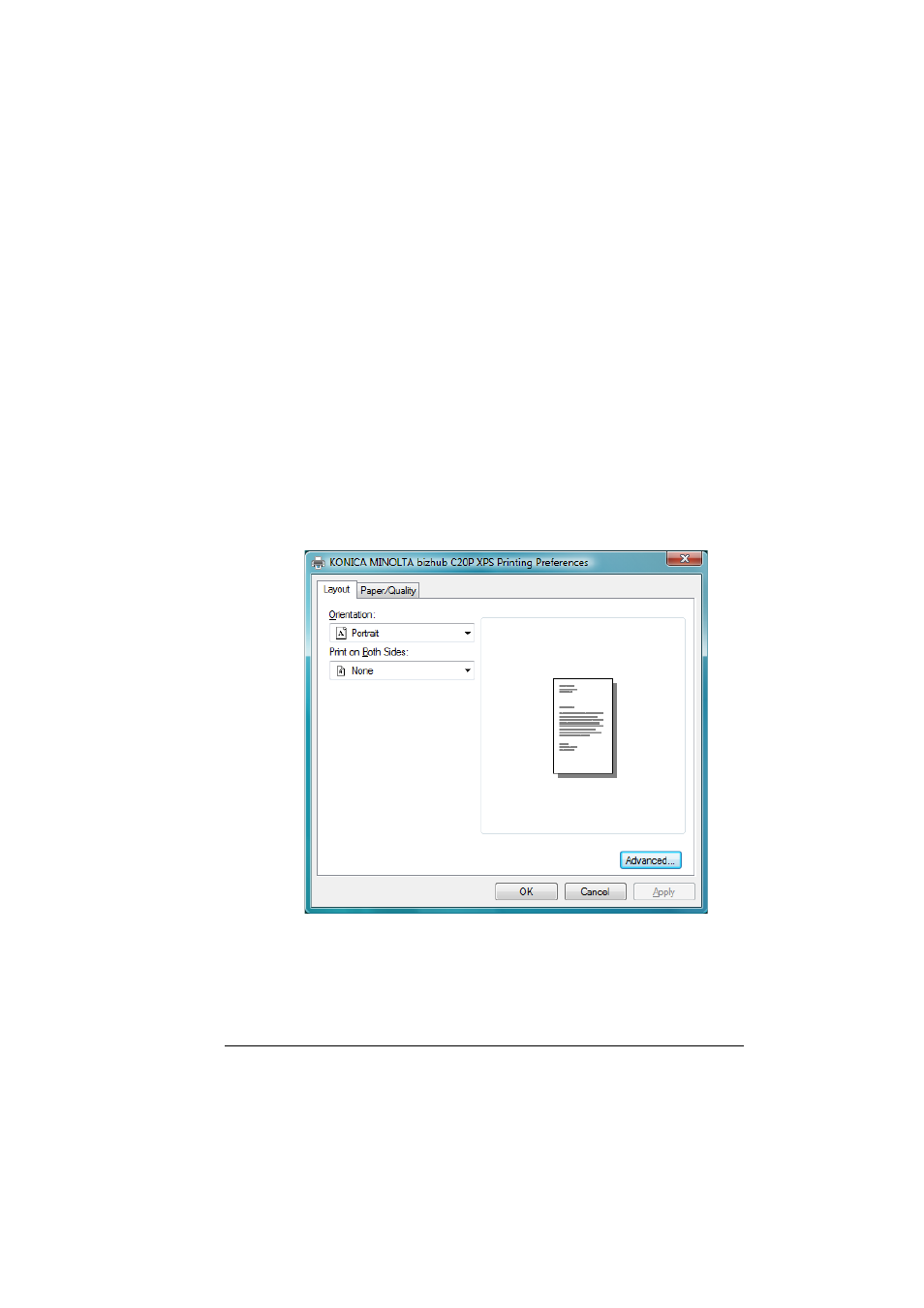
Specifying Printer Driver Settings
57
Specifying Printer Driver Settings
1
Click Start, click Control Panel, and then click Printers.
2
Right-click the KONICA MINOLTA bizhub C20P XPS printer icon, and
then click Printing Preferences.
Common buttons
OK
Click to exit the Properties dialog box, saving any changes made.
Cancel
Click to exit the Properties dialog box without saving any changes made.
Apply
Click to save all changes without exiting the Properties dialog box.
Layout
Orientation
Specify the orientation of the media.
Print on Both Sides
Select the desired setting for double-sided printing.
This manual is related to the following products:
