Configuring the printer 249 – Konica Minolta bizhub C20PX User Manual
Page 267
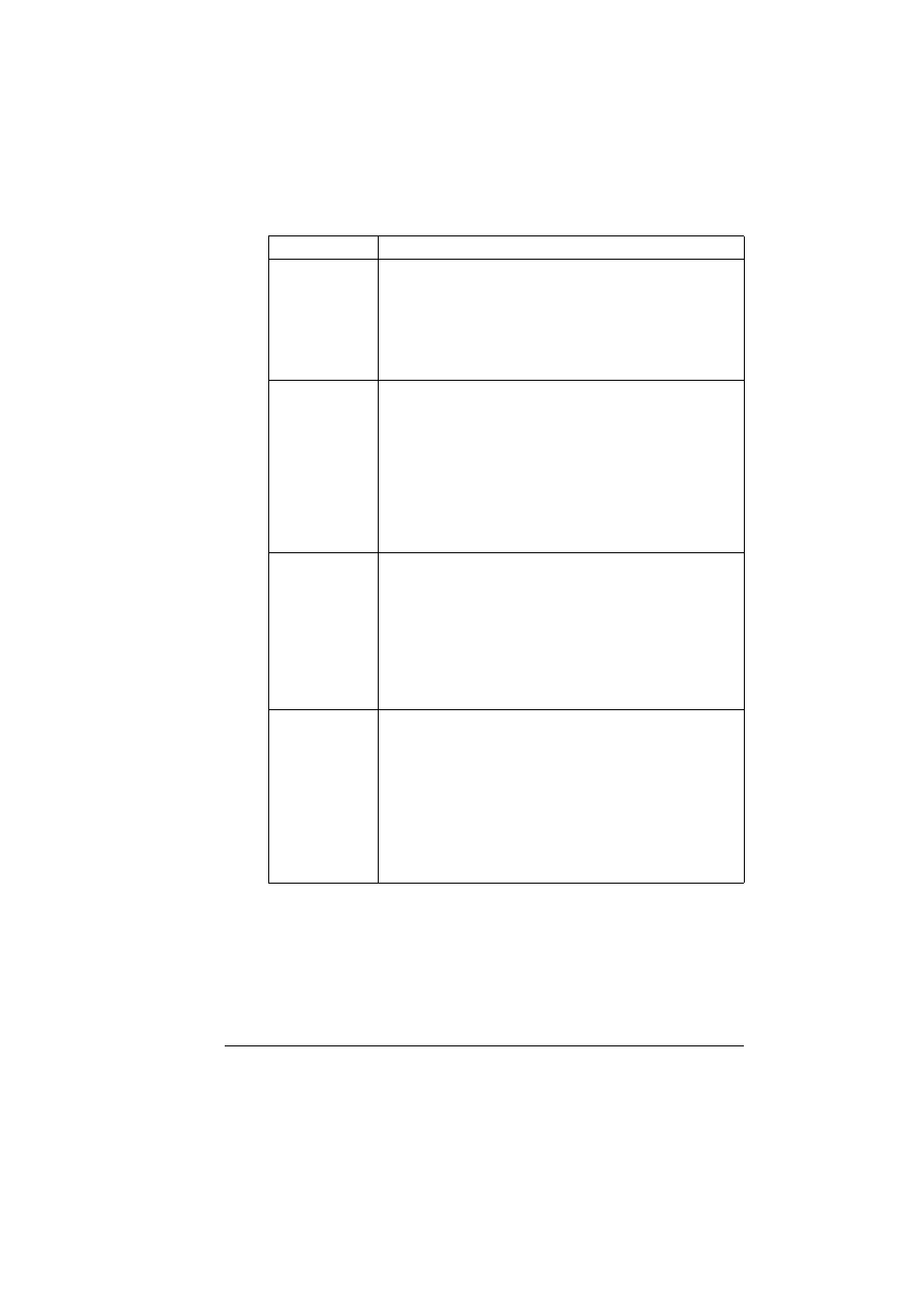
Configuring the Printer
249
Contrast
Specifies the contrast of the image.
Choices: -15%, -10%, -5%, 0, +5%, +10%, +15%
Default: 0
Configuration Menu Equivalent:
CAMERA DIRECT - IMAGE QUALITY -
CONTRAST
Economy Print
Mode
Select whether to print graphics with a reduced density by
reducing the amount of toner that is used.
When Economy Print Mode is enabled, the amount of
toner used is reduced when printing many drawings.
Choices: On, Off
Default: Off
Configuration Menu Equivalent:
CAMERA DIRECT - IMAGE QUALITY -
ECONOMY PRINT
RGB Source
Specifies the color space for RGB image data.
If Device Color is selected, the device profile of this printer
is used.
Choices: Device Color, sRGB
Default: sRGB
Configuration Menu Equivalent:
CAMERA DIRECT - IMAGE QUALITY -
RGB SOURCE
RGB Intent
Specifies the characteristic applied when converting RGB
image data to CMYK data.
If Vivid is selected, a vivid output is produced.
If Photographic is selected, a brighter output is produced.
Choices: Vivid, Photographic
Default: Photographic
Configuration Menu Equivalent:
CAMERA DIRECT - IMAGE QUALITY -
RGB INTENT
Item
Description
