Configuring the printer 220 – Konica Minolta bizhub C20PX User Manual
Page 238
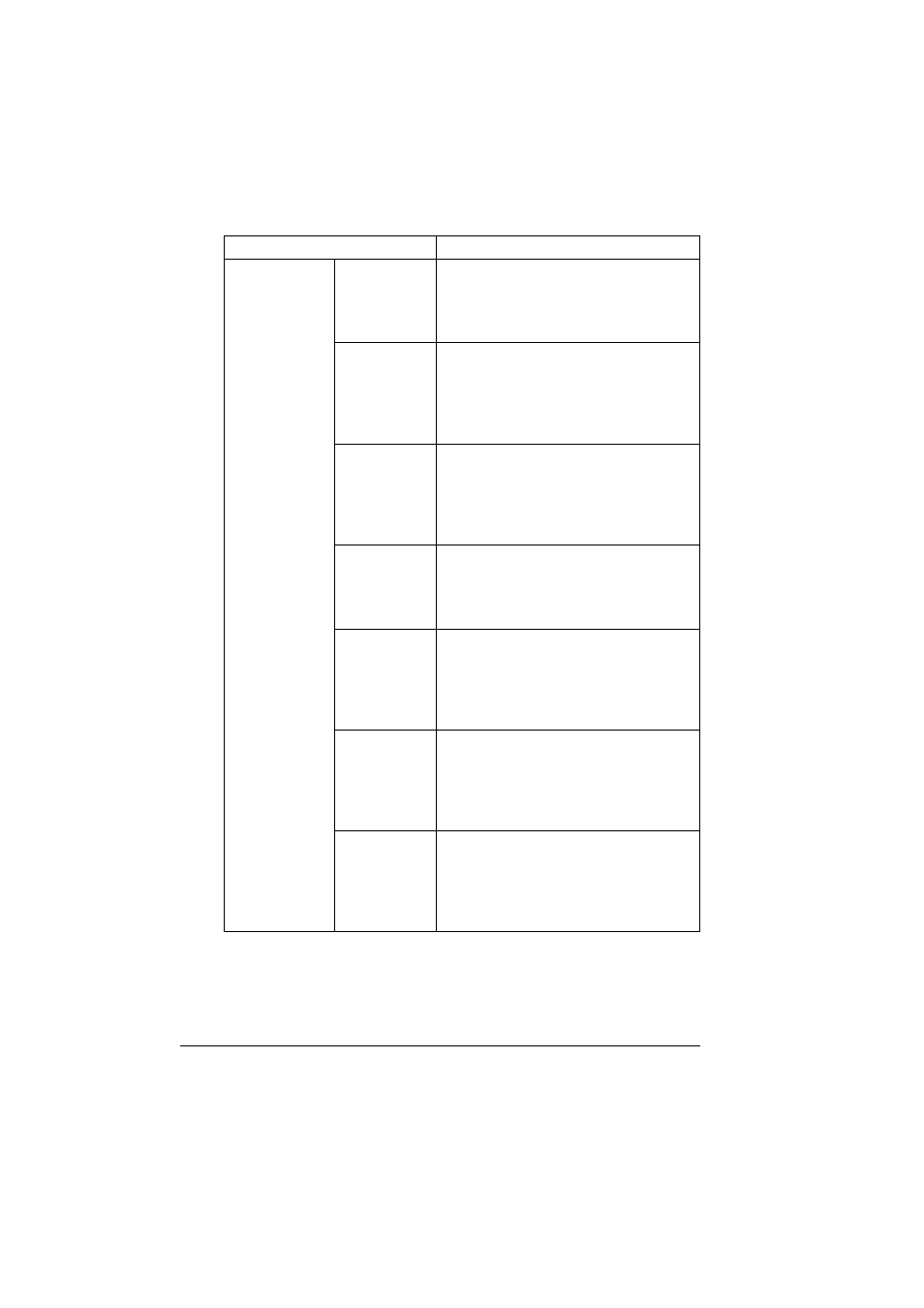
Configuring the Printer
220
Toner Out
Specifies whether or not a notification is
sent when the toner is empty.
Choices: Enable, Disable
Default: Enable
Output Tray
Full
Specifies whether or not a notification is
sent when the output tray has become
full.
Choices: Enable, Disable
Default: Enable
Fuser Unit End Specifies whether or not a notification is
sent when the fuser unit has reached the
end of its service life.
Choices: Enable, Disable
Default: Enable
Operator Call
Specifies whether or not a notification is
sent when the operator must be called.
Choices: Enable, Disable
Default: Enable
Service Call
Selects whether or not notification is sent
to the service representative when a con-
dition occurs that requires servicing.
Choices: Enable, Disable
Default: Enable
Job Complete Specifies whether or not a notification is
sent when a print job is completed cor-
rectly.
Choices: Enable, Disable
Default: Enable
Job Error
Specifies whether or not a notification is
sent when a job could not be printed
because an error occurred.
Choices: Enable, Disable
Default: Enable
Item
Description
