Adding a printer using add printer wizard, Adding a printer using add printer wizard 128 – Konica Minolta bizhub C20PX User Manual
Page 146
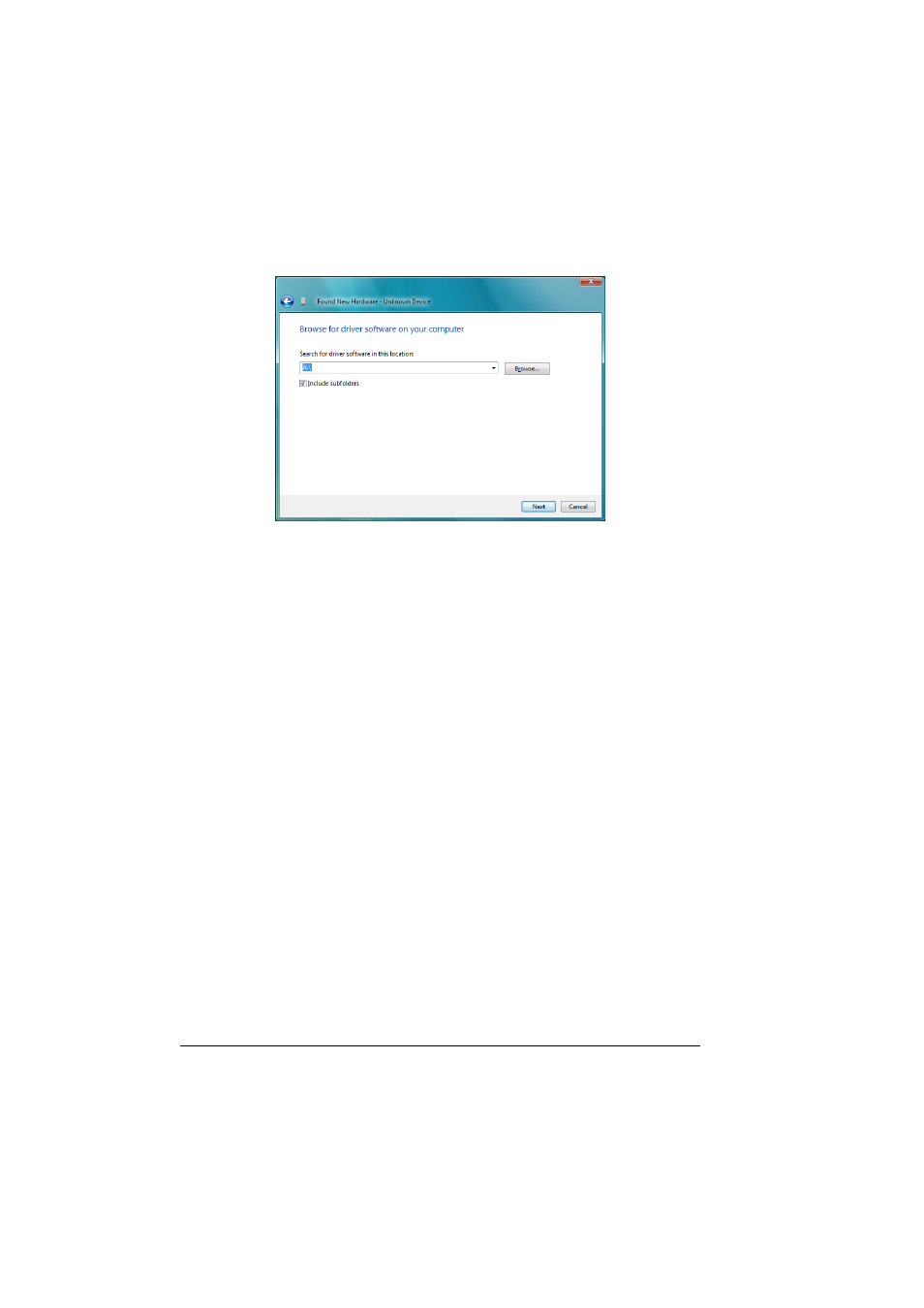
Network Printing
128
8
Click Browse, locate the directory on the CD-ROM where the printer
driver files are located, and then click OK.
9
Click Next.
10
Click Close.
Adding a printer using Add Printer Wizard
"
You must have administrator privileges in order to install the printer
driver.
"
Before proceeding with the installation, be sure to exit all running
applications.
"
If the User Account Control dialog box appears, click Continue.
"
For Web Service print, specify the network setting. Refer to “Making
the Connection” on page 109 and “WSD print” on page 119.
1
To use Web Service print, check that Network discovery is enabled in
Network and Sharing Center on the computer.
2
Insert the Printer Driver CD-ROM in the CD-ROM/DVD drive of your com-
puter. The installer starts up.
3
Exit the installer.
4
Click Start, click Control Panel, and then click Printers.
5
Click Add a printer on the toolbar.
