6 configuring the stamp/composition tab, 1 sending by printing a watermark, 2 editing a watermark – Konica Minolta BIZHUB C652DS User Manual
Page 49: Configuring the stamp/composition tab -18, Sending by printing a watermark -18, Editing a watermark -18
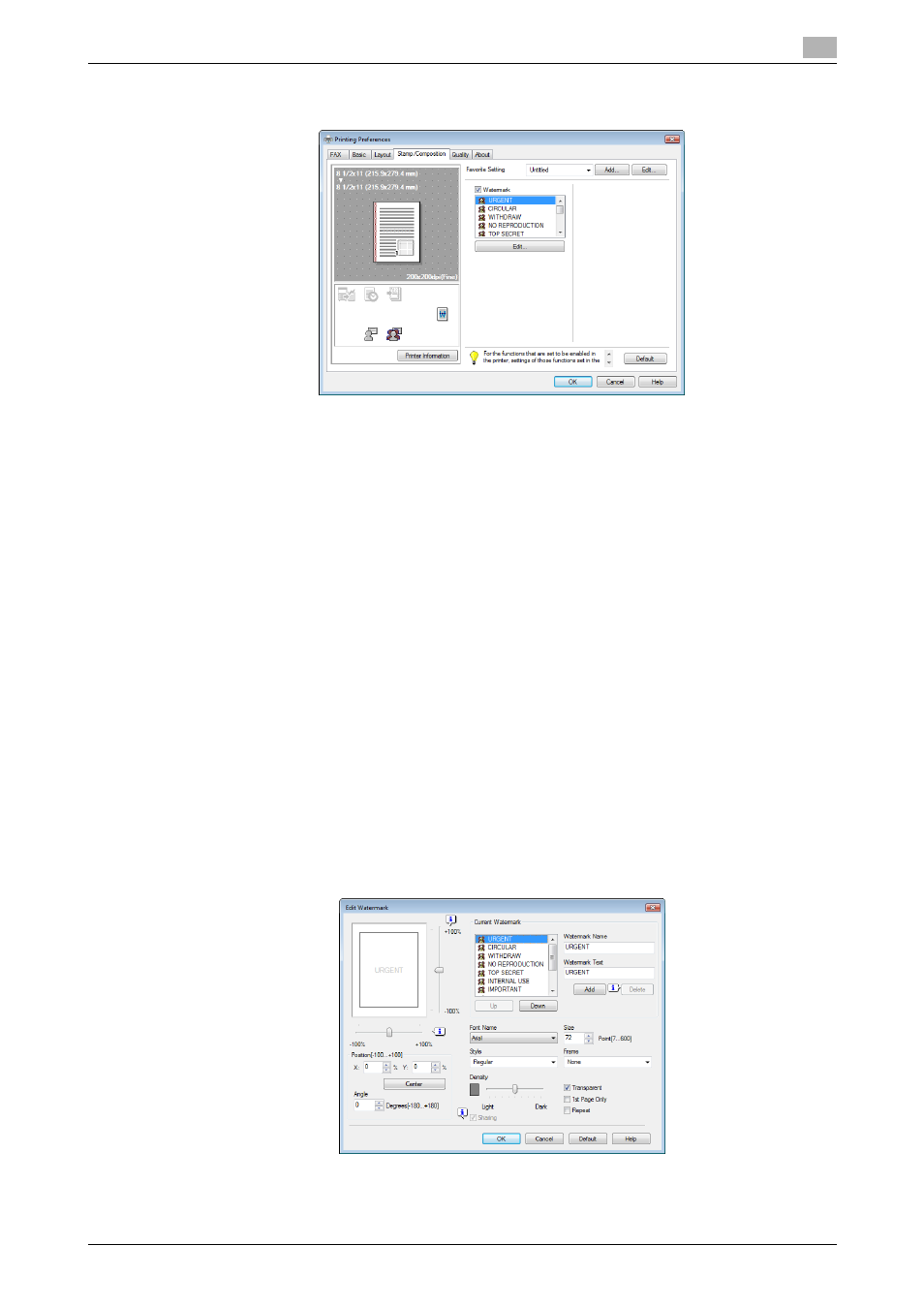
bizhub C652/C652DS/C552/C552DS/C452
4-18
4.6
Configuring the Stamp/Composition tab
4
4.6
Configuring the Stamp/Composition tab
4.6.1
Sending by printing a watermark
Send a fax by printing particular text on the document background as a watermark.
1
Click the "Stamp/Composition" tab.
2
Select the "Watermark" check box.
3
Select the watermark you want to print from the list.
4.6.2
Editing a watermark
You can change the format or position of the watermark, or register a new watermark.
1
Click the "Stamp/Composition" tab.
2
Select the "Watermark" check box.
3
Click [Edit] under the "Watermark" check box.
The "Edit Watermark" dialog box appears.
4
To create a watermark, click [Add].
% To change the watermark, select any in "Current Watermark".
5
Configure the following items.
