Specifying the zoom ratio, Selecting a preset zoom ratio, Specifying a custom zoom ratio – Konica Minolta magicolor 1680MF User Manual
Page 73: Specifying the zoom ratio -4
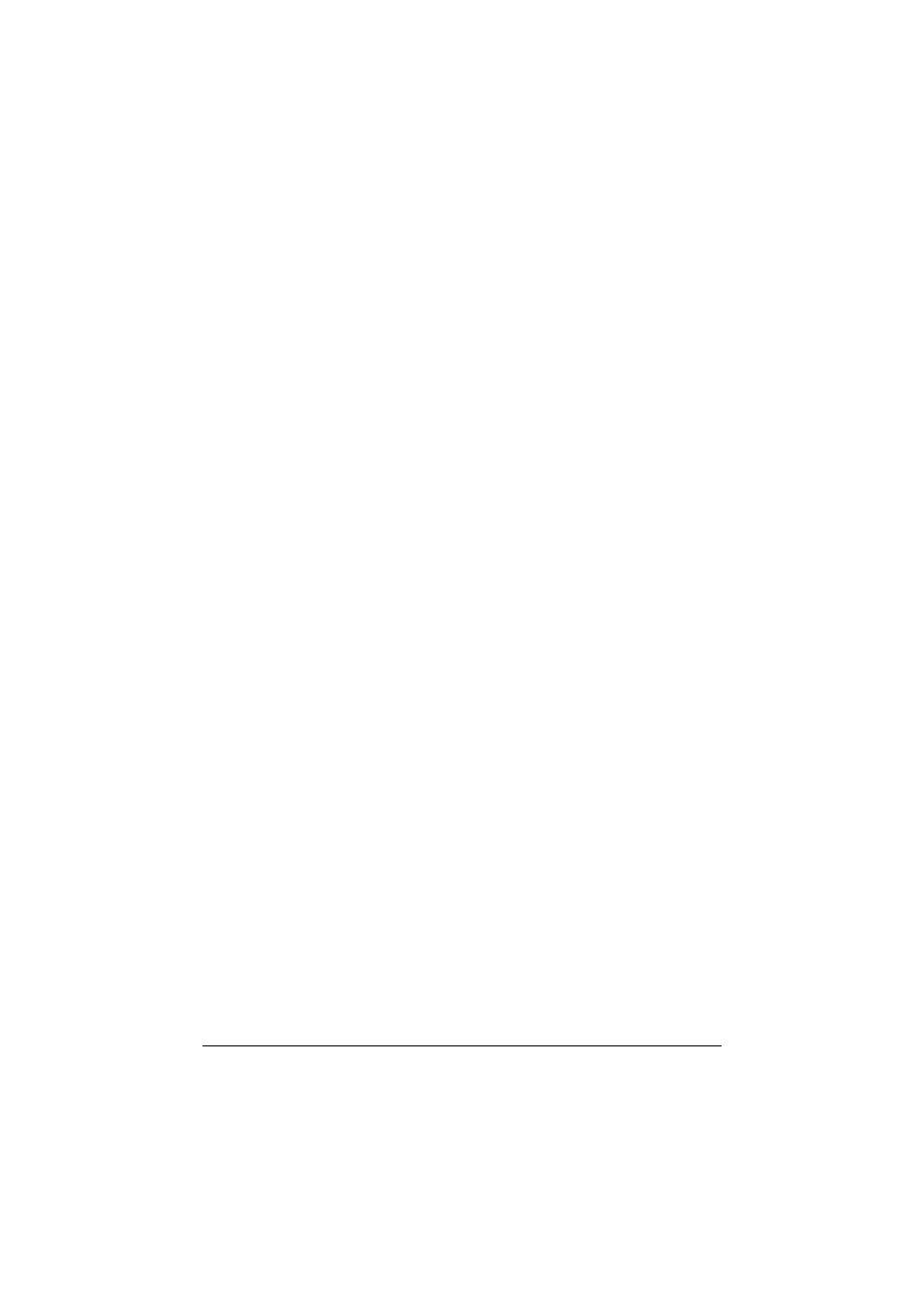
Making Basic Copies
5-4
Specifying the Zoom Ratio
The zoom ratio can be specified either by selecting a preset zoom ratio or by
specifying a custom zoom ratio.
Selecting a Preset Zoom Ratio
1
In the main screen (Copy mode), press the + or , key to select the cur-
rent zoom ratio setting, and then press the Select key.
2
Press the + or , key to select
FIXED
, and then press the Select key.
3
Press the + or , key to select the desired zoom ratio, and then press the
Select key.
The main screen (Copy mode) appears again.
"
The following zoom ratios can be selected.
In metric dimensions:
50%, 70% (A4
→
A5), 81% (A4
→
B5), 100%, 115% (B5
→
A4), 141%
(A5
→
A4), 200%
In inch dimensions:
50%, 64% (LT
→
ST), 78% (LG
→
LT), 100%, 129% (ST
→
LT), 154%
(ST
→
LG), 200%
The zoom ratio cannot be changed using the keypad.
Specifying a Custom Zoom Ratio
1
In the main screen (Copy mode), press the + or , key to select the cur-
rent zoom ratio setting, and then press the Select key.
2
Press the + or , key to select
MANUAL
, and then press the Select key.
3
Use the keypad to type in the desired zoom ratio, or press the + or , key
to specify the zoom ratio, and then press the Select key.
The main screen (Copy mode) appears again.
"
Each press of the
+
or
,
key changes the zoom ratio by 1%.
A setting between 50% and 200% can be specified.
