3 when used with macintosh, Installing the printer driver, For mac os x – Konica Minolta bizhub 200 User Manual
Page 35: When used with macintosh -14, Installing the printer driver -14 for mac os x -14
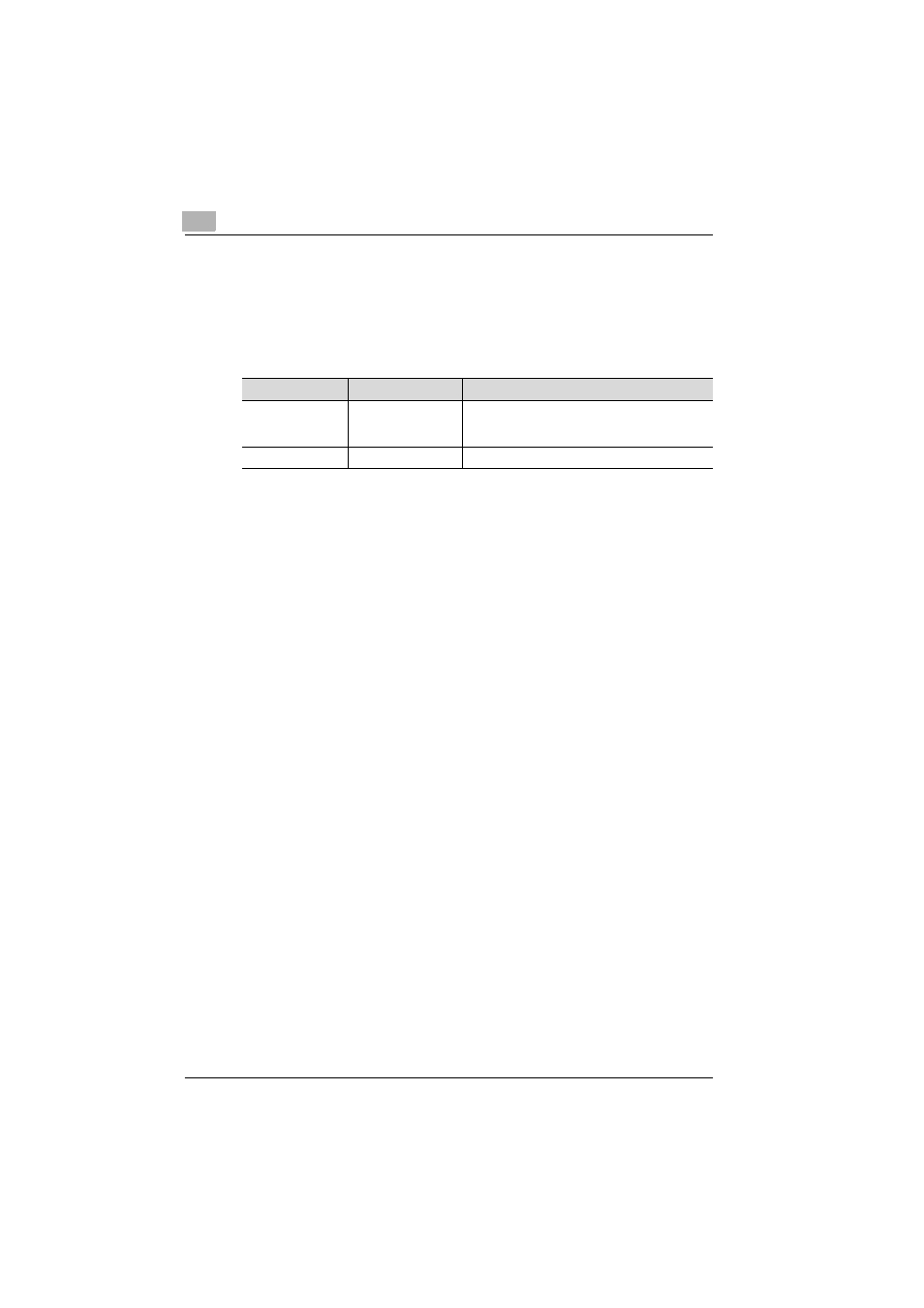
2
Installing the printer driver
2-14
200/250/350
2.3
When used with Macintosh
Installation procedure of the Macintosh printer driver differs depending on
the Mac OS version and printer driver being used. Refer to the table below
for the appropriate procedure for installing the printer driver on your Macin-
tosh computer.
Installing the printer driver
For Mac OS X
1
Turn the Macintosh computer on.
2
Insert the Macintosh printer driver CD-ROM into the Macintosh com-
puter’s CD-ROM drive.
–
Quit all running applications that may have started when the Mac-
intosh computer was turned on.
3
Open the “OS10_2_x” or “OS10_3_x” folder from “Driver”, which is lo-
cated in a language folder on the CD-ROM.
4
Select the Mac OS version being used, and then copy the drive file onto
the desktop.
Mac OS X 10.2: KONICAMINOLTA_350_102.pkg
Mac OS X 10.3: KONICAMINOLTA_350_103.pkg
Mac OS X 10.4: KONICAMINOLTA_350_103.pkg
5
Double-click the file copied onto the desktop.
–
Enter the requested administrator’s name and password.
–
For the administrator’s name and password, ask your network ad-
ministrator.
–
To quite the installation, click the [Cancel] button.
6
Click the [Continue] button and follow the on-screen instructions until
the Installation dialog box appears.
Mac OS
Printer driver
Refer to
Mac OS X 10.2,
Mac OS X 10.3,
and Mac OS X 10.4
PostScript PPD
“Installing the printer driver” on page 2-14
Mac OS 9.2 or later
PostScript PPD
