Konica Minolta bizhub 200 User Manual
Page 34
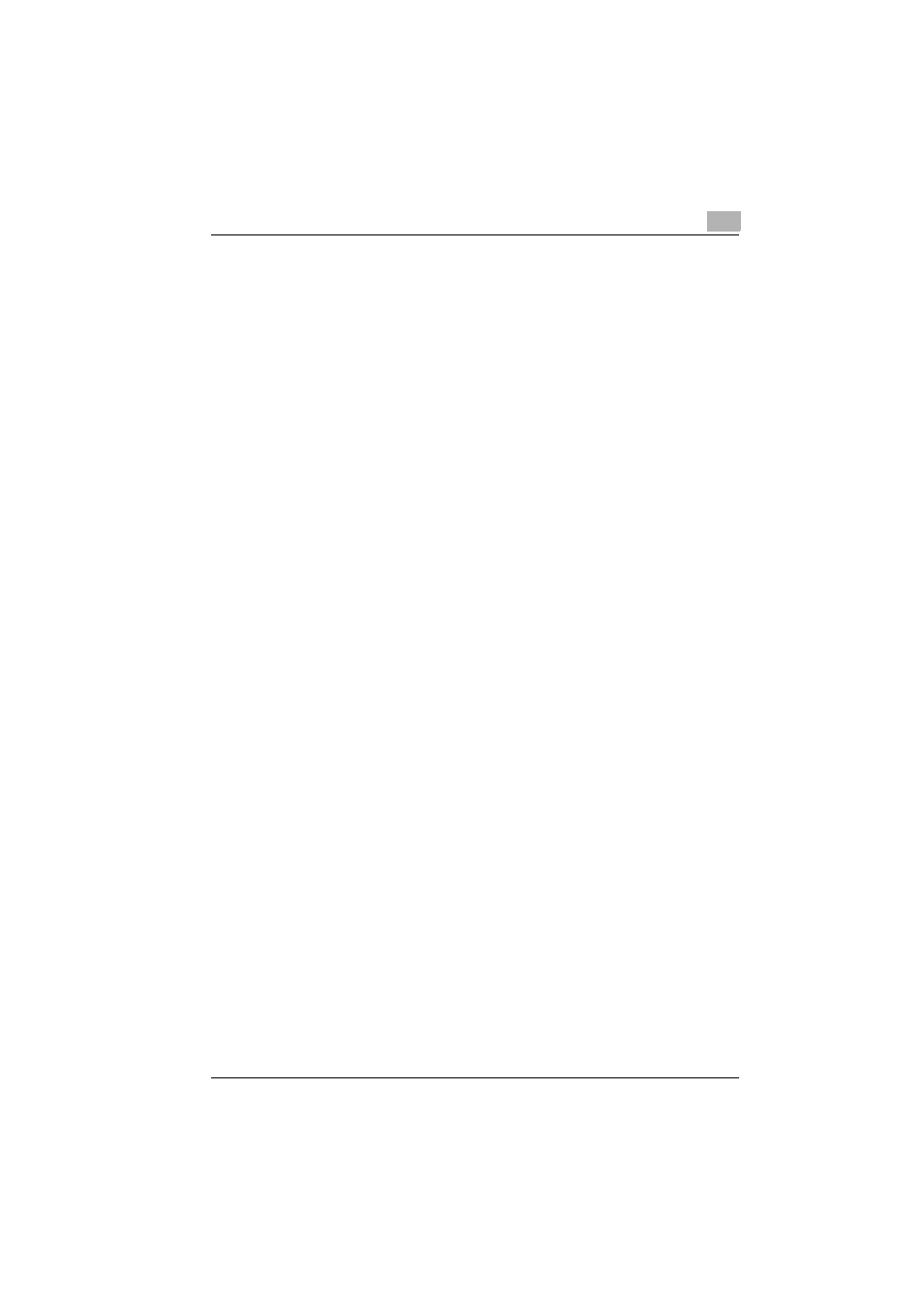
Installing the printer driver
2
200/250/350
2-13
Check the “C:\WINDOWS\system32\spool\drivers\w32x86” folder and
delete the folder of the corresponding model if it is available. If the Konica
Minolta PCL driver and Konica Minolta PostScript driver are both in-
stalled, the model information of both drivers is deleted. If one driver is
remaining, do not delete it.
Delete the “oem*.inf” and “oem*.PNF” files in the “C:\WINDOWS\inf”
folder. (The asterisk (*) in the file name displays a number, and the
number varies according to the environment of the computer.)
Before deleting the files, open the INF file, check that the model name is
described in the last several lines, and then check that the file of the cor-
responding model is available.
The PNF file is the same number as the INF file.
In Windows Vista, when you have deleted a file using “Remove driver and
driver package”, this operation is not required.
