Konica Minolta bizhub 601 User Manual
Page 65
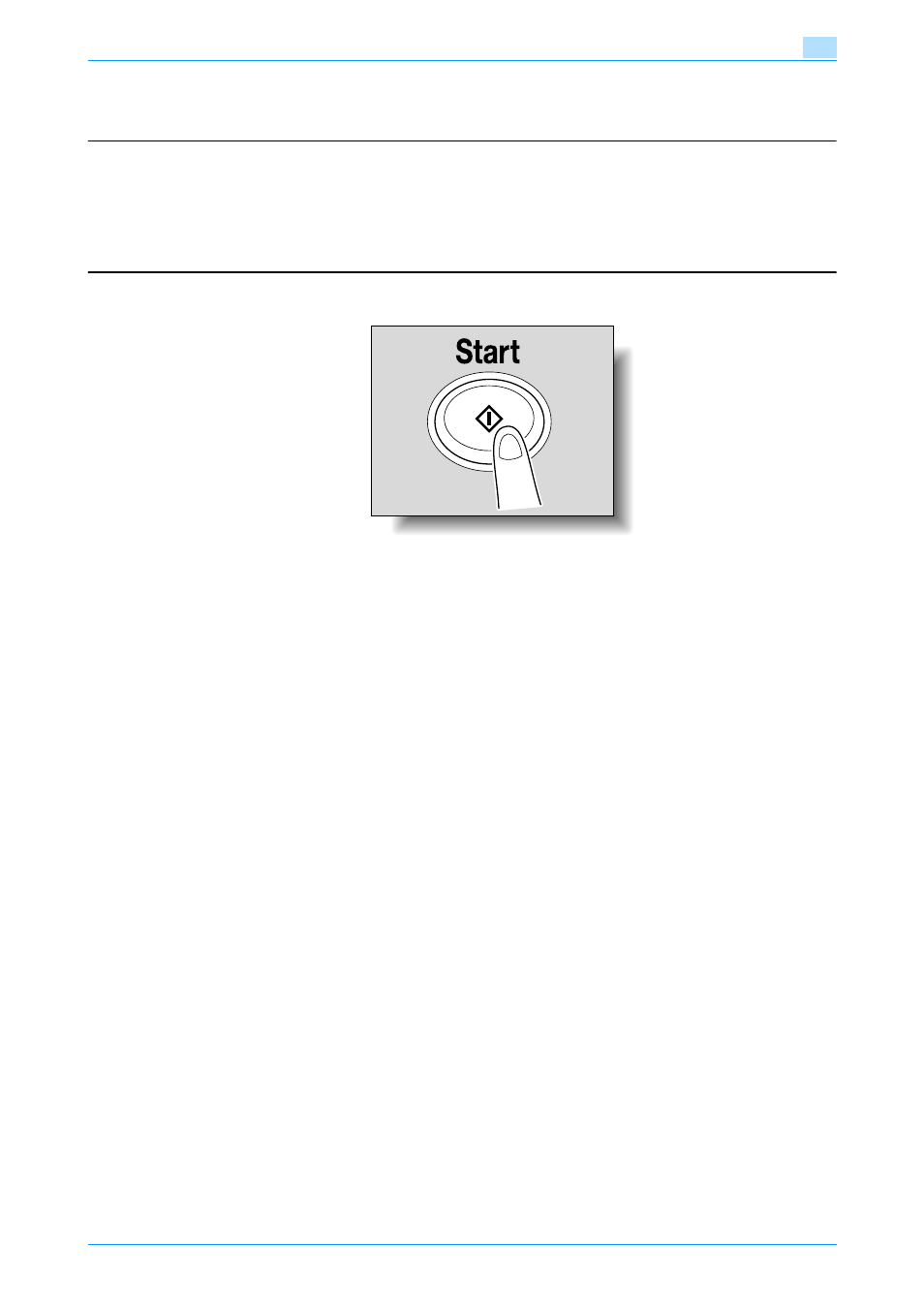
751/601
3-3
Using fax/scan functions
3
– To erase the entered destination, press the [C] (clear) key.
4
Specify the necessary scanning settings.
– For details on specifying scanning settings, refer to
– To cancel the setting and select the default, press the [Reset] key.
5
Press the [Start] key.
– If the machine is set to display the transmission result report screen, a
screen appears, requesting confirmation to print the transmission result
report. To print the transmission result report, touch [Yes], and then
touch [OK].
– To stop the transmission, press the [Stop] key.
Scanning of the original begins, and then the fax is sent.
!
Detail
If the "Destination Check Display Function" parameter was set to "ON", the
Destination Settings screen appears. Check the destinations, and then touch
[Send].
If the machine is set to print the transmission result report, the transmission result
report is printed if the transmission could not be completed.
Pressing the [Stop] key during scanning temporarily stops the scan operation.
