Konica Minolta bizhub 601 User Manual
Page 56
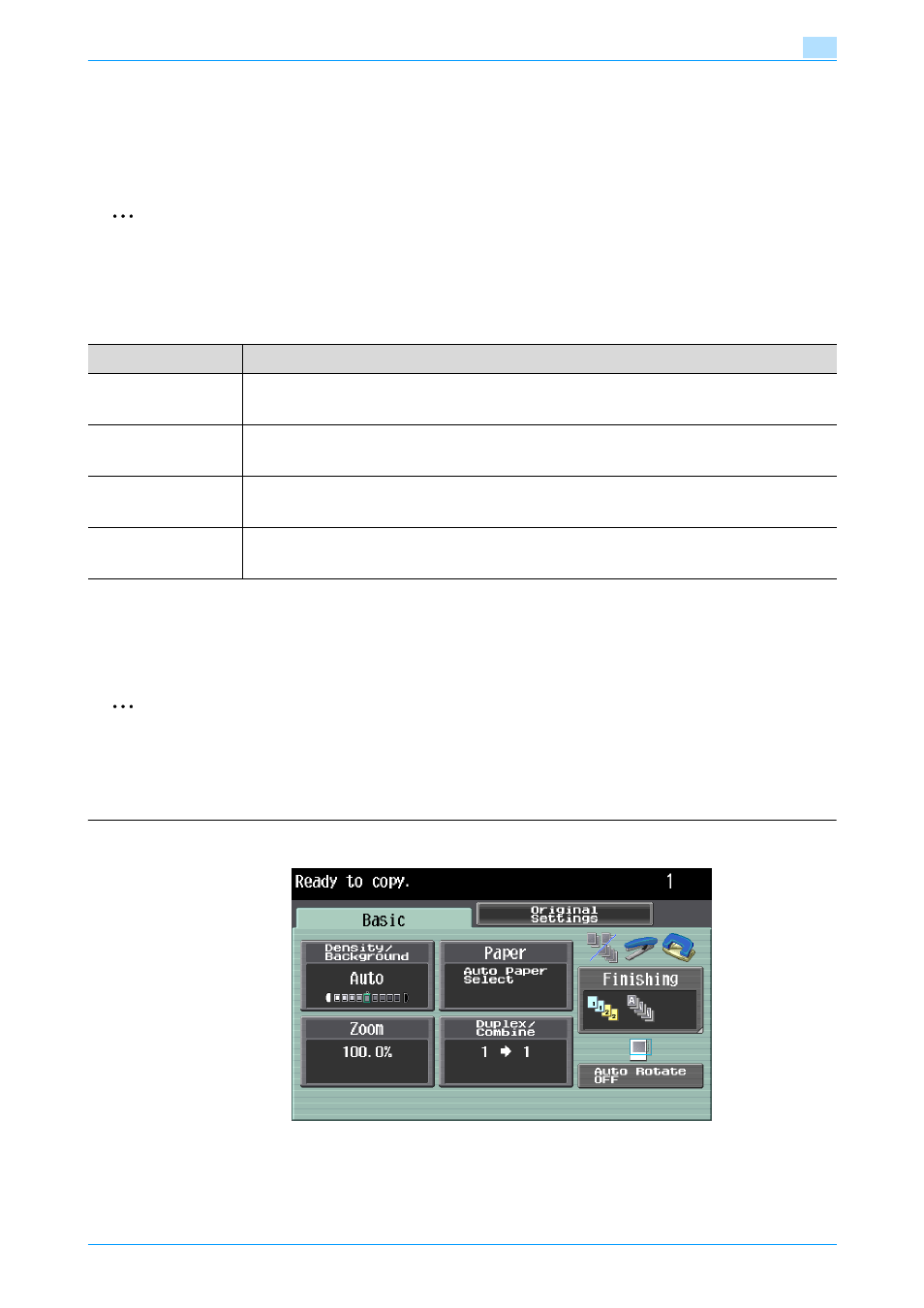
751/601
2-29
Using copy functions
2
2.10.2 Selecting a Paper Size setting for the bypass tray
The paper size can be set for the bypass tray so that it can be used with the
specified paper size.
2
Note
For details on loading paper, refer to the User’s Guide [Copy Operations].
The paper size can be selected for the bypass tray in any of the following ways.
*1
In order to specify a custom paper size in Enlarge Display mode, the
custom paper size must first be stored before entering Enlarge Display
mode. For details, refer to the User’s Guide [Copy Operations].
2
Note
For details on specifying a paper size for the other trays than the bypass tray, refer
to the User's Guide [Copy Operations].
1
In the Basic screen, touch [Paper].
The Paper screen appears.
Setting
Description
Auto Detect
Select this setting to automatically detect the size of the paper loaded
into the bypass tray.
Standard Size
A standard paper size can be set so that the paper tray is used
specifically with the selected paper size.
Custom Size
*1
A custom paper size can be set so that the paper tray is used
specifically with the selected paper size.
Wide Paper
A wide paper size can be set so that the paper tray is used specifically
with the selected paper size.
