Konica Minolta PageScope Log Management Utility User Manual
Page 29
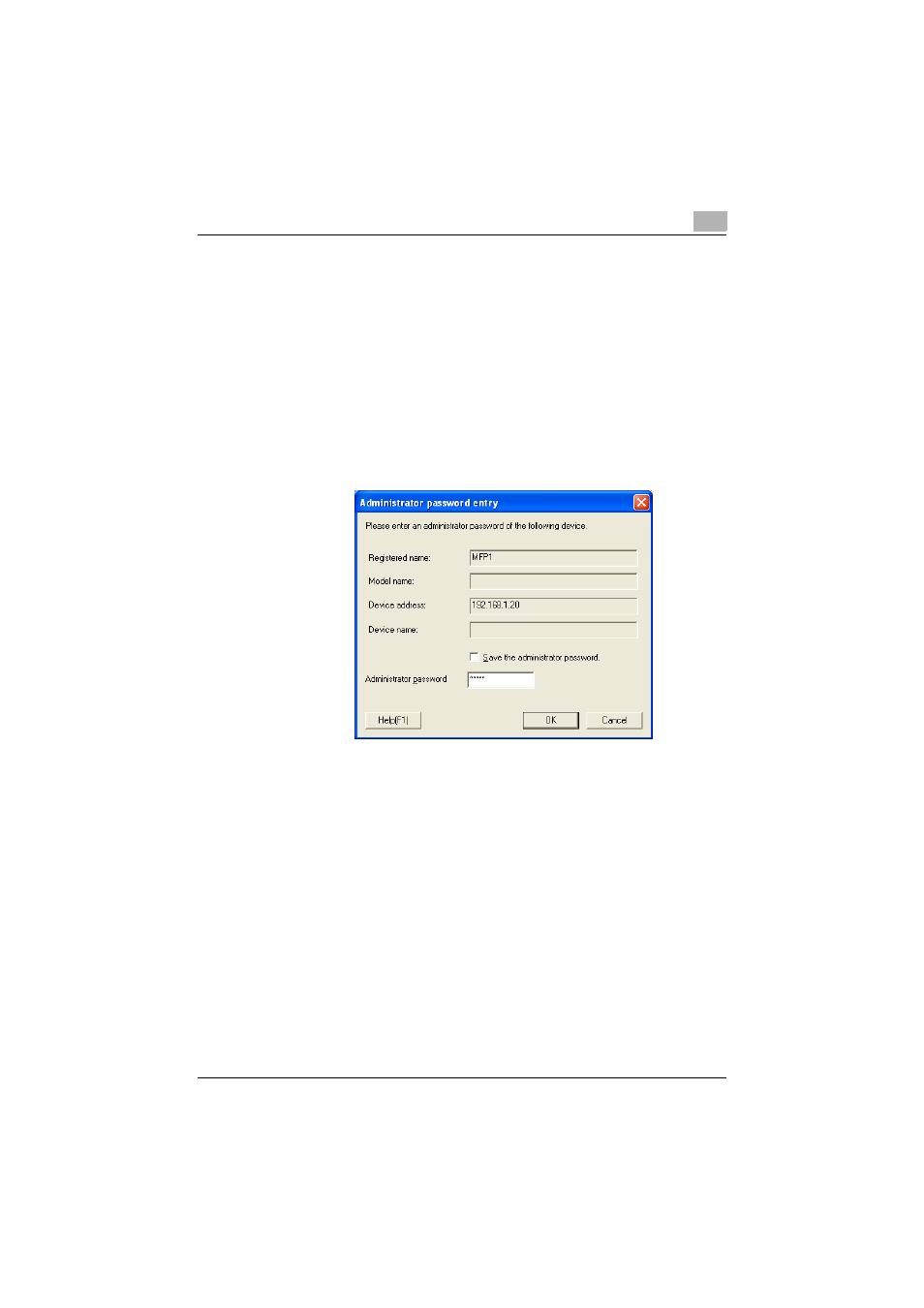
Log Confirmation
4
Log Management Utility
4-8
3
On the Toolbar, click the “Receive” icon.
–
Alternatively, select
RX
from the
Log
menu.
If no administrator password has been saved, then an administrator
password input dialog box will be displayed. Proceed to step 4.
If an Administrator password has been saved, then neither administra-
tor password input, nor an SSL connection confirmation dialog box will
be displayed.
4
In
Administrator password
, input the device administrator password,
then click
OK
.
–
Select
Save the administrator password
to save the administra-
tor password for the device.
An SSL connection confirmation dialog box will be displayed.
5
Confirm the details in the dialog box, then click
OK
.
–
If SSL communication has been specified, then a
Confirm SSL
Certificate
dialog box will be displayed.
–
If SSL communication has not been specified, then a dialog box
asking whether to continue will be displayed.
- Magicolor 3100 (28 pages)
- Magicolor 3100 (42 pages)
- PAGEPRO 9100 (178 pages)
- 1300 Series (4 pages)
- bizhub PRO 920 (8 pages)
- BIZHUB PRO bizhubPRO920 (410 pages)
- bizhub PRO C5500 (12 pages)
- bizhub PRO 920 (178 pages)
- bizhub PRO 1200 (31 pages)
- bizhub PRO 920 (76 pages)
- C203 (45 pages)
- Magicolor 2480 MF (46 pages)
- SU3 (112 pages)
- IP-511 (122 pages)
- C652 (6 pages)
- Image Controller IC-205 (106 pages)
- SU-502 (156 pages)
- FK-505 (190 pages)
- bizhub 180 (256 pages)
- bizhub 162 (256 pages)
- Copier 2223 (123 pages)
- 920 (76 pages)
- 7075 (311 pages)
- MAGICOLOR 2300 (172 pages)
- MAGICOLOR 2300 (34 pages)
- MAGICOLOR 2300 (156 pages)
- MAGICOLOR 2300 (182 pages)
- Magicolor 2300DL (50 pages)
- MAGICOLOR 2300 (72 pages)
- FAX2900/FAX3900 (60 pages)
- magicolor 1690MF (12 pages)
- magicolor 1690MF (325 pages)
- magicolor 1690MF (113 pages)
- magicolor 1690MF (2 pages)
- magicolor 1690MF (49 pages)
- magicolor 4690MF (9 pages)
- magicolor 1690MF (285 pages)
- magicolor 2550DN A00V014 (67 pages)
- PagePro 1250E (2 pages)
- 7450 (9 pages)
- magicolor 2430 DL (4 pages)
- BIZHUB 250/350 (14 pages)
- magicolor 4650 (260 pages)
- PagePro 5650EN (46 pages)
- PagePro 5650EN (394 pages)
