Konica Minolta PageScope Log Management Utility User Manual
Page 2
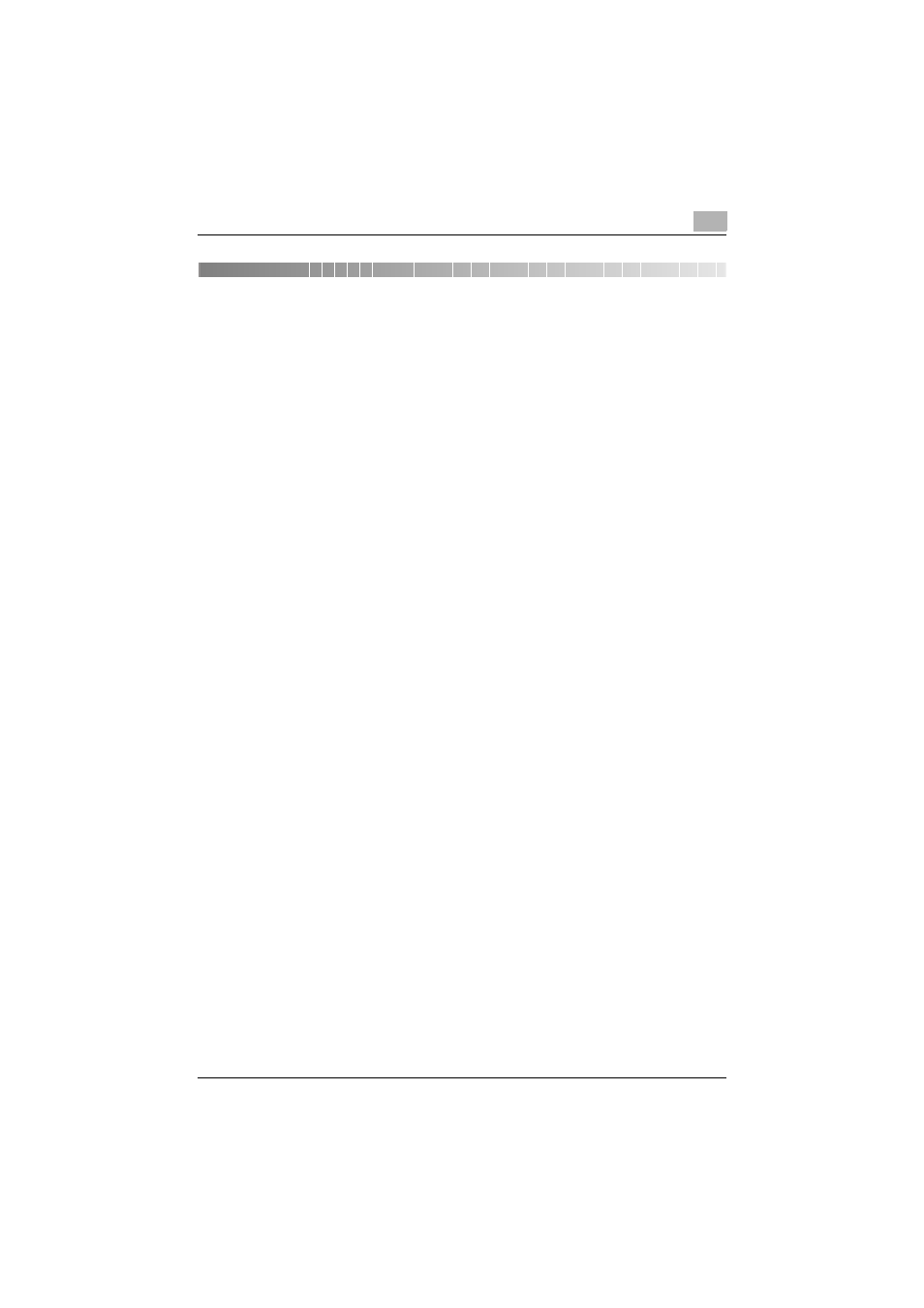
Log Management Utility
i
Contents
Operating Environment .................................................................... 1-1
Supported MFP Devices ................................................................... 1-1
Introduction to Functions ................................................................. 1-2
Installation of Log Management Utility
Items that are Installed ..................................................................... 2-3
Starting Log Management Utility
Main Dialog Box ................................................................................ 3-3
Device Registration ........................................................................... 4-1
Search and Register ....................................................................... 4-2
Register from IP address ................................................................ 4-4
Receive Log from Device ................................................................. 4-7
Receive From Specified Devices .................................................. 4-10
Select the Target History .............................................................. 4-13
Details of Log Display ................................................................... 4-14
Log Operations ................................................................................ 4-18
Log Search ................................................................................... 4-22
Detailed Information ..................................................................... 4-26
Log Deletion ................................................................................. 4-28
