Contents 1 security functions, 4hdd store function in security strengthen mode, 5administrator security functions – Konica Minolta bizhub PRO 950 User Manual
Page 7: 6index
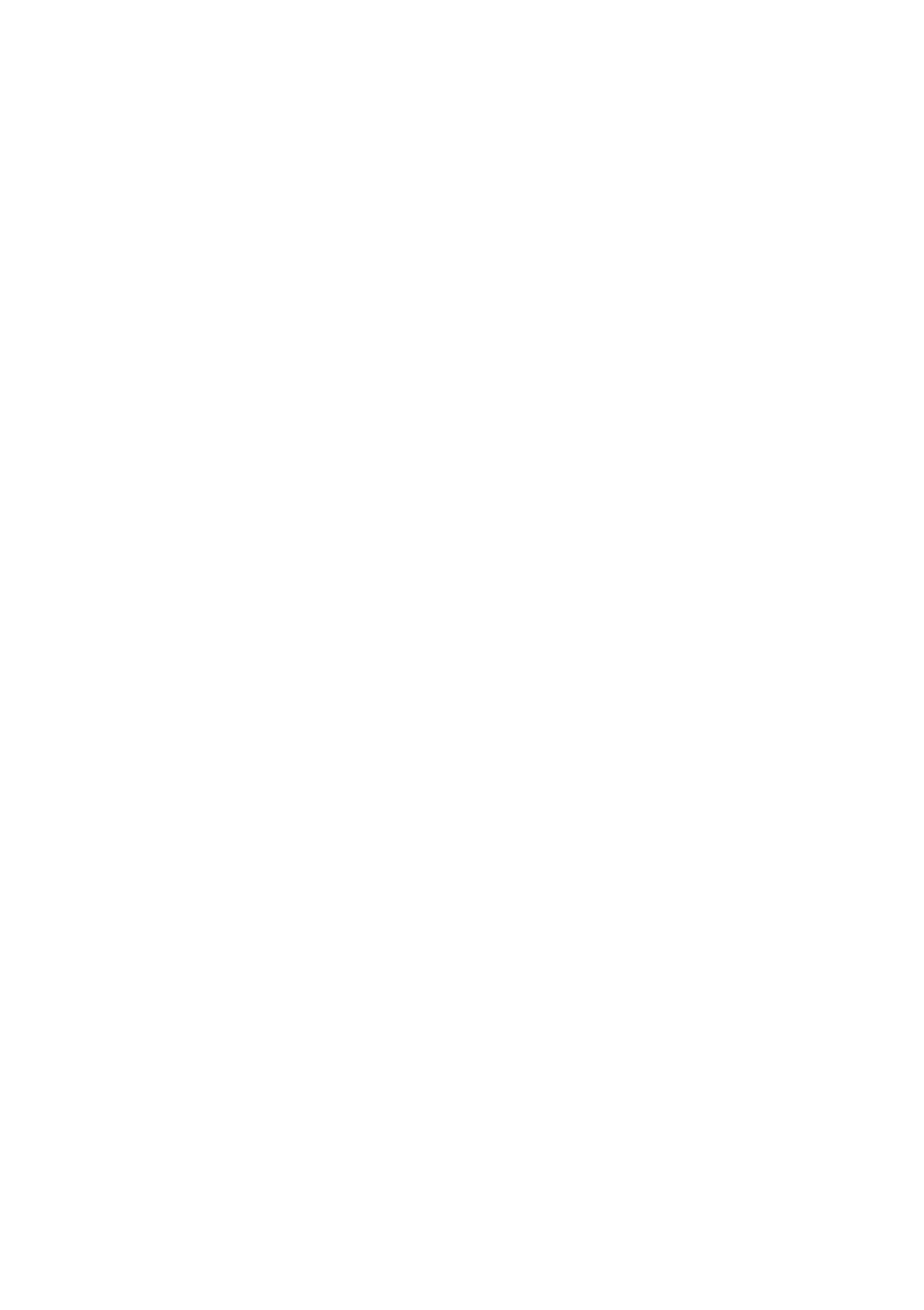
Contents
Security Functions ............................................................ 1
Data protected by Security Strengthen mode ...................................4
Protect and Delete Data After Use .................................. 5
User Authentication in Security Functions ..................... 6
Description of user authentication .....................................................6
To register a new user .........................................................................7
To change a user data ........................................................................ 13
To change password by user ............................................................ 22
HDD Store Function in Security Strengthen Mode ...... 26
Store the data in a Box while Copying .............................................. 26
Store scanned data in a Box .............................................................. 31
Recall/Delete data in a Box ............................................................... 36
Output data in the Secure Box .......................................................... 41
Administrator Security Functions.................................. 46
Turn Security Strengthen mode ON/OFF ......................................... 46
HDD lock password ............................................................................ 52
Delete Temporary Data ...................................................................... 56
Table of items saved in audit log ...................................................... 68
Index ................................................................................. 70
