Konica Minolta BIZHUB 223 User Manual
Page 40
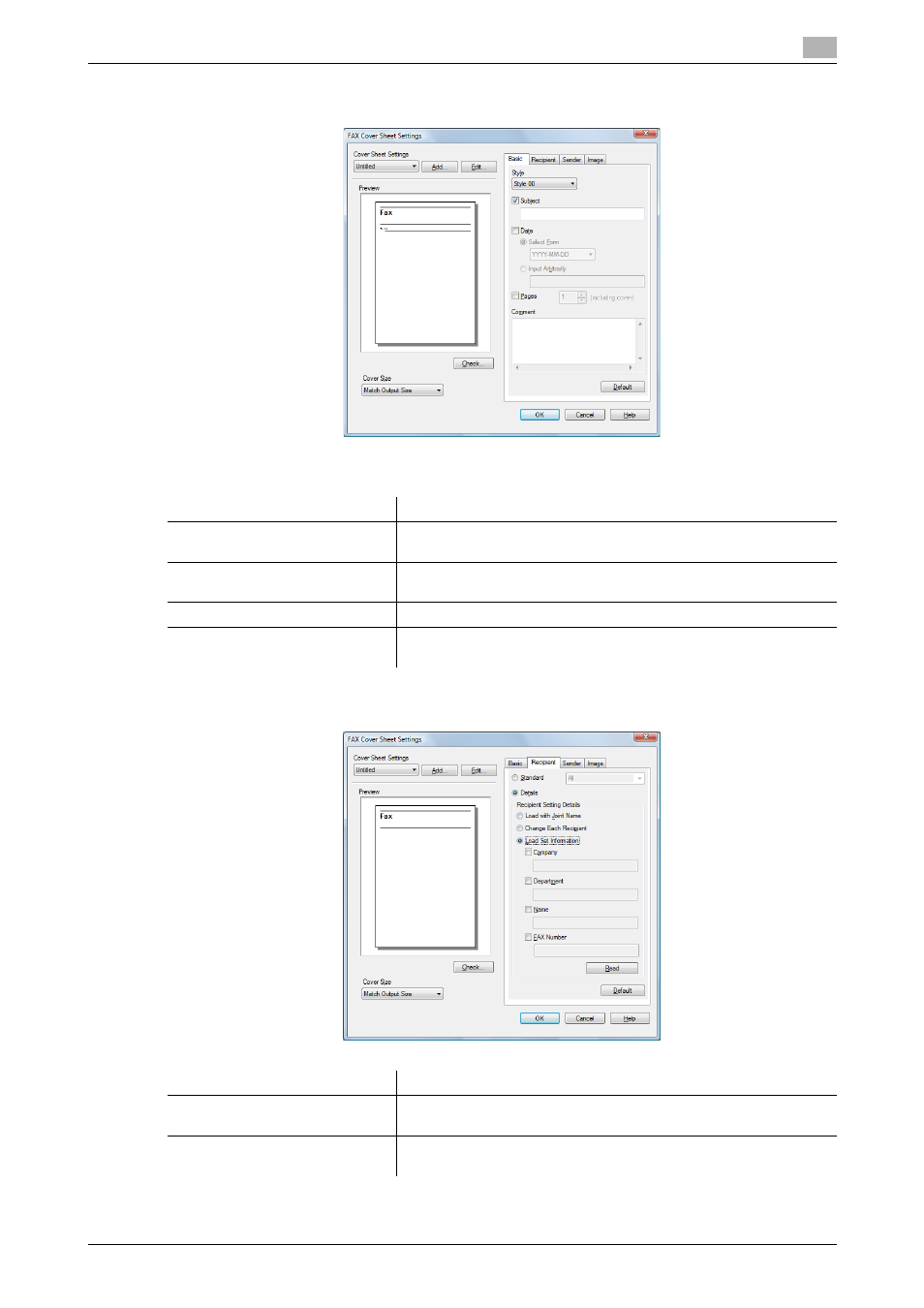
bizhub 423/363/283/223
4-7
4.1
Sending a fax
4
3
Select the size of the cover sheet from the [Cover Size] drop-down list.
4
Use the [Basic] tab to specify the format of the cover sheet and subject of the fax.
5
Use the [Recipient] tab to specify the information about the recipients to add to the cover sheet.
[Style]
Select the desired cover format design.
[Subject]
Enter the subject of the fax to be sent. You can enter up to 64 char-
acters.
[Date]
Specify the date. Select a form or enter it arbitrarily. You can enter
up to 20 characters.
[Pages]
Specify the number of pages to be sent.
[Comment]
Enter the text to be displayed in the comment box. You can enter up
to 640 characters. A line break is counted as two characters.
[Standard]
Select this button to use the preset text.
[Details]
Select this button to specify details in [Recipient Setting Details] in
the lower part.
[Load with Joint Name]
Select this button to add recipients in joint names. The contents of
the recipient list in the [FAX Transmission Popup] window are added.
