Konica Minolta bizhub C451 User Manual
Page 26
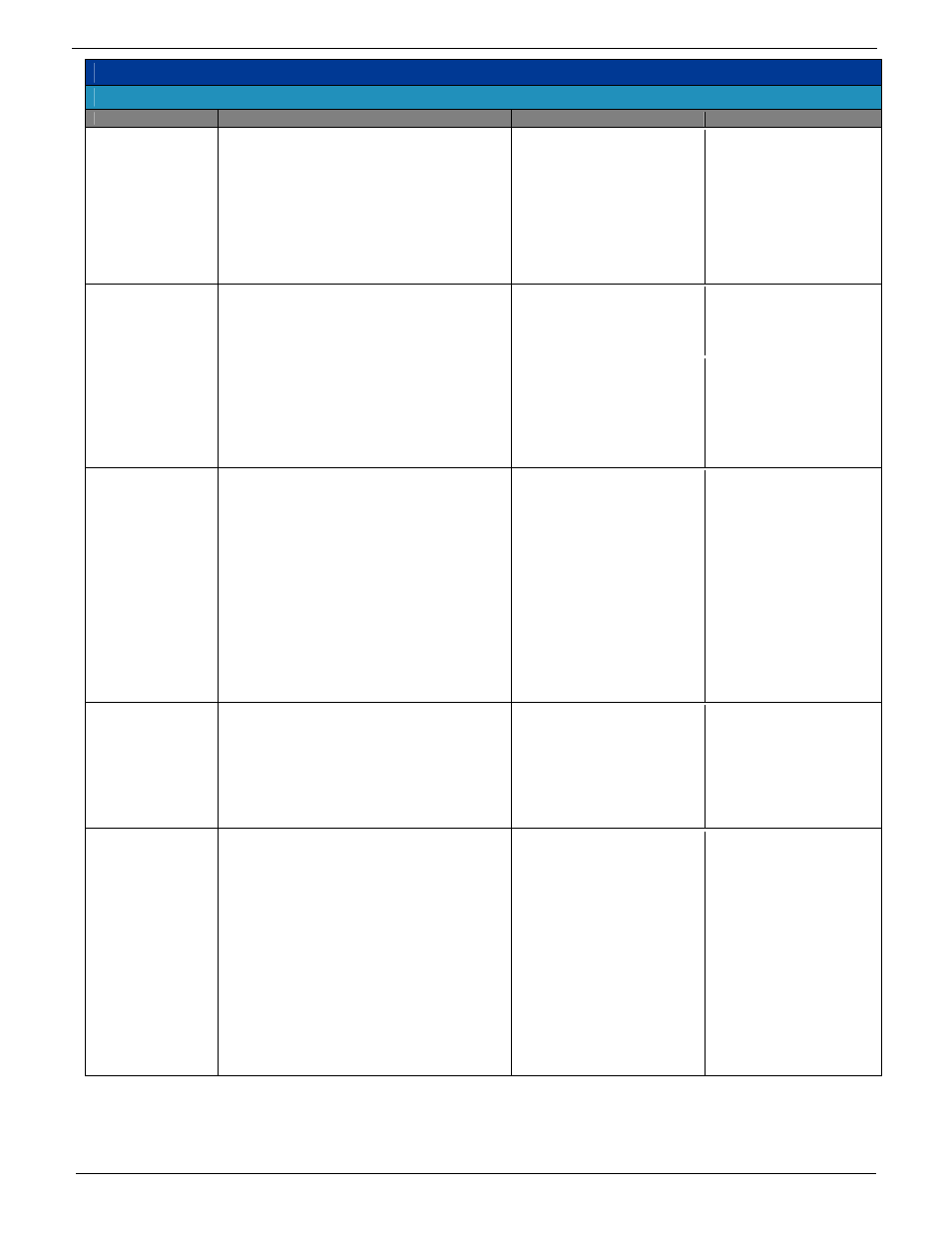
F I E R Y S Y S T E M 8 e - Q u i c k r e f e r e n c e FIERY SYSTEM 8e RELEASE 2
27
Fiery System 8e New & Enhanced Features, Advantages & Benefits
Optional Features
FEATURE NAME
KEY FUNCTIONS & FEATURES
FIERY ADVANTAGE
CUSTOMER BENEFITS
Impose
Document
Imposition Tools
• The user can control the PDF settings to balance the file
size with quality requirements.
• PDF settings can be accessed via Command WorkStation
preference panel.
• Allows engines that are not
equipped with in-RIP imposition to
print jobs imposed with EFI Impose.
Leverages existing assets.
• Facilitates the future re-print of
jobs by allowing users to
archive the imposed PDF
locally. Reduces setup time and
increases productivity.
• Shortens the proofing cycle by
sending the imposed PDF to
remote customers for approval.
Saves time and money.
Define Printer
Marks
• The Define Printer Marks feature allows for the
customization of control strip placement on the page.
Using a simple WYSIWYG interface, the user can visually
see where the control strip will be printed.
• Faster preview is now available for
VDP jobs to enable the viewing of
imposition settings on a real job.
• The user no longer must accept
a default location for the VDP
control strip.
Gutter Positioning
• The UI has been enhanced to help facilitate a more
precise positioning of the gutter so that users can more
accurately specify where on the page a document needs
to print.
• Now the user has a visual
representation of how the gutter
setting will apply to a single page,
which then can automatically be
applied to all of the pages within
the job.
• Allows for more precise gutter
settings.
• Allows for desired gutter
setting to be automatically all
applied to all other pages in the
imposed job.
Additional Gang-
Up styles
• The gang-up styles available at Fiery save time and cut
production costs by grouping individual images together
rather than arranging each on a separate sheet. This
allows for several jobs to be printed on a single sheet,
and that sheet can then be printed as many times as
required.
• In addition to the traditional Unique and Repeat styles,
there are other gang-up styles available for VDP and Non-
VDP jobs:
• Head to Head (HTH).
• Head to Foot (FTF).
• Reversal.
• Reversal-Alternate.
• Repeat Booklet
• Shortens the finishing process by
reducing the number of cuts
required during finishing.
• Maximizes the usage of paper
stock.
• Increases the quality of the
output document by allowing a
streamlined finishing process.
Repeat Booklet
• Step and Repeat allows for a single job to be duplicated
across a printed sheet. Such pagination is trickier when
the job is a booklet. The Repeat Booklet option allows for
a single booklet to be stepped and repeated onto a single
sheet. This feature allows the user to create a layout
consisting of two booklets in order to maximize paper
usage.
• EFI Impose offers powerful
finishing tools that leverage the
finishing functionality of the print
device.
• Allows for the most cost-
effective booklet combination
on the printed sheet in order to
reduce waste and lower cost
per unit.
EFI Impose
continued…
Non-printable
area indicator
• The “Use non-printable area” command (Zero Margin)
allows creation of imposition layouts based on the
sheet's physical dimensions. This implies that some
imposition elements, such as sheet tag, trim marks, or
even page content, may go beyond the sheet’s printable
area. As a result, portions of the elements can be clipped
on the final printed output.
• One of the benefits of this indicator is to detect
overlapping of the image and the non-printable area
before RIPping the file. It also allows the user to adjust
the layout without committing to the RIP process.
• In the case of a VDP job, the content is not assembled
until it is being RIPed; therefore, previewing of VDP files
requires RIPing. It also will not be possible to see the
non-printable area indicator in VDP jobs.
• Efficient features save time, paper
and toner.
• Powerful imposition capabilities
eliminate the need for third-party
imposition software.
• Improved WYSIWYG to reduce
printing errors and waste.
• Optimizes utilization of paper
stock when imposing postcards
or business cards with white
background, which don’t need
to print on the edges of the
physical paper.
