Konica Minolta bizhub C451 User Manual
Page 10
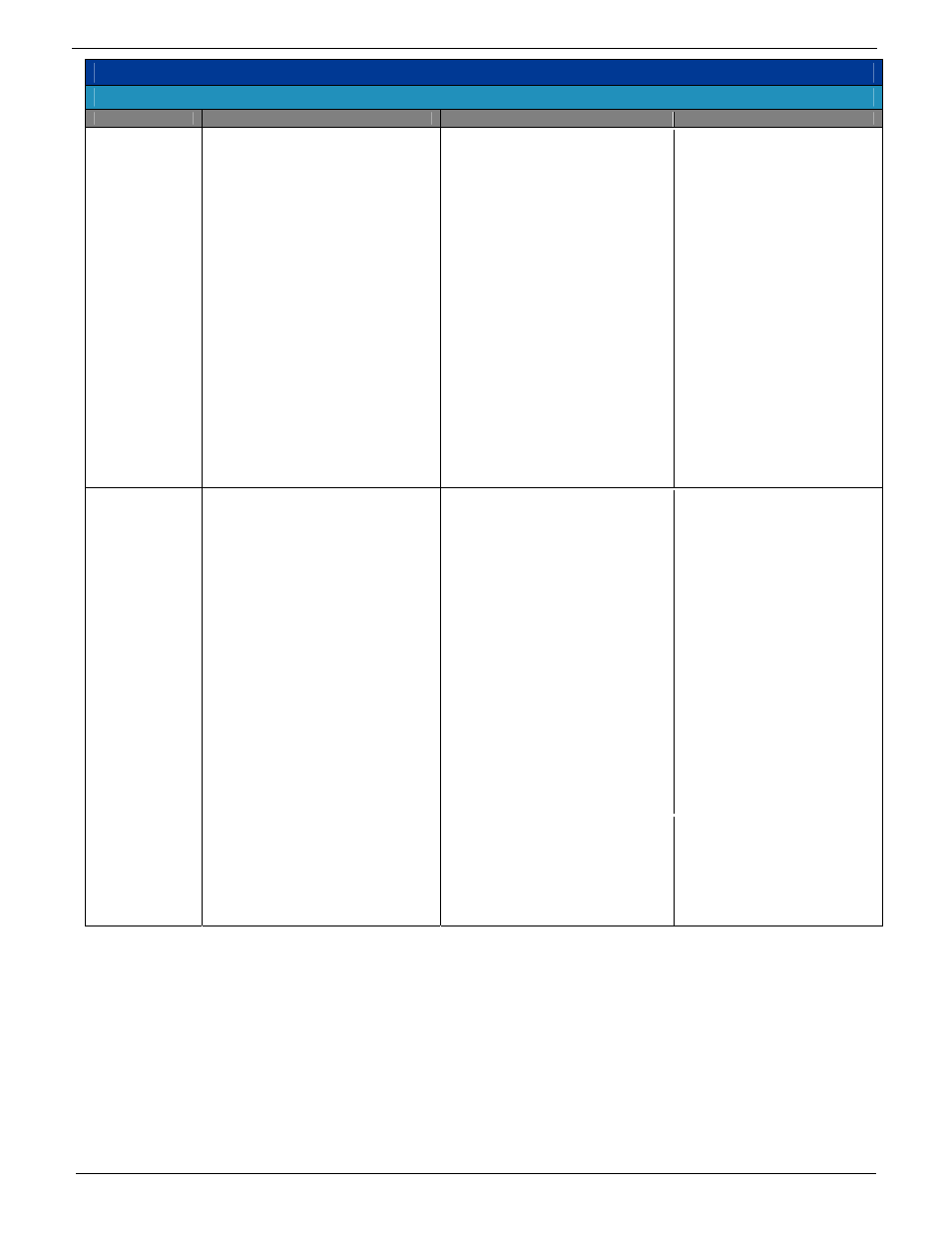
F I E R Y S Y S T E M 8 e - Q u i c k r e f e r e n c e FIERY SYSTEM 8e RELEASE 2
10
Fiery System 8e New & Enhanced Features, Advantages & Benefits
Standard Features
FEATURE NAME
KEY FUNCTIONS & FEATURES
FIERY ADVANTAGE
CUSTOMER BENEFITS
Calibration
Enhancements
Fiery controllers running Fiery System 8e
remember the last measurements in a
calibration set and reach accurate
calibrated output every time a print is made;
it is automatically corrected using the
appropriate calibration set.
When users are done measuring patches,
they have the following three alternatives:
1. Click the Apply button to have their
measurements saved to the server.
2. Click the Apply to all Calibration Sets
button to have the calibration
measurements copied to all calibrations
sets on the server.
3. Individually select which calibration sets
to have measurements copied to.
Alternatives #2 and #3 are especially
convenient for users who want the benefits
of calibration for every media, but do not
want to invest the time required to perform
optimal calibration for every individual
media.
• Multiple calibration options make Fiery a
viable solution for most color printing
applications.
• Reduces time in the calibration
process.
• Makes it easy to keep uniformity
through all media types available in
the system while maintaining optimal
quality for specific ones.
• Improves quality in calibration,
ensuring increased precision when
fingerprinting the printer device.
Composite
Overprint of
CMYK & Spot
Colors
• Fiery can recognize those elements from a
composite file submitted directly from the
native application (e.g., InDesign) and
properly render the spot colors in them..
• In a PDF workflow, Fiery automatically
recognizes transparencies and overprints in
order to print in a color corrected and
properly color rendered output.
• Fiery supports Composite Overprint from
applications that output PS/PDF overprints
according to both Adobe and Quark
standards. Files generated by the current
versions of the applications listed below are
supported:
• Adobe Acrobat.
• Adobe Illustrator.
• Adobe InDesign.
• Quark XPress.
• Corel Draw.
• Adobe Free Hand.
• Known for powerful color capabilities, Fiery
provides more powerful color (CMYK and
RGB) functionality than any other
comparably priced solution.
• Document designers speed up the
printing process by sending jobs as
composite from InDesign, rather than
as separations.
• Fiery increases productivity. It
accelerates processing and spool
times by sending a single composite
file instead of four separated files over
the network.
• For PDF workflows, customers improve
the quality of the output. For native
applications (e.g., Quark), customers
improve the throughput by sending
jobs as composites rather than
separations.
• Fierys ensure a more accurate print of
what the document creator specified.
Support for Rich
Black
• The EFI Rich Black feature, applicable to both
text and graphics, provides the option of
giving the appearance of a fuller, richer black
by laying 50% cyan toner under 100% black
toner.
• Fiery provides multiple options that
empower users to adjust output to meet
specific needs, positioning Fiery as a great
solution in any color printing environment.
• Can help avoid trapping issues when
printing small areas of black,
especially black text on a colored
background.
• Improves image quality in black
elements.
