Konica Minolta bizhub 754 User Manual
Page 78
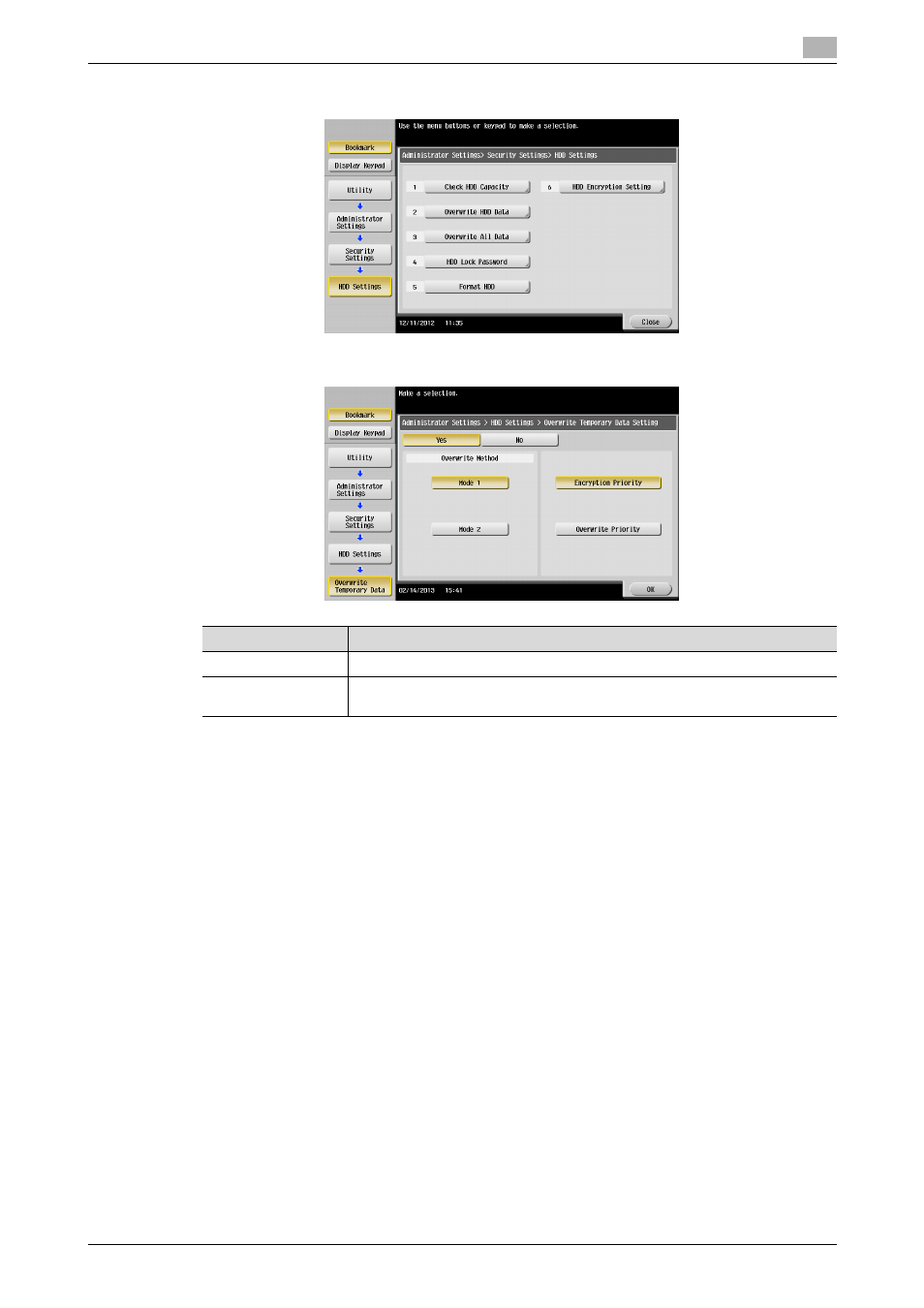
bizhub 754/654
2-62
2.12
Protecting Data in the HDD
2
2
Touch [Overwrite HDD Data].
3
Select [Yes] and then select [Mode 1] or [Mode 2].
% [No] is the default setting.
4
Touch [OK].
Item
Description
[Mode 1]
Overwritten with "0x00"
[Mode 2]
Overwritten with "0x00" ö Overwritten with "0xff" ö Overwritten with letter
"a" (0x61) ö Verified
This manual is related to the following products:
