Konica Minolta bizhub 754 User Manual
Page 129
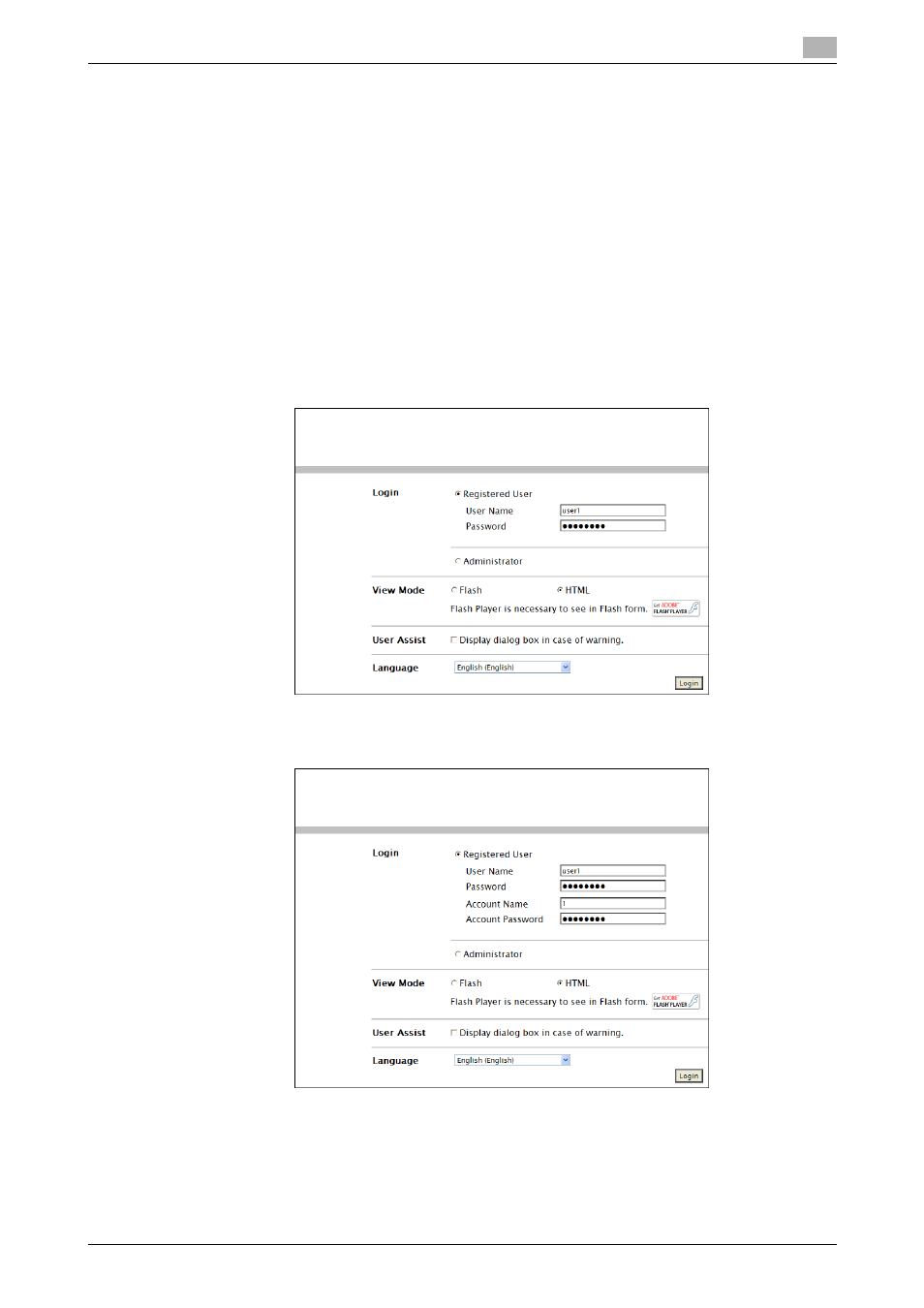
bizhub 754/654
3-6
3.1
User Authentication Function
3
0
Do not leave the machine while you are in the user (account) operation mode. If it is absolutely neces-
sary to leave the machine, be sure first to log off from the user (account) operation mode.
0
If any User Name not registered with this machine is authenticated through User Authentication when
[External Server Authentication] (Active Directory) is set for Authentication Method, the User Name is
automatically registered with this machine.
0
Different initial screens appear after you have logged on depending on the Customize setting made by
the administrator or user. The descriptions herein given are concerned with the display screen set in
[Device Information] of Information.
1
Start the Web browser.
2
Enter the IP address of the machine in the address bar.
3
Press the [Enter] key to start PageScope Web Connection.
4
Click the Registered User radio button and enter the User Name and User Password.
% If Account Track has been set and [Do Not Synchronize] set for [Synchronize User Authentication &
Account Track], also enter Account Name and Account Password.
