Konica Minolta bizhub 754 User Manual
Page 48
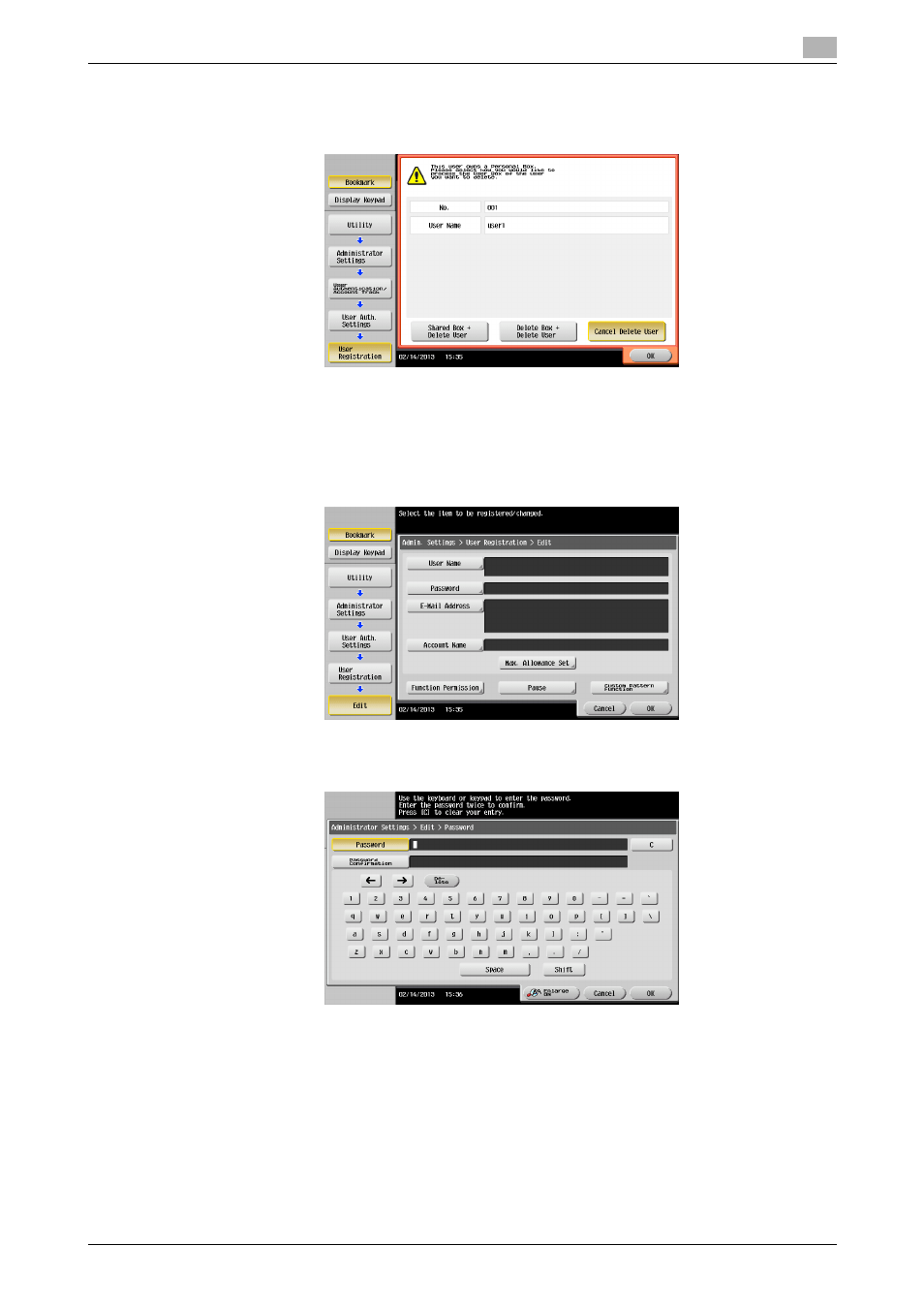
bizhub 754/654
2-32
2.8
User Setting Function
2
% To delete a registered user, select the registered user in question and touch [Delete]. The following
screen appears if the user to be deleted owns a Personal User Box. Select whether to delete the
Personal User Box or change it to the Public User Box.
% If the boxes are changed to Public User Boxes and if the password set for a particular box before
this change does not meet the Password Rules, no access can be made to the Public User Box, to
which that specific box was changed. In this case, the administrator must first newly set a password
that meets the Password Rules. For details of the Password Rules, see page 1-9.
6
Touch [Password].
7
From the keyboard, enter a new User Password.
To prevent entry of a wrong password, enter the password again in [Password Confirmation].
% Touch [C] to clear all characters.
% Touch [Delete] to delete the last character entered.
% Touch [Shift] to show the upper case/symbol screen.
% Touch [Cancel] to go back to the previous screen.
8
Touch [OK].
% If the entered User Password does not meet the Password Rules, a message that tells that the en-
tered User Password cannot be used appears. Enter the correct User Password. For details of the
Password Rules, see page 1-9.
