Direct input – Konica Minolta bizhub 750 User Manual
Page 69
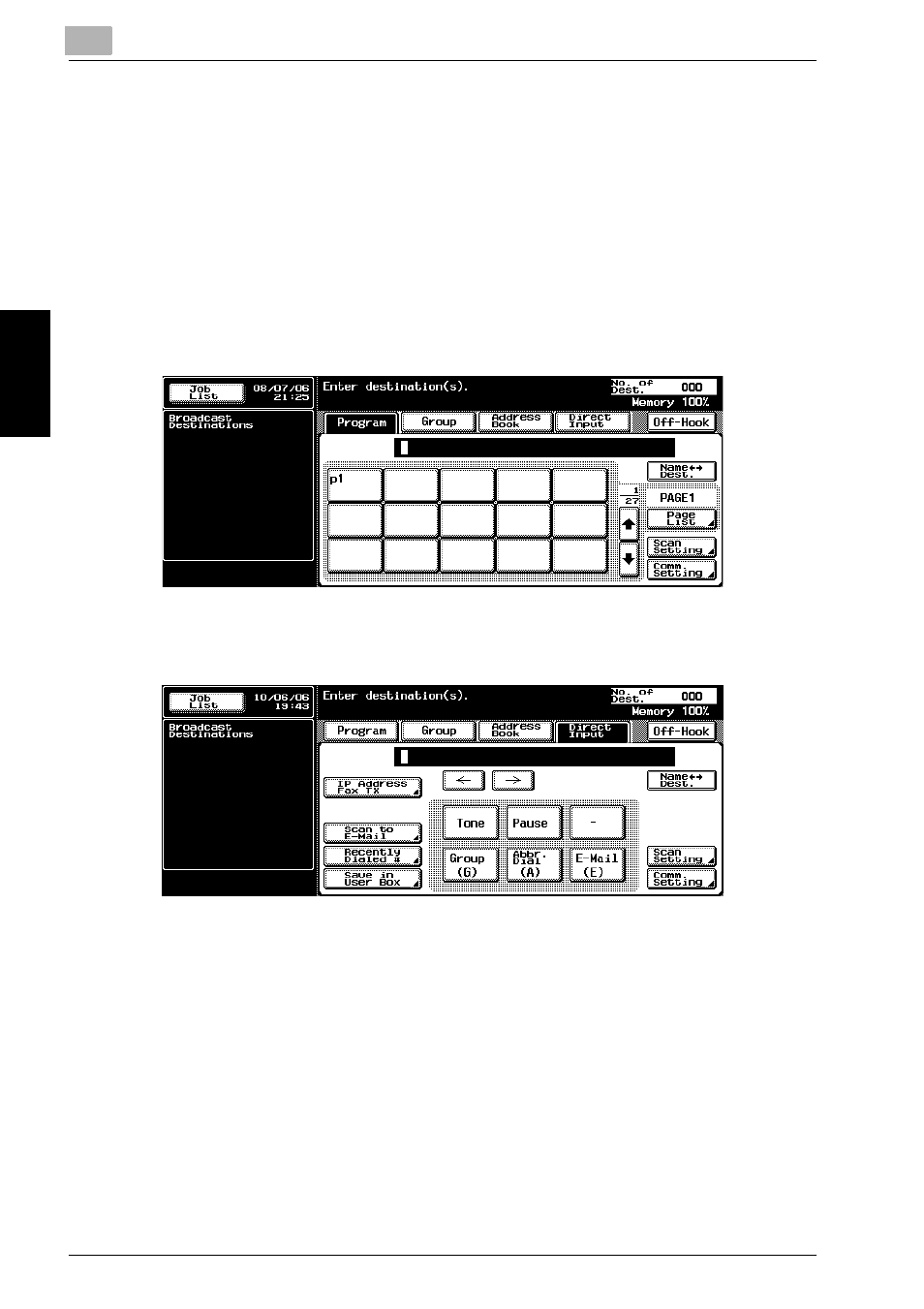
3
Transmission
3-30
Network Fax
Tr
an
sm
iss
ion
Chapter 3
Direct Input
The address of the IP address fax can be directly input.
0 To use the IP address fax function, [IP Address Fax] is required to be set
to ON in [Network Fax Function Settings] of the Utility Mode. For details,
see p. 10-38.
0 When [Manual Destination Input] in [Security Setting] of the Utility Mode
is set to [Restrict], [Direct Input] is not displayed. For details of the setting
of [Manual Destination Input], contact your administrator.
1
Press [Direct Input] in the FAX screen.
2
Press [IP Address Fax TX] and then set the IP address of the other party
or the Host Name.
–
Abbr. Dial
Enter the Abbreviated dialing number (up to 2,000 from 0001 to
2000) through the keypad and specify the destination registered in
the Address Book.
On the screen, A abbr. number: Destination name is displayed as
seen in the example “A0001: FAX1”.
–
Group
Enter the Group number (up to 100 from 00, 01 to 99) through the
keypad and specify the destination registered in the Group.
On the screen, G group number: Destination name is displayed as
seen in the example “G01: FAX1”.
