2 export/import of the device list, Export of the device list, Export/import of the device list -5 – Konica Minolta Biznub Series User Manual
Page 41: Export of the device list -5
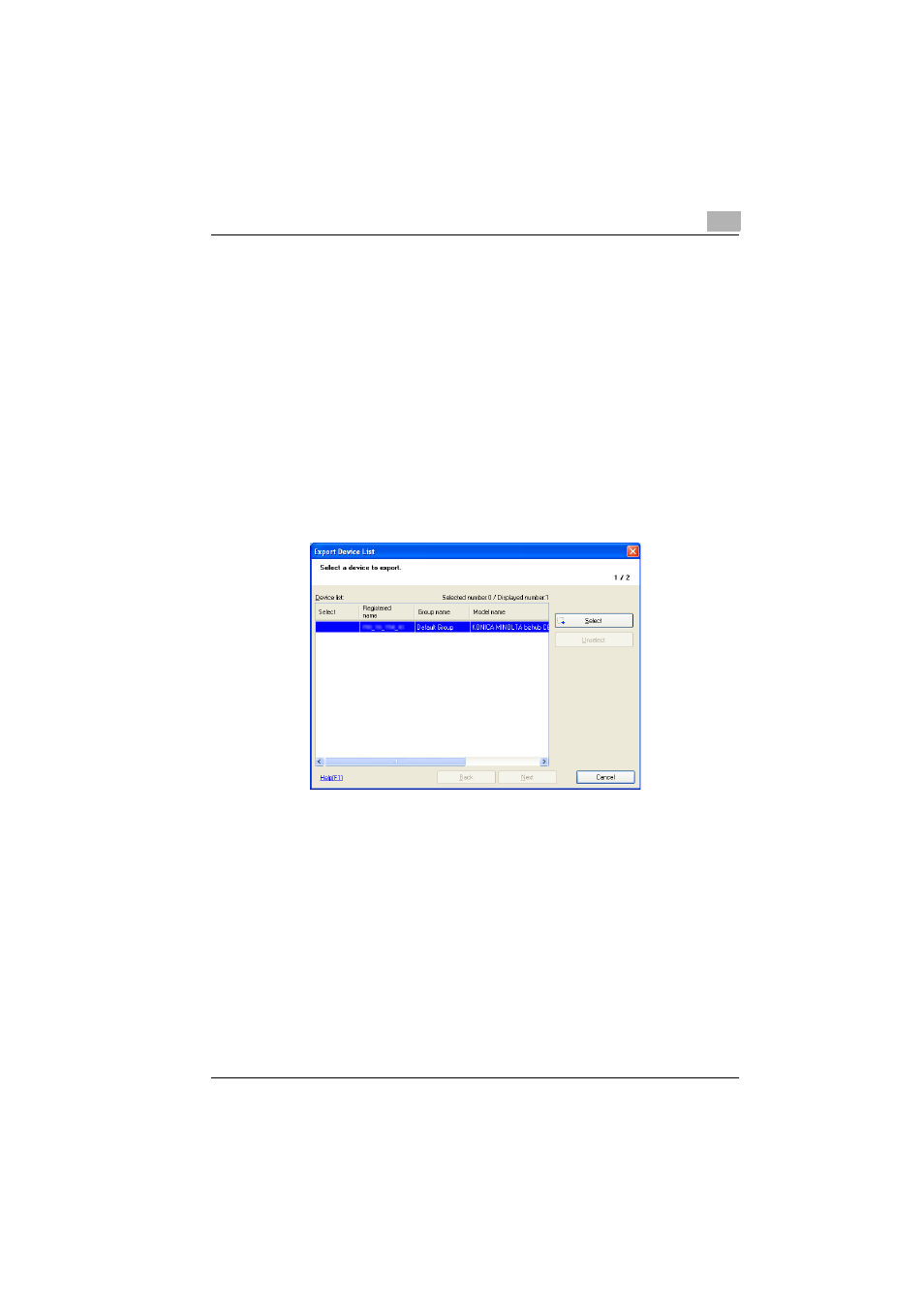
Other Functions
5
Device Set-Up
5-5
5.2
Export/Import of the Device list
For the Device Set-up, it is possible to import/export the Device list.
Export of the device list
1
Start the Device Set-Up to display main window.
–
For details of the method for displaying the main window, refer to
page 3-1.
2
Select [Device list] - [Export] from the [File] menu.
3
Enter the name of a file to be exported, specify a location into which
the file is saved and then click [Save].
4
Select the device to export from the list and click [Select].
5
Click [Next].
