Konica Minolta Biznub Series User Manual
Page 31
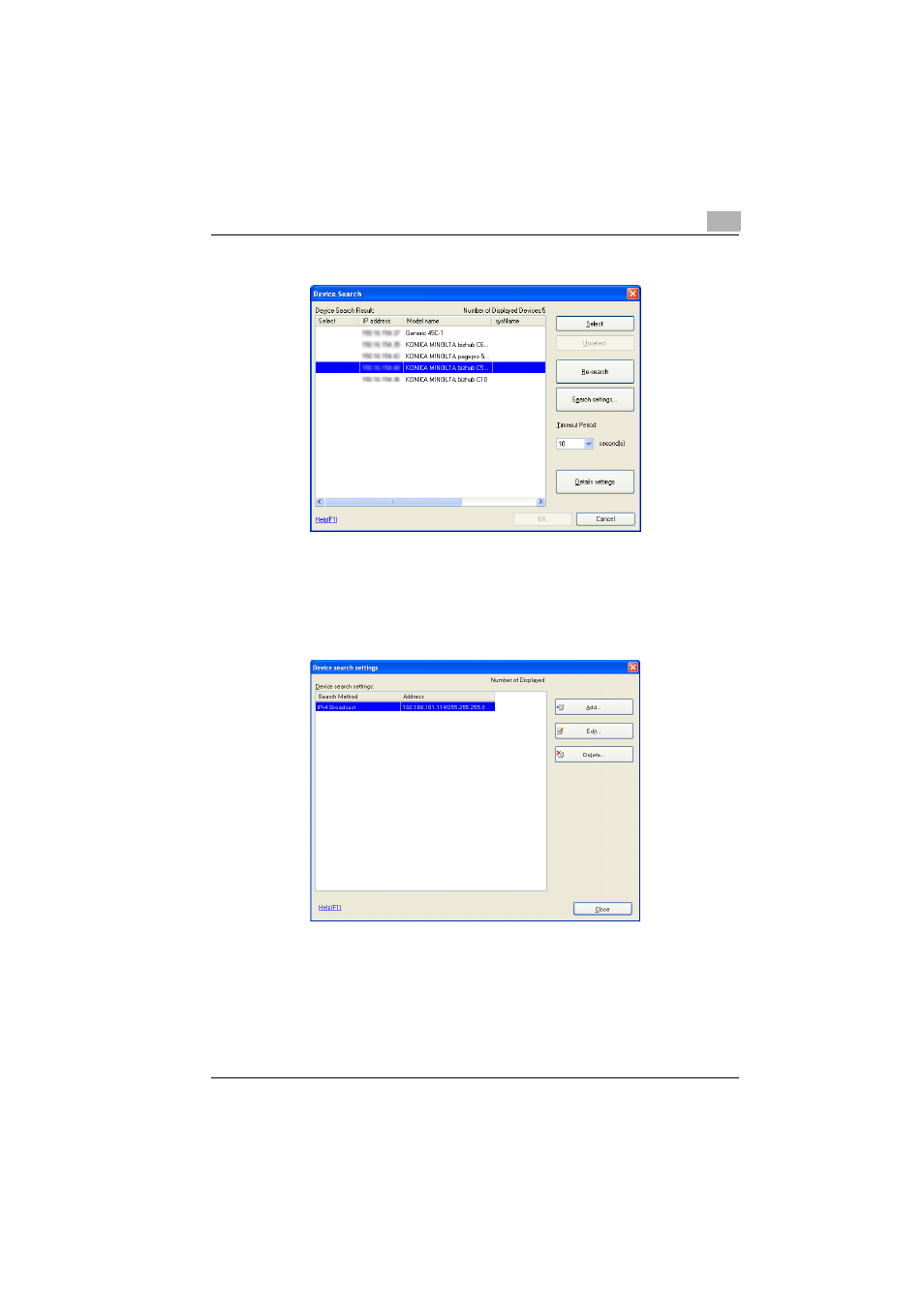
Device Registration
4
Device Set-Up
4-12
4
Click [Search settings].
–
Details settings:
For a device search, specify the priority in registering the device ad-
dress. The priority thus specified here is applicable when the device
address is updated in [Update Device Address].
5
Click [Add].
–
When a change is made to the search settings that have been reg-
istered, click [Edit].
–
When deleting the search settings that have been registered, click
[Delete].
