To change settings, To change settings -3 – Konica Minolta Biznub Series User Manual
Page 16
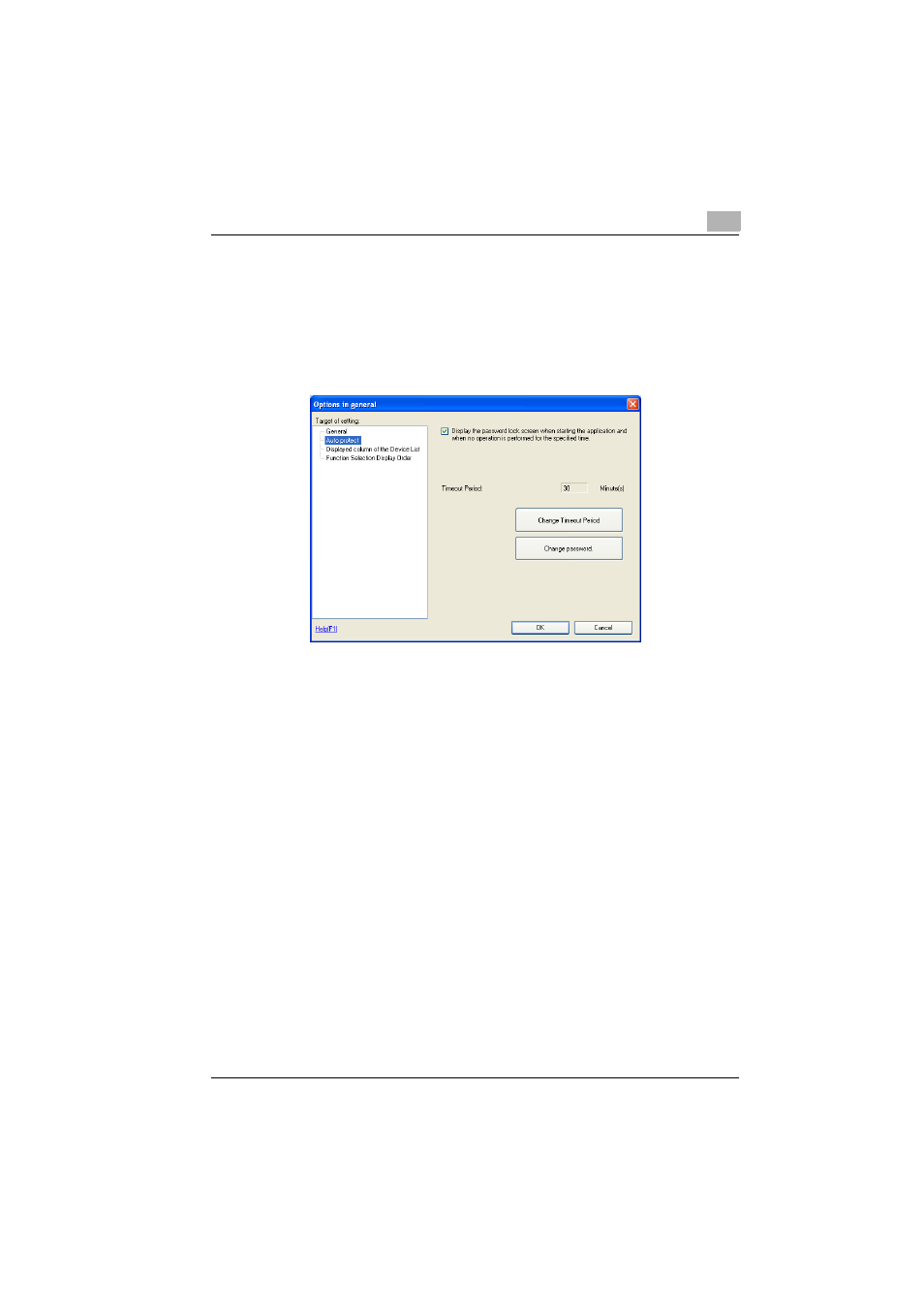
How to Use the Device Set-Up
3
Device Set-Up
3-3
To change settings
Automatic protection settings can be changed using the menu above the
main window.
1
Click [Tool] from menu and select [Option] - [General].
2
Select [Auto protect] in [Target of setting] field.
3
Change the Auto protect settings, and then click [OK].
–
To turn off automatic protection, clear the check box.
–
To change the timeout time, click [Change Timeout Period], and
then change the setting.
–
To change the access password, click [Change password], and
then change the password.
The changes are applied to the settings, and the main window appears.
