7 general settings, General settings -10 – Konica Minolta magicolor 8650 User Manual
Page 49
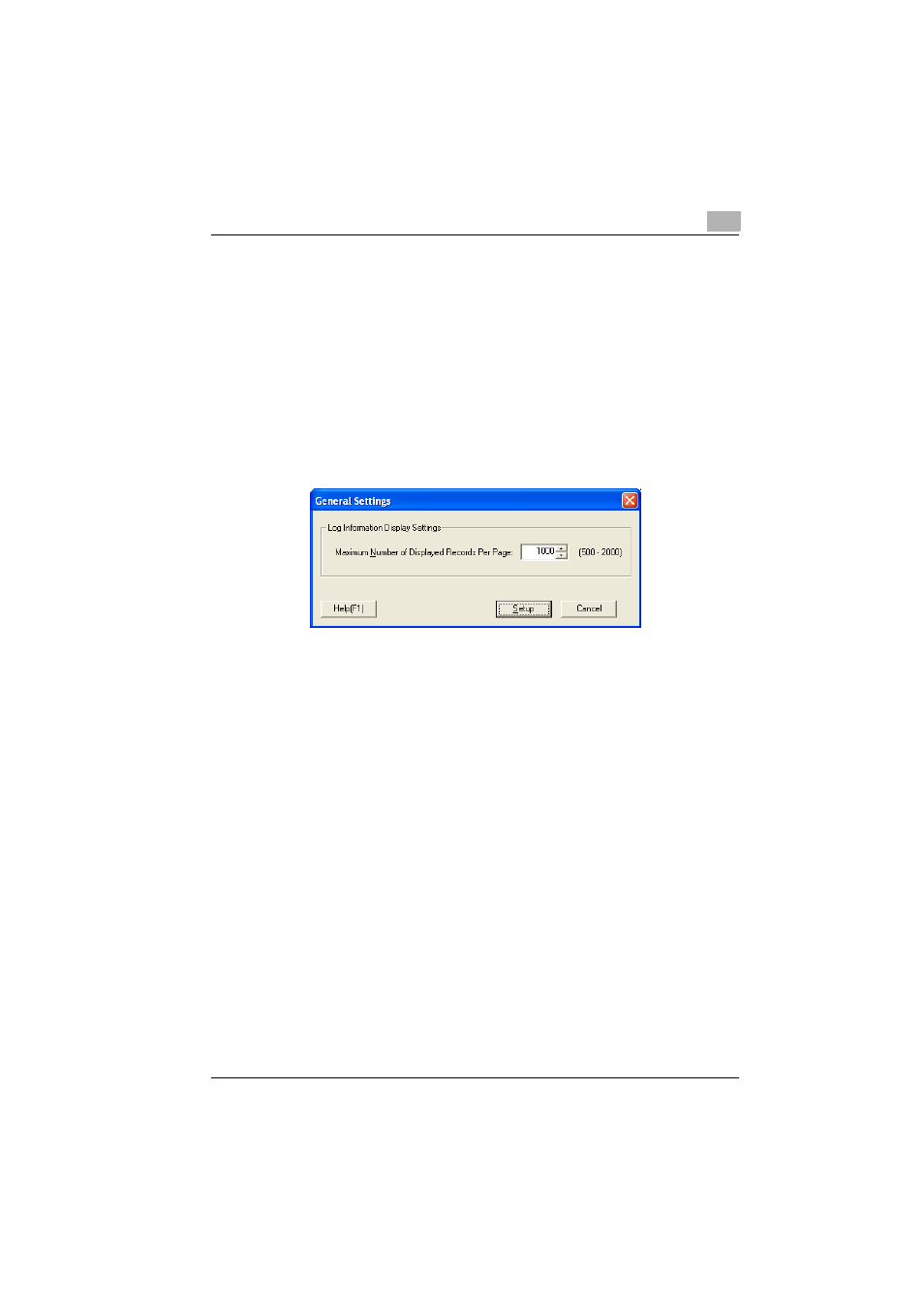
Log Management Utility Settings
5
Log Management Utility
5-10
–
In Audit Log, the display order for “Result” and “Communication
Result” cannot be changed.
5
Click [Setting].
Display items will be changed.
5.3.7
General Settings
Specify the maximum number of records to display on one page.
1
From the [Display] menu, select [General Settings].
2
Specify the maximum number of records to display on one page.
3
Click [Setup].
The display settings will be changed.
This manual is related to the following products:
- bizhub 501 bizhub C650 bizhub C451 bizhub 601 bizhub C654 bizhub C754 bizhub 751 bizhub 421 bizhub 652 bizhub C353P bizhub 361 bizhub 552 BIZHUB C360 BIZHUB C652DS BIZHUB C552 bizhub C550 BIZHUB C280 bizhub C353 BIZHUB C220 BIZHUB C652 BIZHUB C253 BIZHUB 223 BIZHUB C203 BIZHUB C452 BIZHUB 423 BIZHUB 363 BIZHUB 283 BIZHUB C552DS
