Deleting a filter, Deleting a filter -17 – Konica Minolta magicolor 8650 User Manual
Page 33
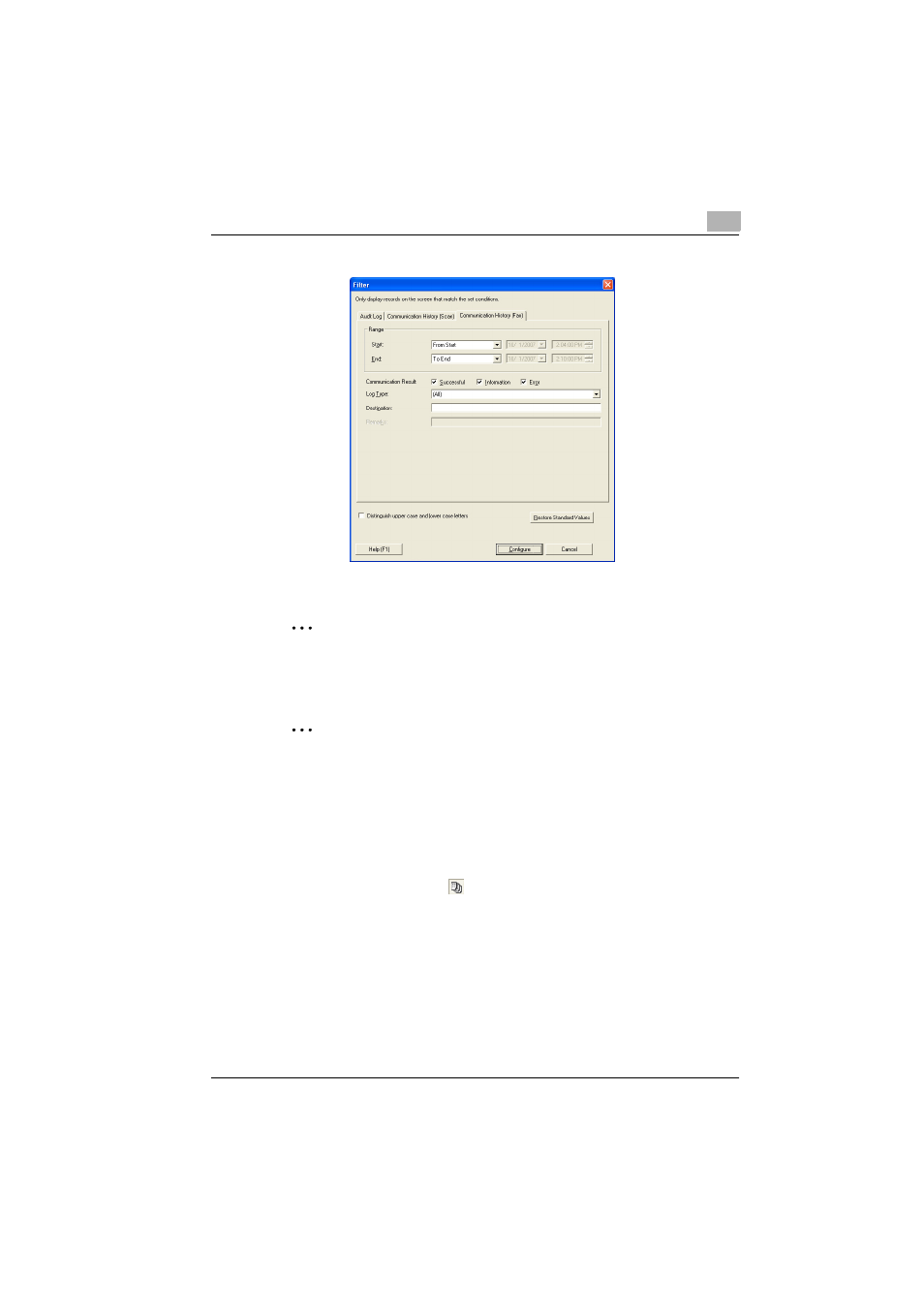
Log Confirmation
4
Log Management Utility
4-17
Communication History (Fax):
Displays only records that match certain conditions.
2
Note
Depending on the number of records, some time may be required for
processing.
2
Note
Items in which text is input cannot use characters that are used in wild-
cards (* and ?).
Click [Restore Standard Values] on the screen where conditions are con-
figured in order to restore original settings.
Deleting a Filter
To delete a filter, either click
on the Toolbar, or select [Record All] from
the [Display] menu.
This manual is related to the following products:
- bizhub 501 bizhub C650 bizhub C451 bizhub 601 bizhub C654 bizhub C754 bizhub 751 bizhub 421 bizhub 652 bizhub C353P bizhub 361 bizhub 552 BIZHUB C360 BIZHUB C652DS BIZHUB C552 bizhub C550 BIZHUB C280 bizhub C353 BIZHUB C220 BIZHUB C652 BIZHUB C253 BIZHUB 223 BIZHUB C203 BIZHUB C452 BIZHUB 423 BIZHUB 363 BIZHUB 283 BIZHUB C552DS
