2 export, Export -2 – Konica Minolta magicolor 8650 User Manual
Page 41
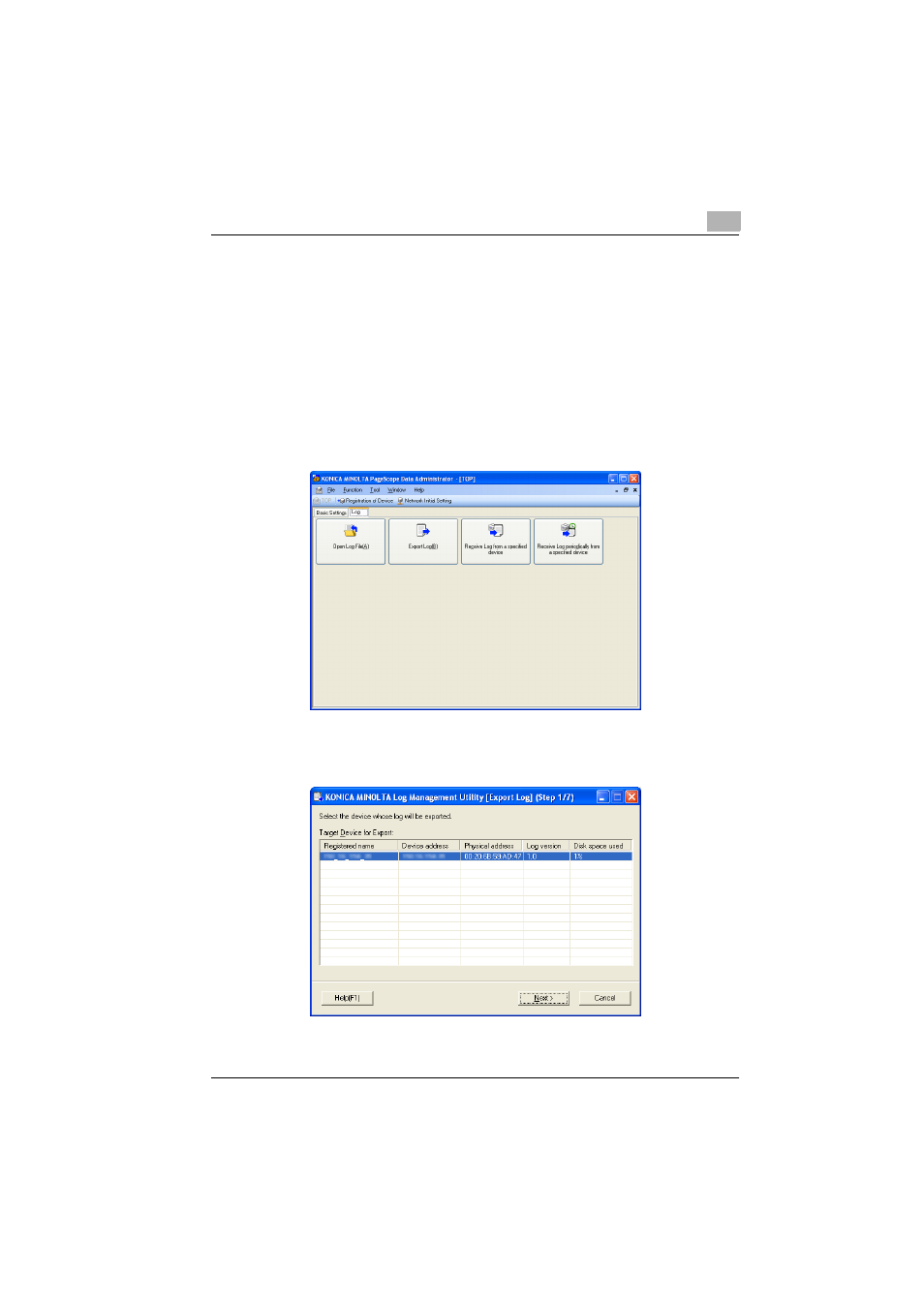
Log Management Utility Settings
5
Log Management Utility
5-2
is not available, then confirm that the “Target” is the log file in Selection
View at left.
5.1.2
Export
Save logs received from devices as log files.
1
Start the Log Management Utility to display main window.
–
For details of the method for displaying the main window, refer to
page 3-1.
2
Click [Log] tab and select [Export Log].
–
Alternatively, select [Log] - [Export Log] from the [Function] menu.
3
Select the device from which to export the log, then click [Next].
–
Only one device can be selected.
This manual is related to the following products:
- bizhub 501 bizhub C650 bizhub C451 bizhub 601 bizhub C654 bizhub C754 bizhub 751 bizhub 421 bizhub 652 bizhub C353P bizhub 361 bizhub 552 BIZHUB C360 BIZHUB C652DS BIZHUB C552 bizhub C550 BIZHUB C280 bizhub C353 BIZHUB C220 BIZHUB C652 BIZHUB C253 BIZHUB 223 BIZHUB C203 BIZHUB C452 BIZHUB 423 BIZHUB 363 BIZHUB 283 BIZHUB C552DS
